Management of External Users in All Applications
You can enable the external portal for each application in your organization, where external users can sign up. On the organization management page, administrators can view and manage external users for all applications. It includes:
Expansion and renewal of external users
Query and delet external users
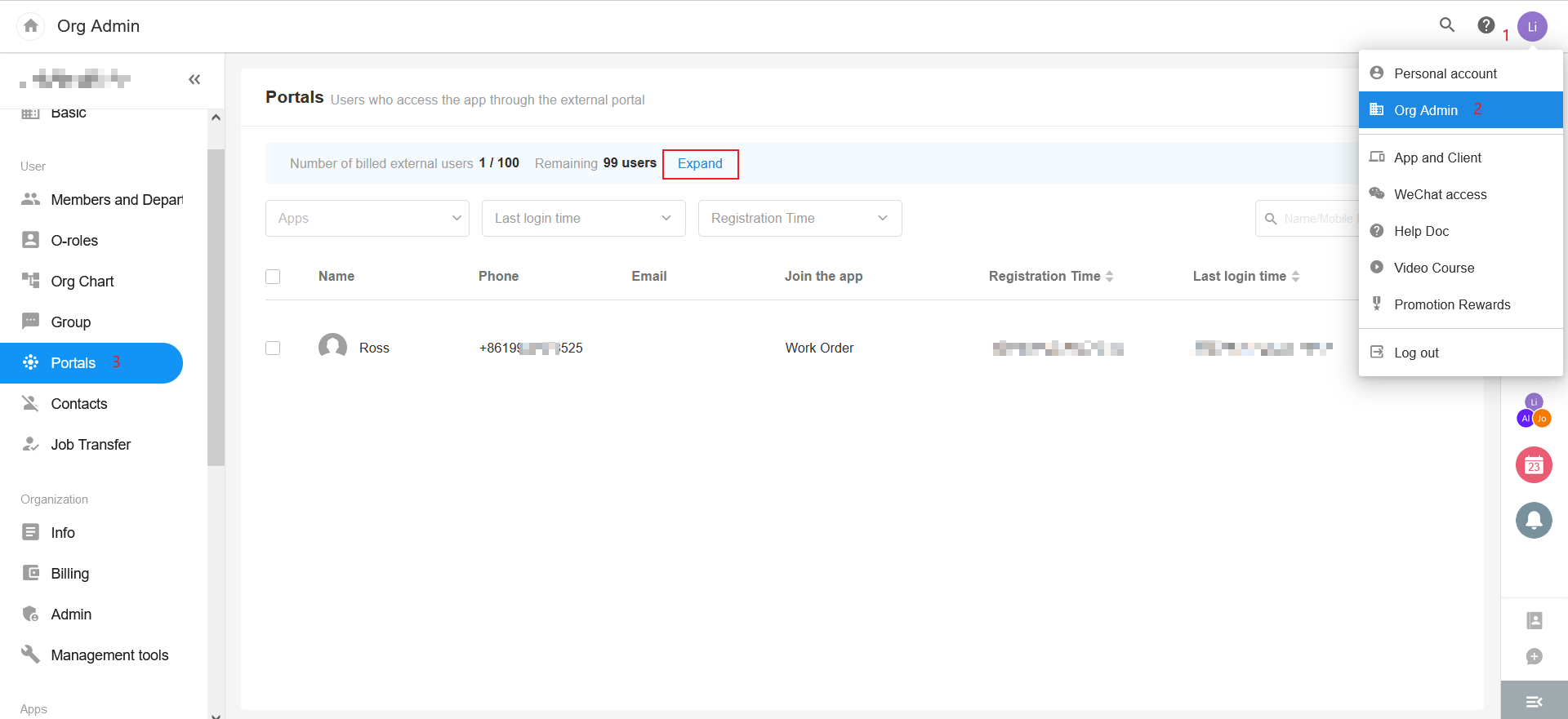
Query external users
- Filter external users by specified application
- Filter by signup and login time
- Search for name and phone number
- Sort by signup time and last login time
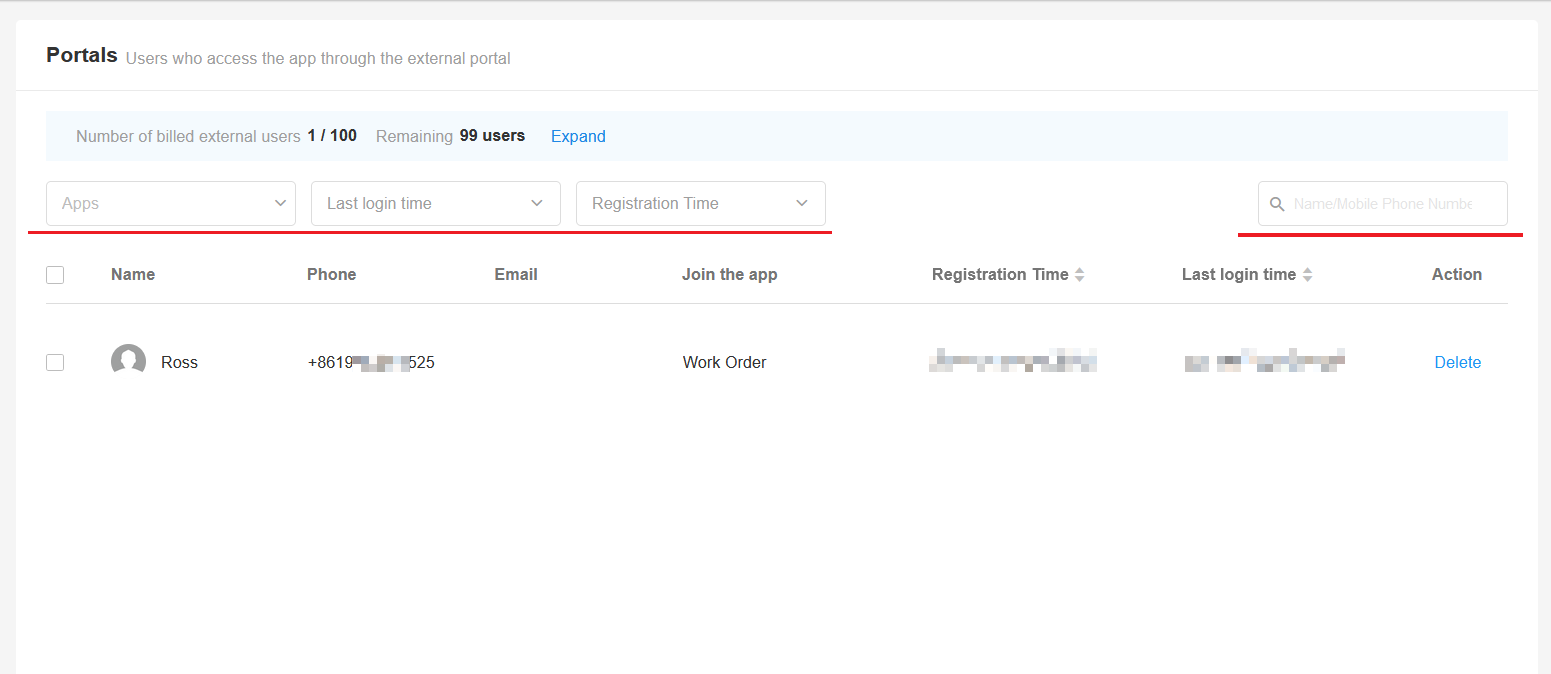
Delete external users
You can delete external users one by one or in bulk.
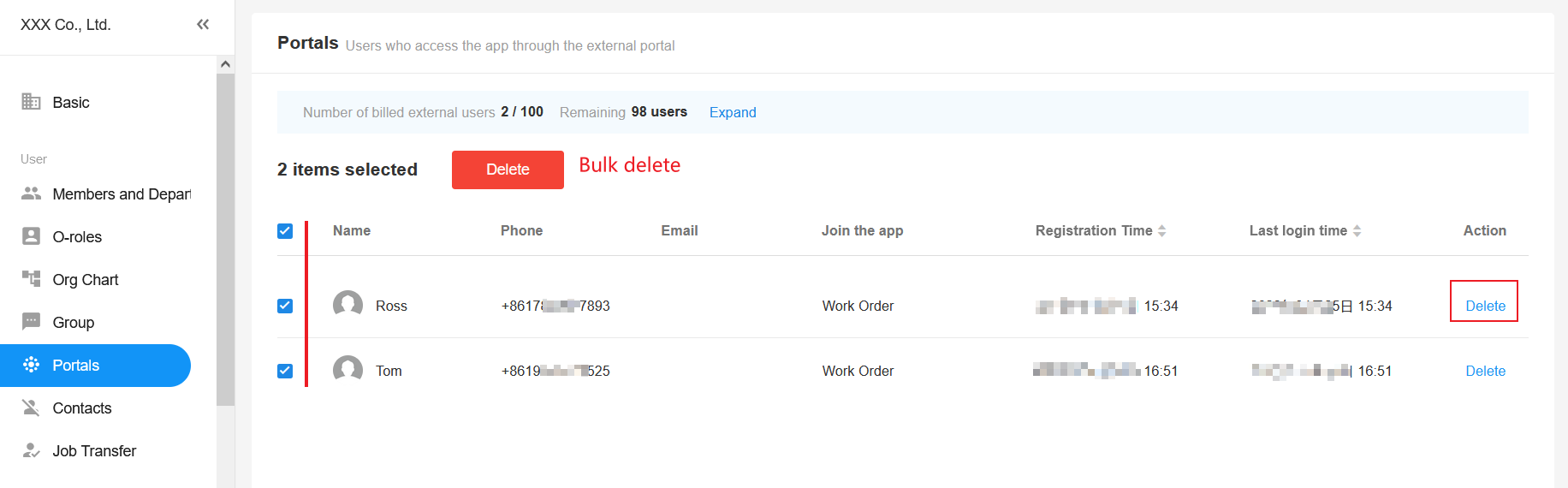
As shown in the figure below, if a user registered to external portals of different applications, it is considered as different users. To delete him is to remove him from one application, he can still log in to the external portal of other applications.
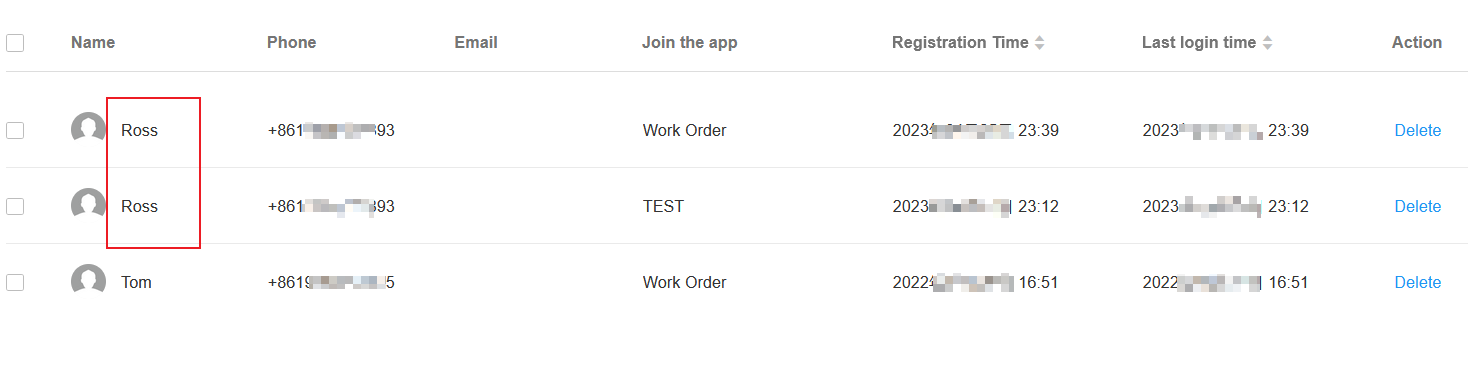
Have questions about this article? Send us feedback