How to build an application?
There are 4 ways in Mingdao to build an application:
- Create from Blank (This article introduces this way)
- Install from App Library
- Create from Excel
- Import App
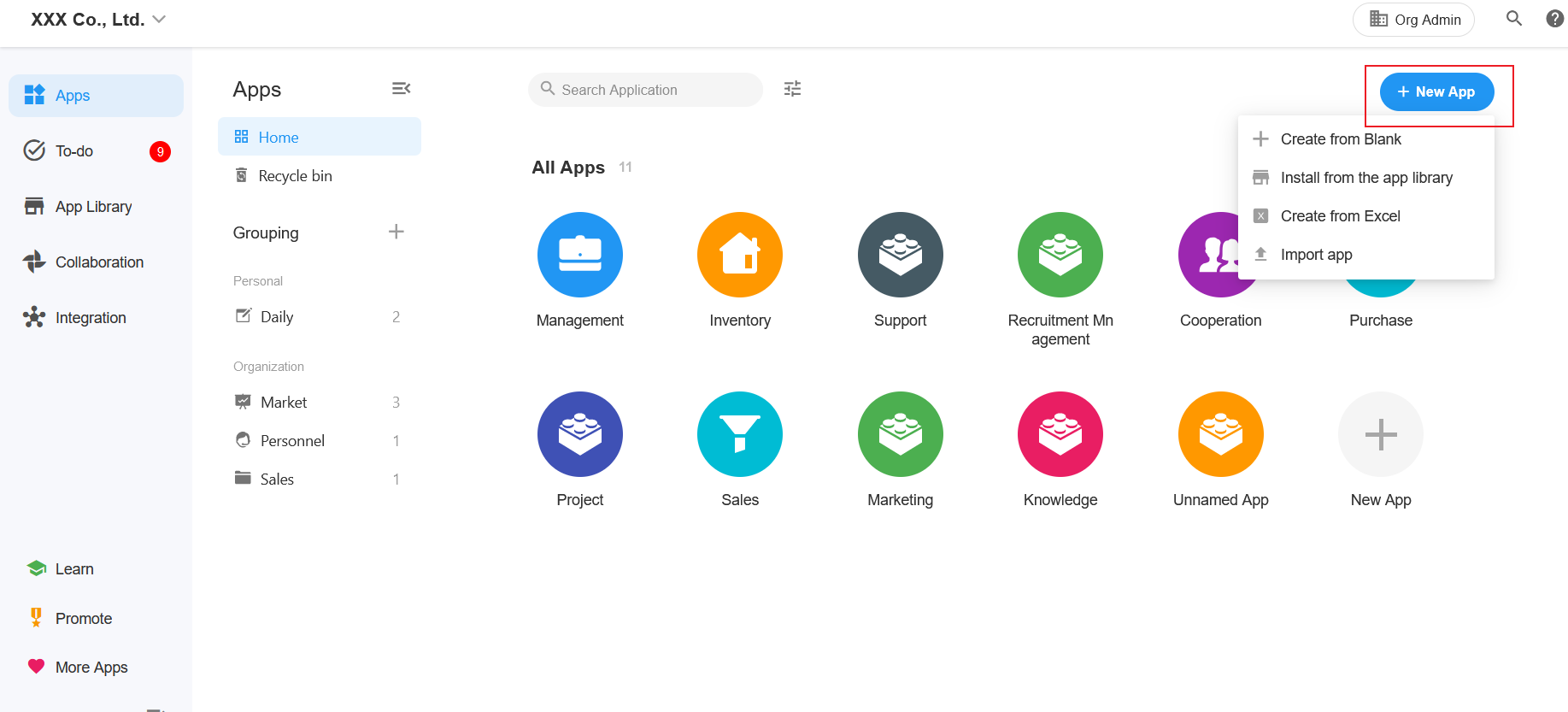
Overview of Application Building
- Create an application and set the name, theme color, and icon
- Create required worksheets
- Create views under the worksheets
- Configure roles and permissions for users
- Configure the workflows
- Set charts and dashboard
Ⅰ. Create Application
Click [+New App] > [Create from Blank] in the upper right corner of the home page.
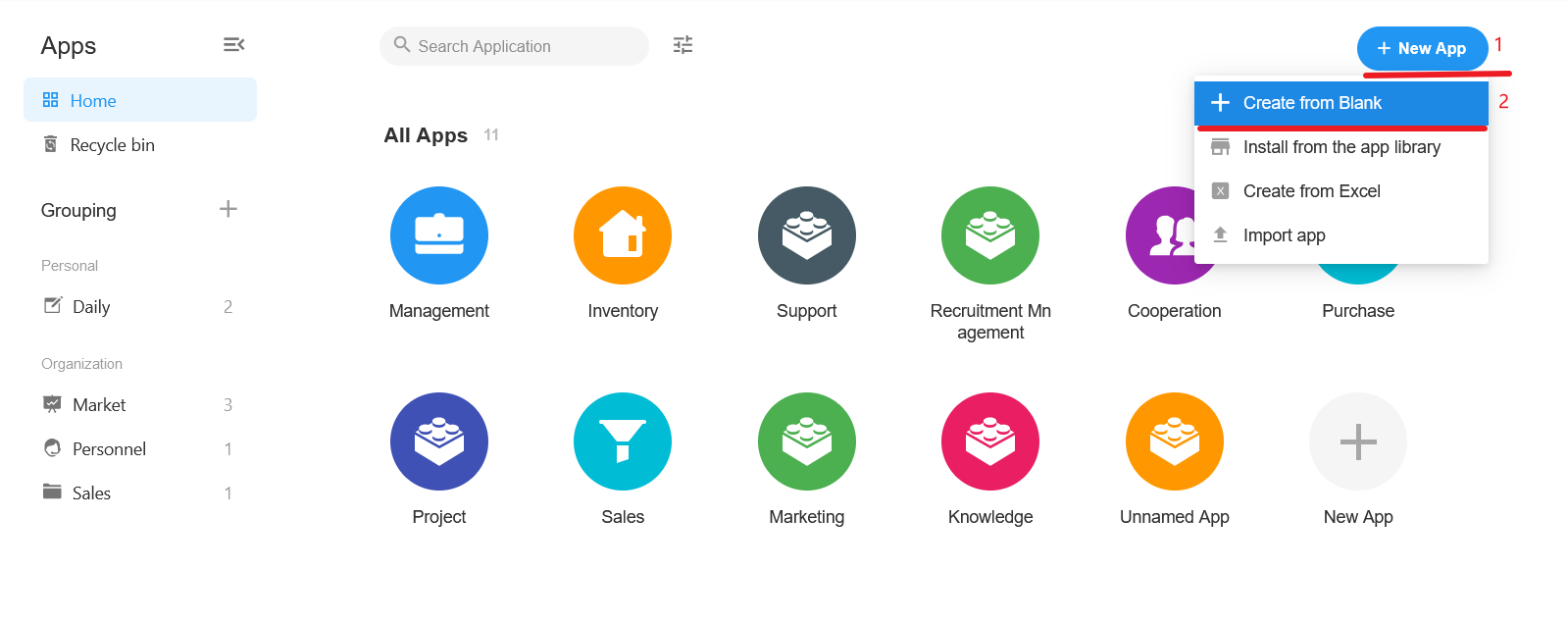
Set the application name, theme color and icon.
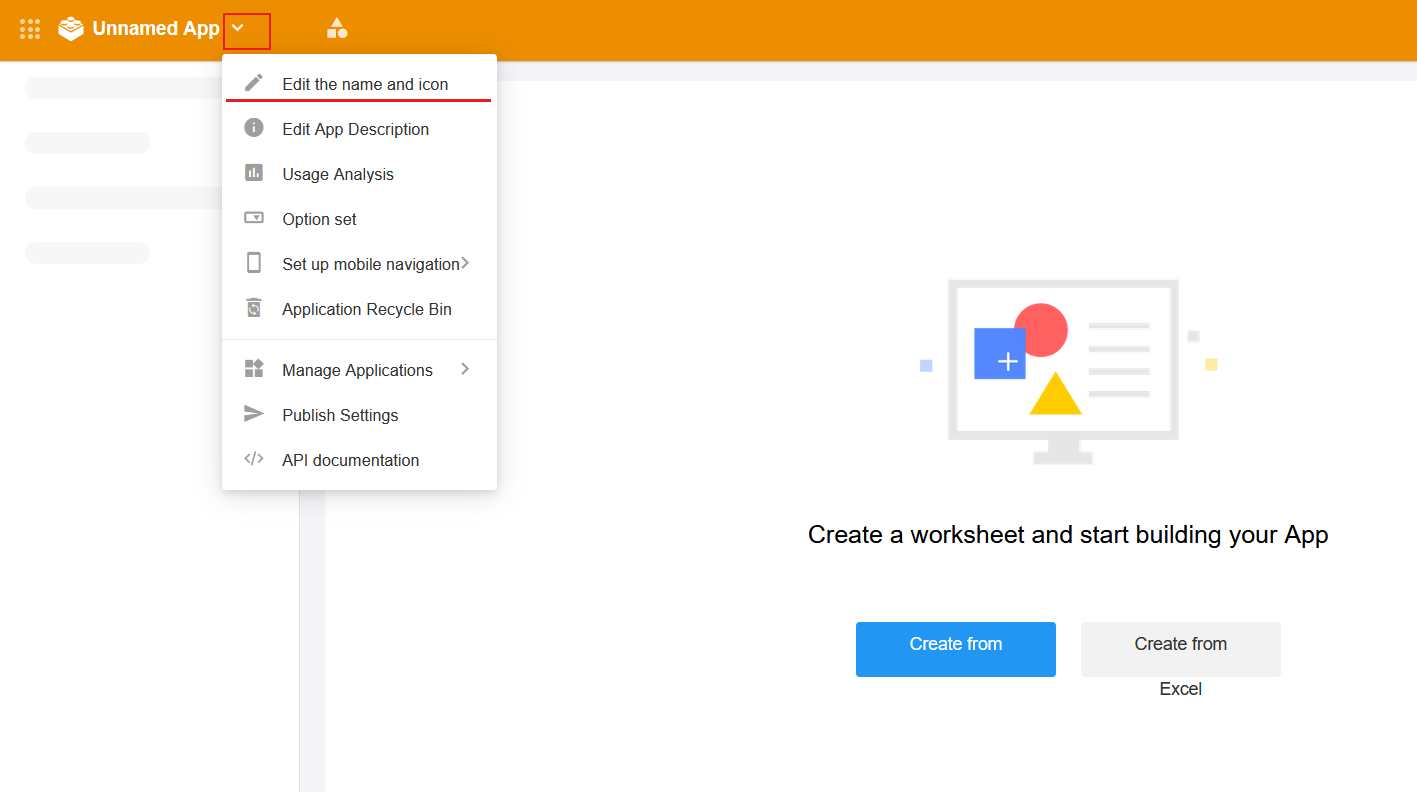
Ⅱ. Create Worksheet
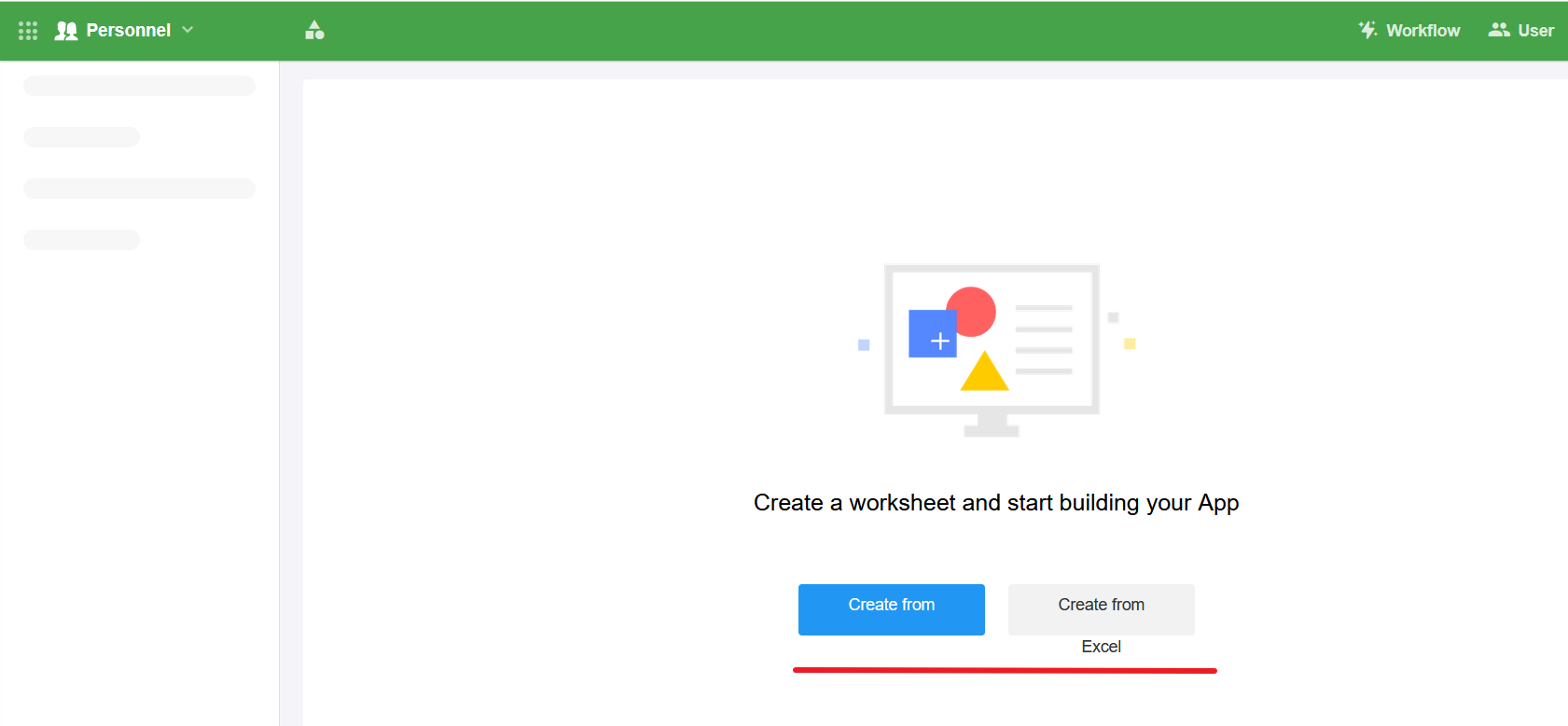
You can create a worksheet and enter data manually or import an Excel file.
Worksheet
Generally, an application consists of several worksheets.
For example, a purchase-sale-storage system requires customer sheet, order sheet, supplier sheet, in-warehouse sheet, out-of-warehouse sheet, inventory sheet, etc.
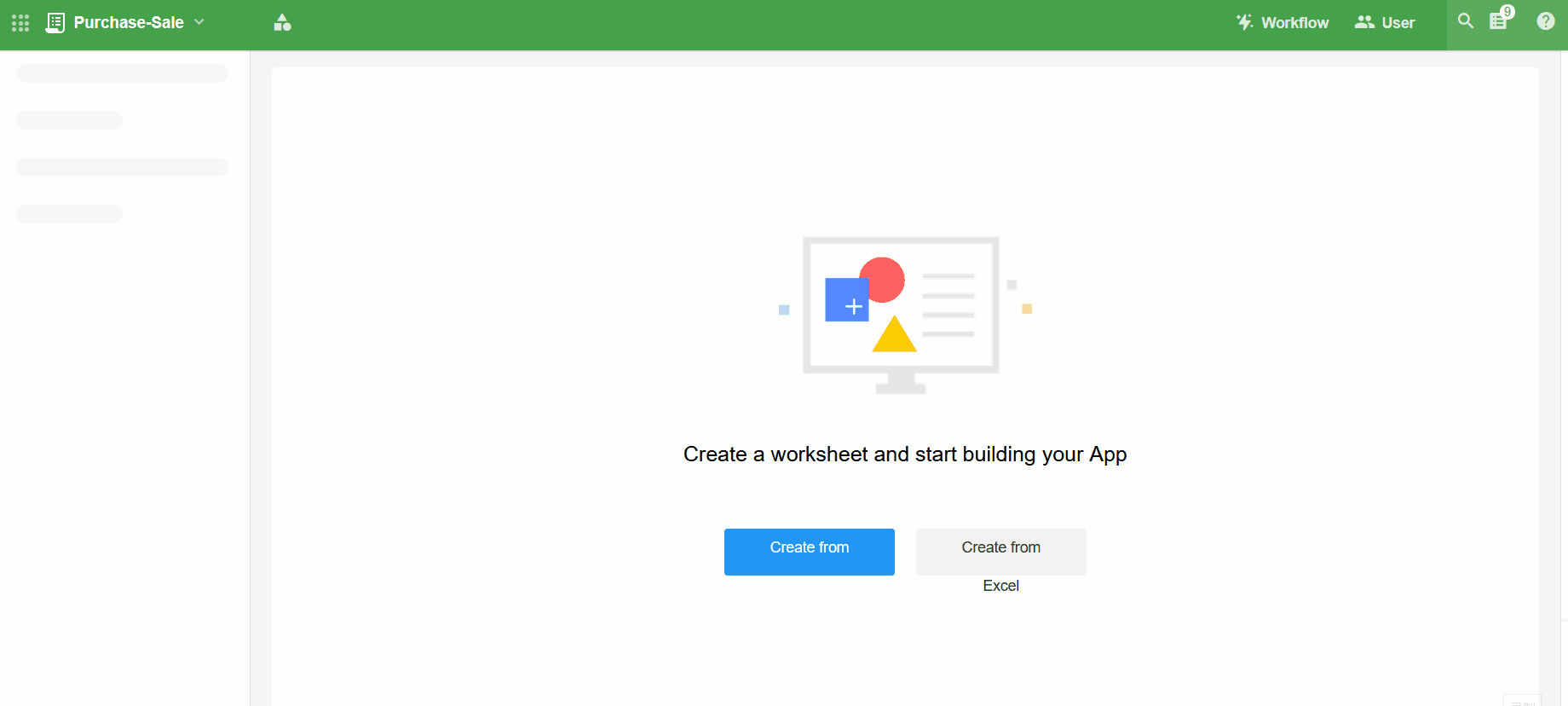 How to design worksheets
How to design worksheets
Ⅲ. Create Group
After creating worksheets, you can manage them by [Grouping].
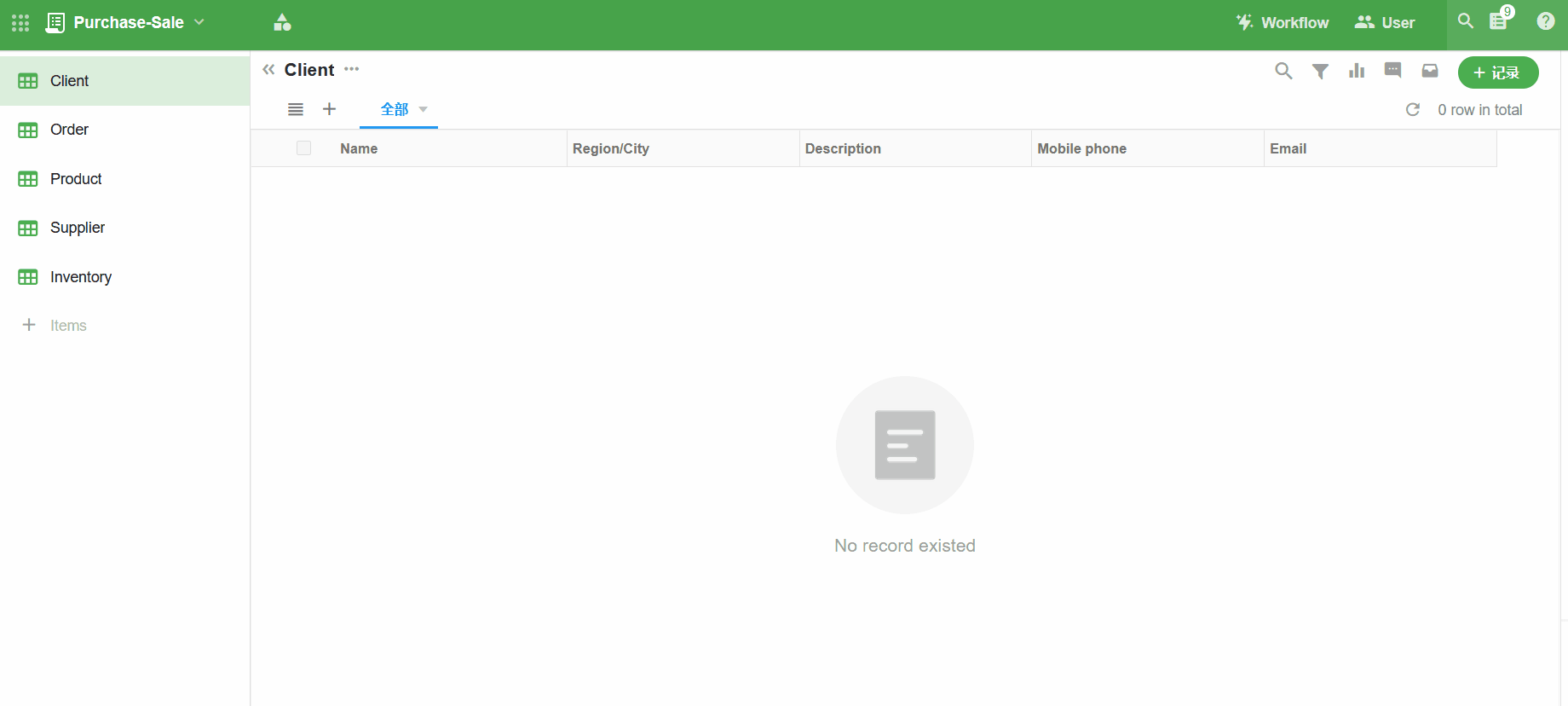
Ⅳ. Create View
A view is used to present the filtered data in worksheets.
For example, in the worksheet Order Management, you need to view unpaid orders. In this case, you can create a view Unpaid. The data filtered by [Payment Status=Unpaid] in Order Management will be displayed in Unpaid, and other irrelevant
data will be hidden. At least one view should be configured for a worksheet.
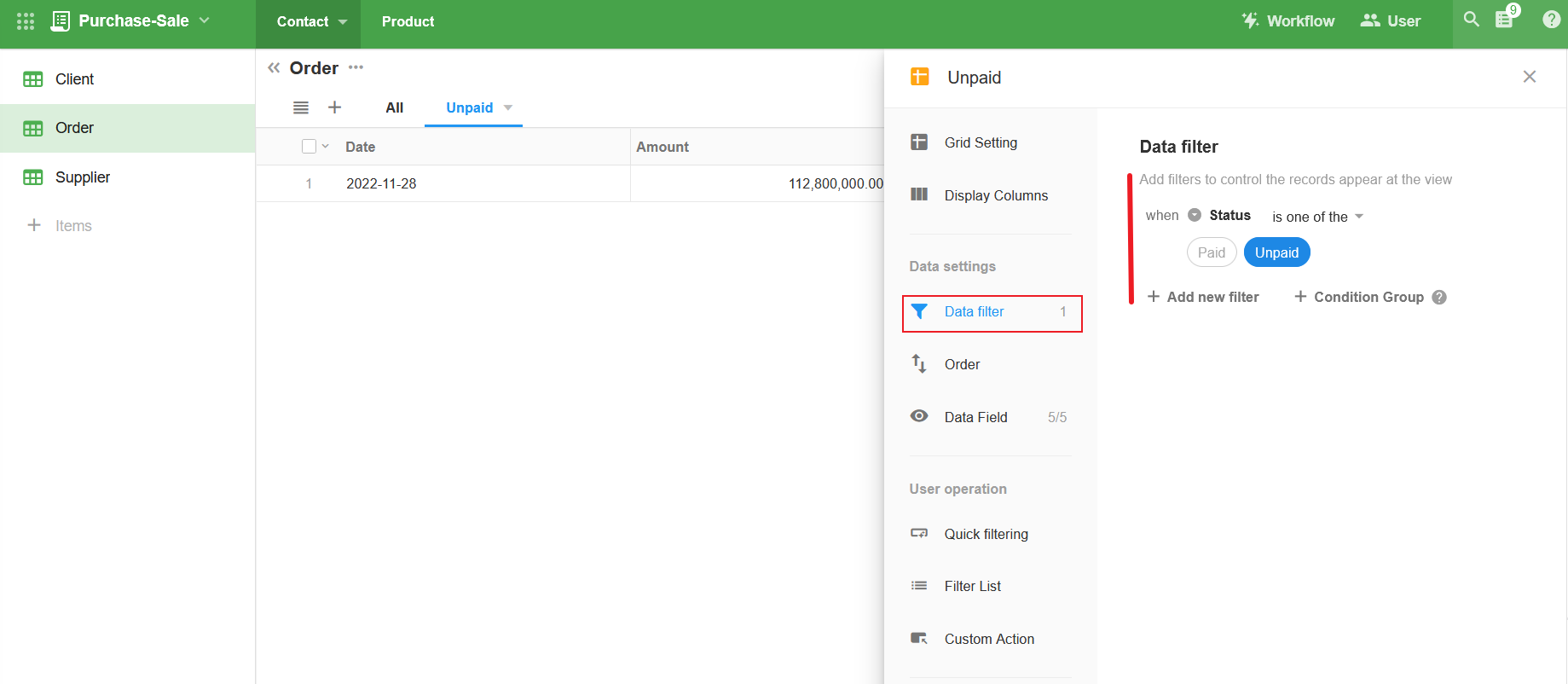 More setting details for views
More setting details for views
Ⅴ. Role and Permission
The data in a worksheet can be managed according to roles and permissions. For example, some users can add, delete and modify; some can only view, but not add; some can view their newly-added data while others cannot. The scenarios mentioned can be fulfilled by configuring roles and permissions for users.
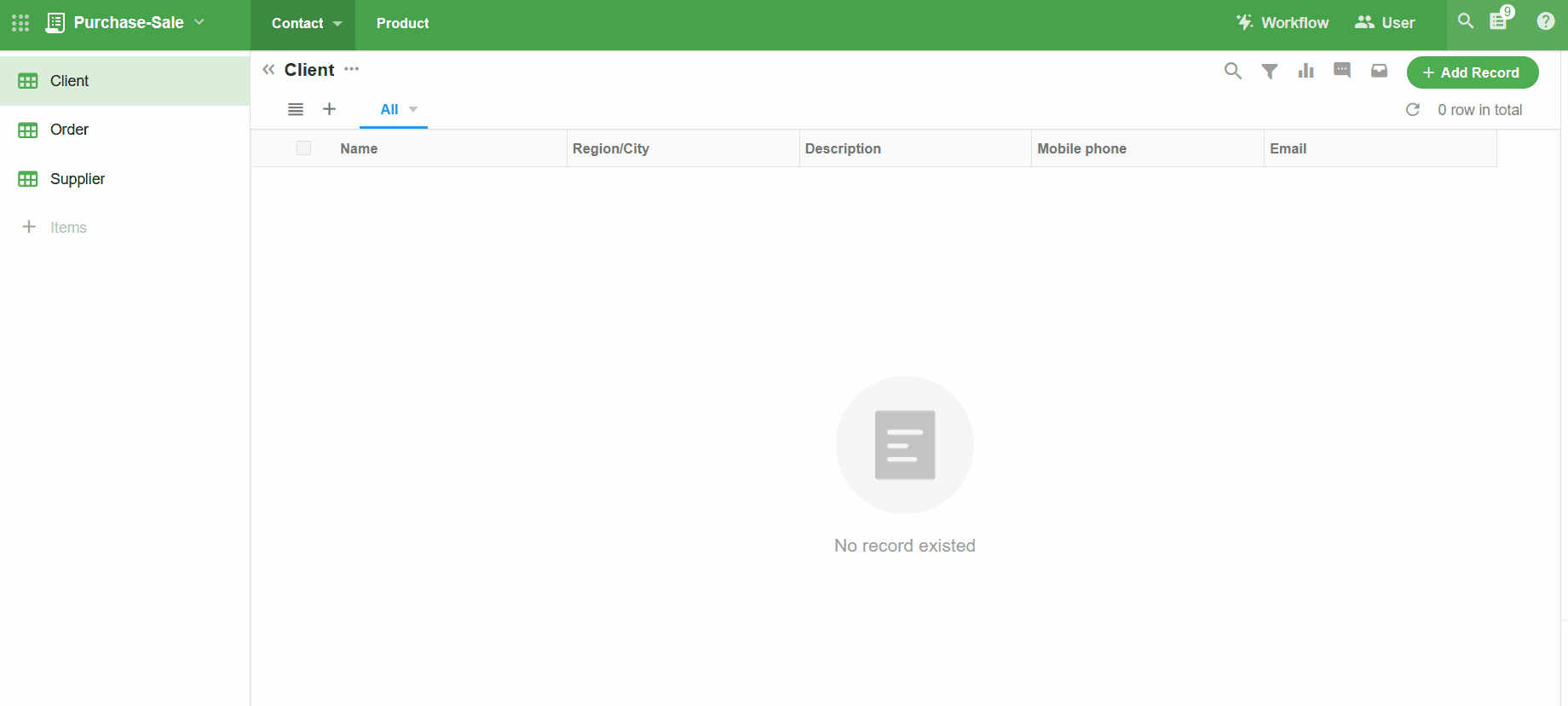 How to assign roles and permissions for colleagues
How to assign roles and permissions for colleagues
Ⅵ. Create Workflow
As long as there are fixed and regular operating processes, workflow can help you to realize the automatic processing and flow of business data. For example, when the order is marked as [Paid], a reminder will be automatically sent to the boss to inform him of the order name and amount.
Mingdao provides 19 automated operating processes, which can help you avoid repetitive manual operations.
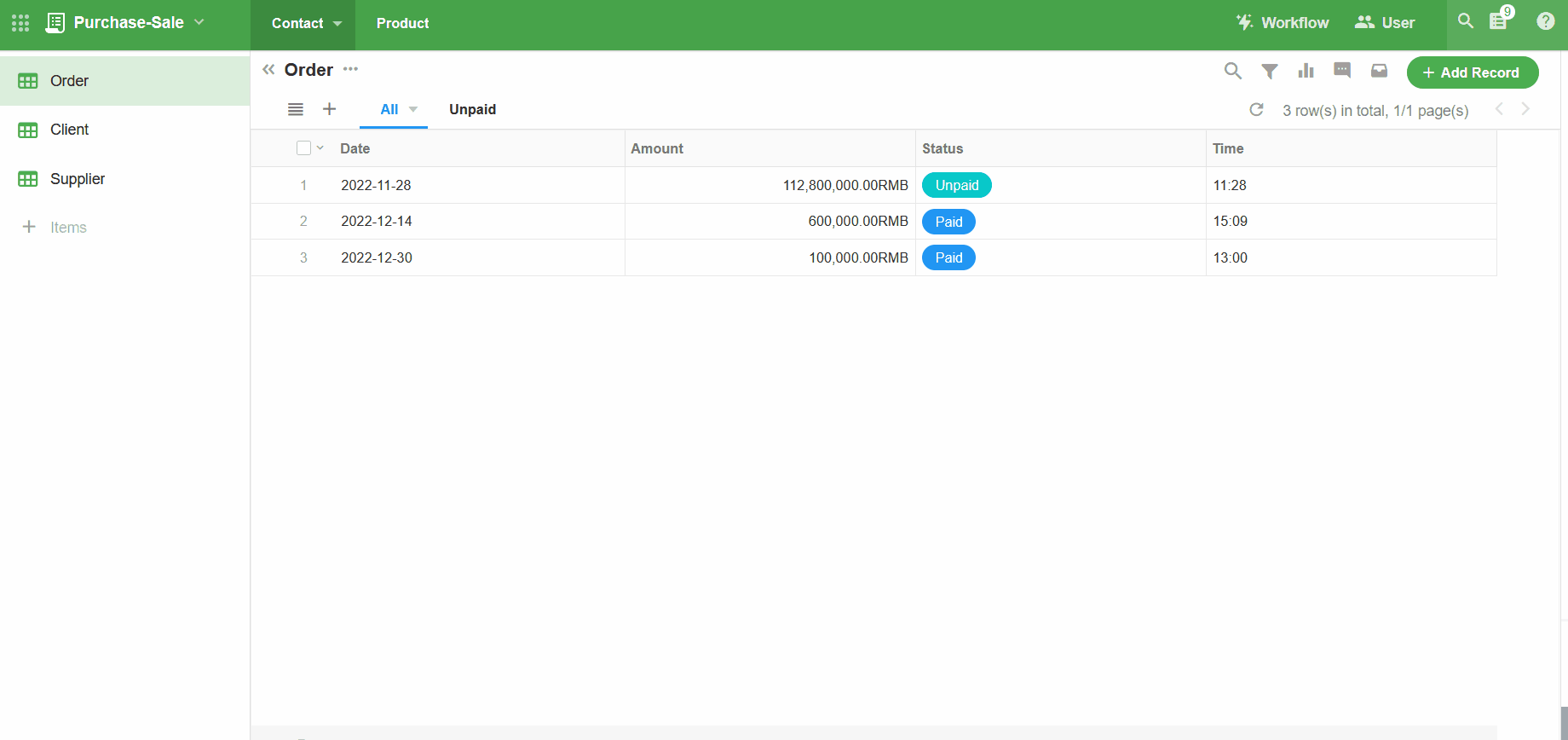
Ⅶ. Create Chart
The data collected and stored in the worksheet can be analyzed through charts.
There are 9 types of charts in Mingdao, including bar chart, line chart, biaxial chart, radar map, pie chart, funnel chart, pivot table, numerical graph, and administrative division to show you data trends and distribution.
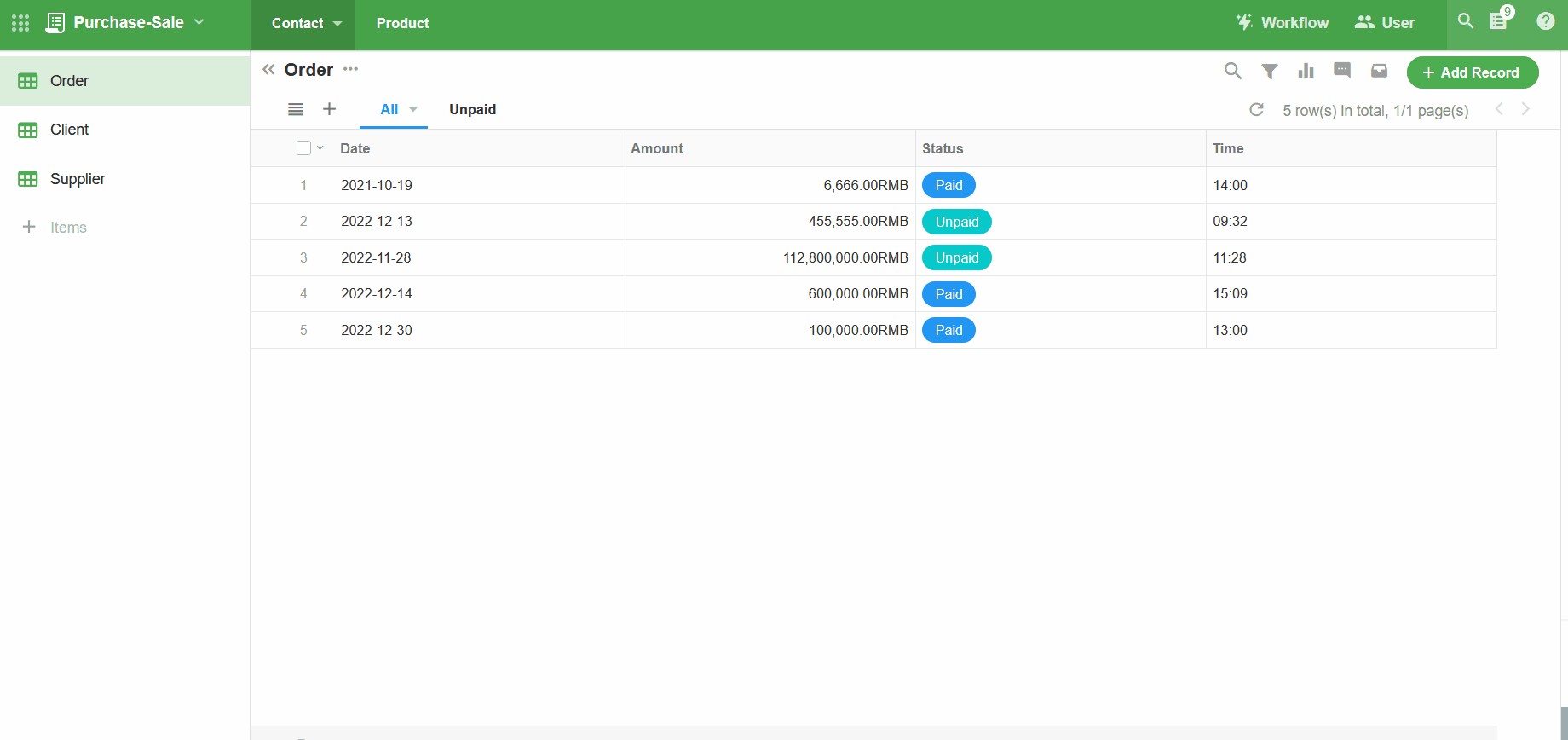
According to the above, a complete application system can be built. Worksheets, views and roles and permissions are the key points in the initial stage of application building; workflows and statistical functions can be completed later. It is recommended to refer to Get Started to quickly grasp product basics and learn how to build an application with a simple application Recruitment Management.
Have questions about this article? Send us feedback