Basic Operations for Application
1. Set Name and Icon
Only Admins have permissions to edit application name, theme color and icon.
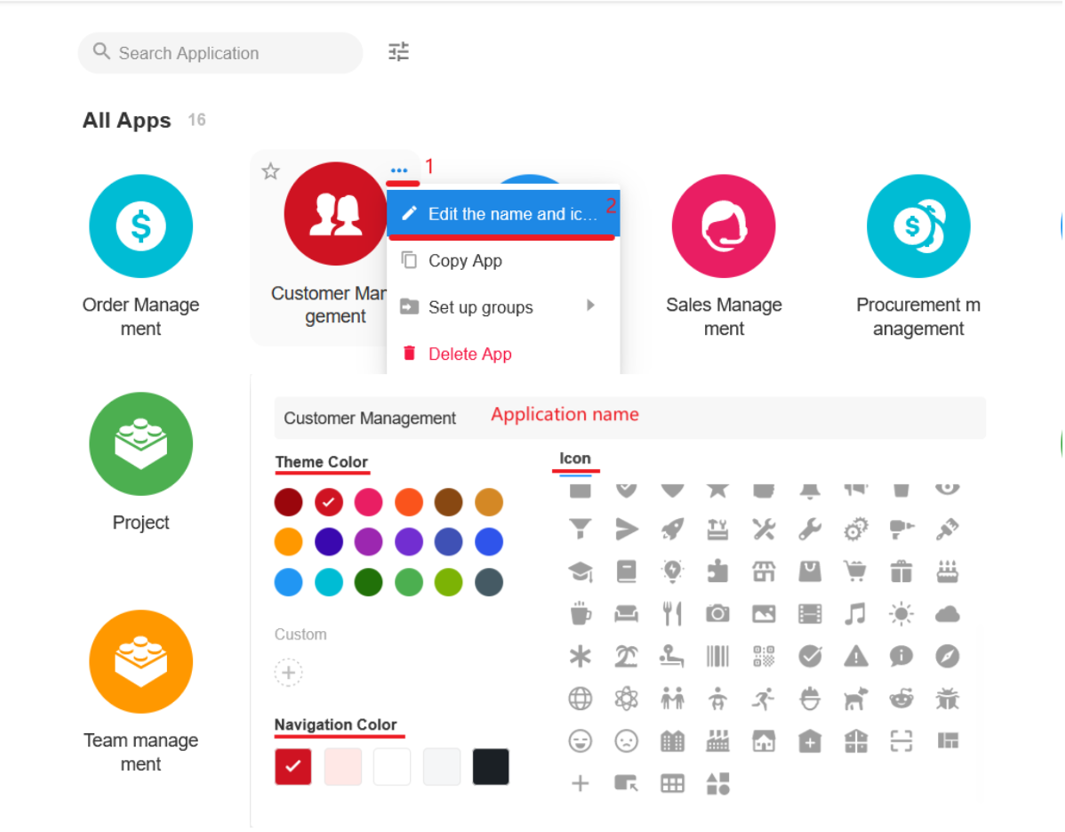
Or you can modify in the detail page of an application:
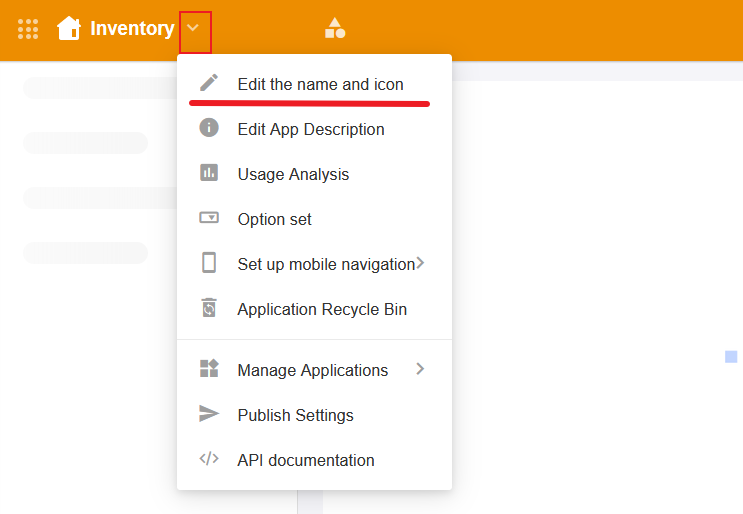
How to upload custom icons
2. Edit Description
You can add descriptions to make it easier for new members to know about applications and start using.
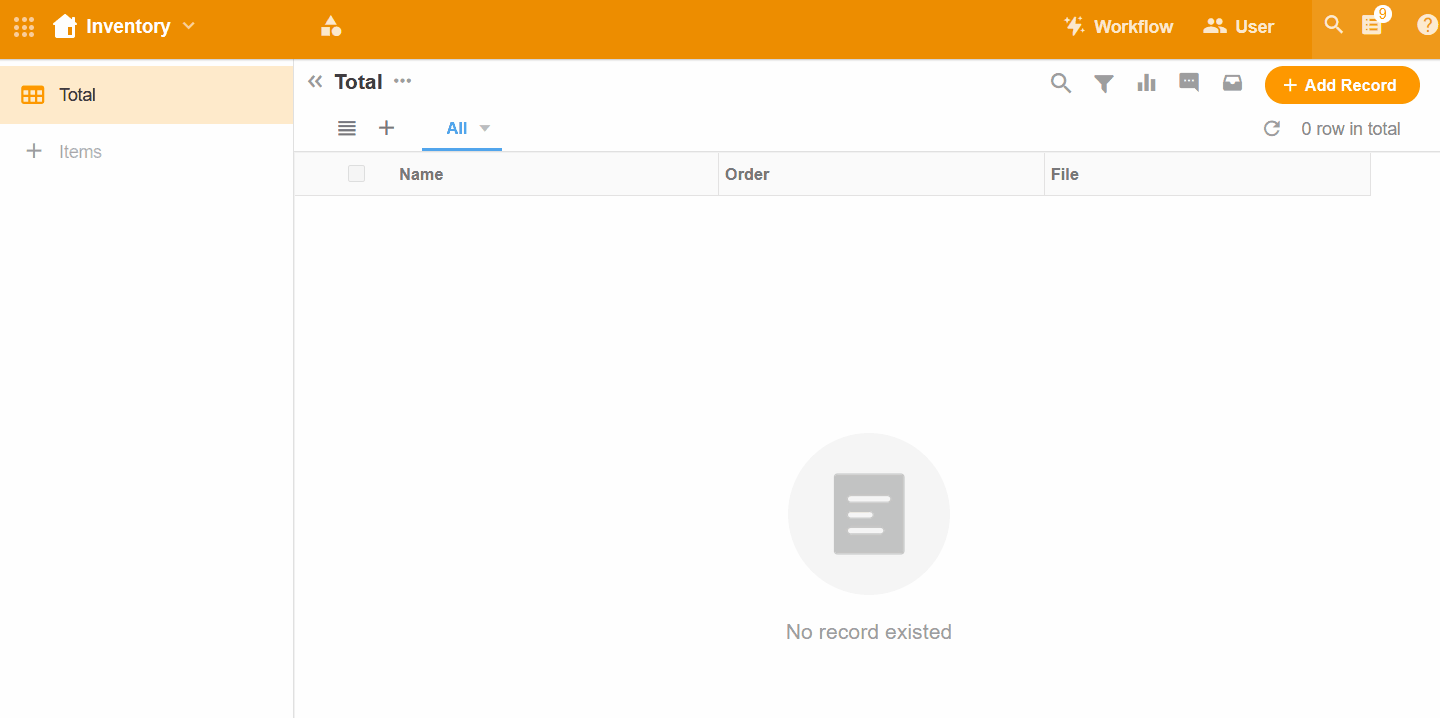
3. Copy Application
What is copied is the specific configuration in the application, not the data.
Tip: If a worksheet in an application is associated with a worksheet in another application, the association between the worksheets is not copied.

4. Delete or Exit Application
Only the owner of the application can delete it; other Admins or members can only exit the application.
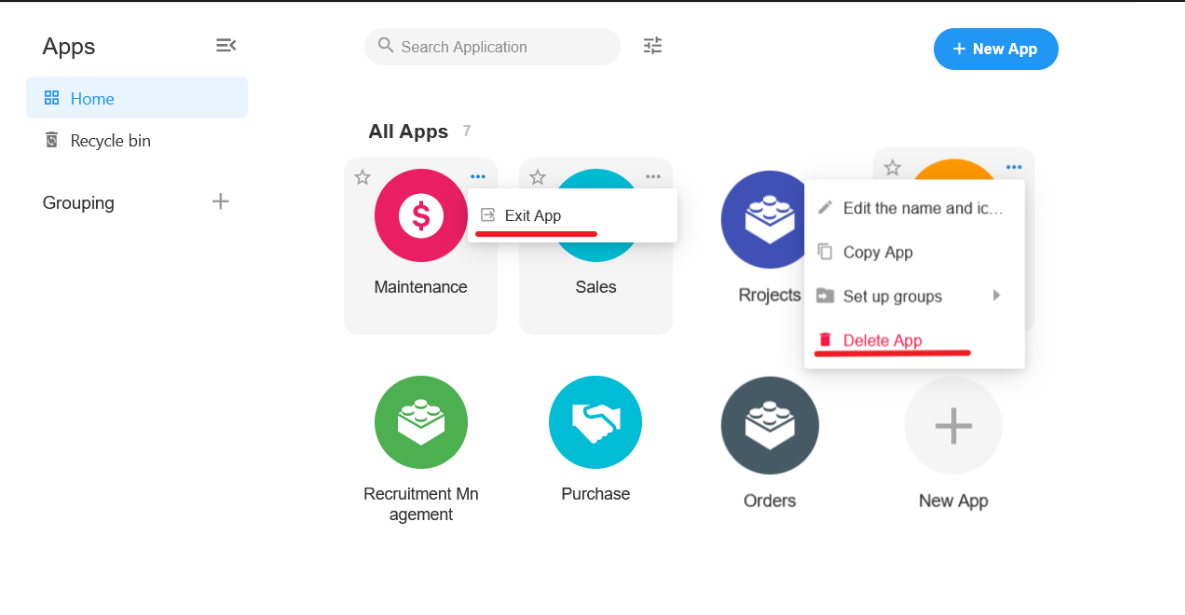
If the owner wants to exit the application, he/she has to transfer the ownership first.
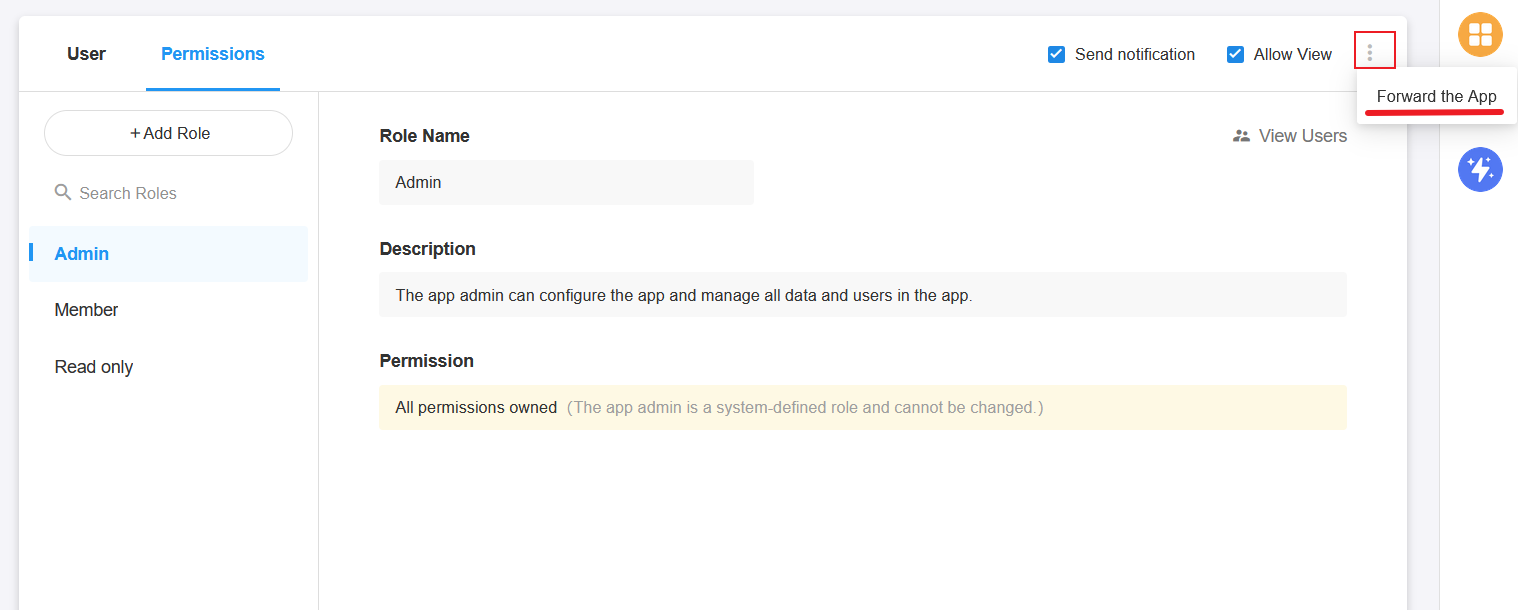
5. Sort Application
Drag and drop the application to sort them. The new order is only available for your page.
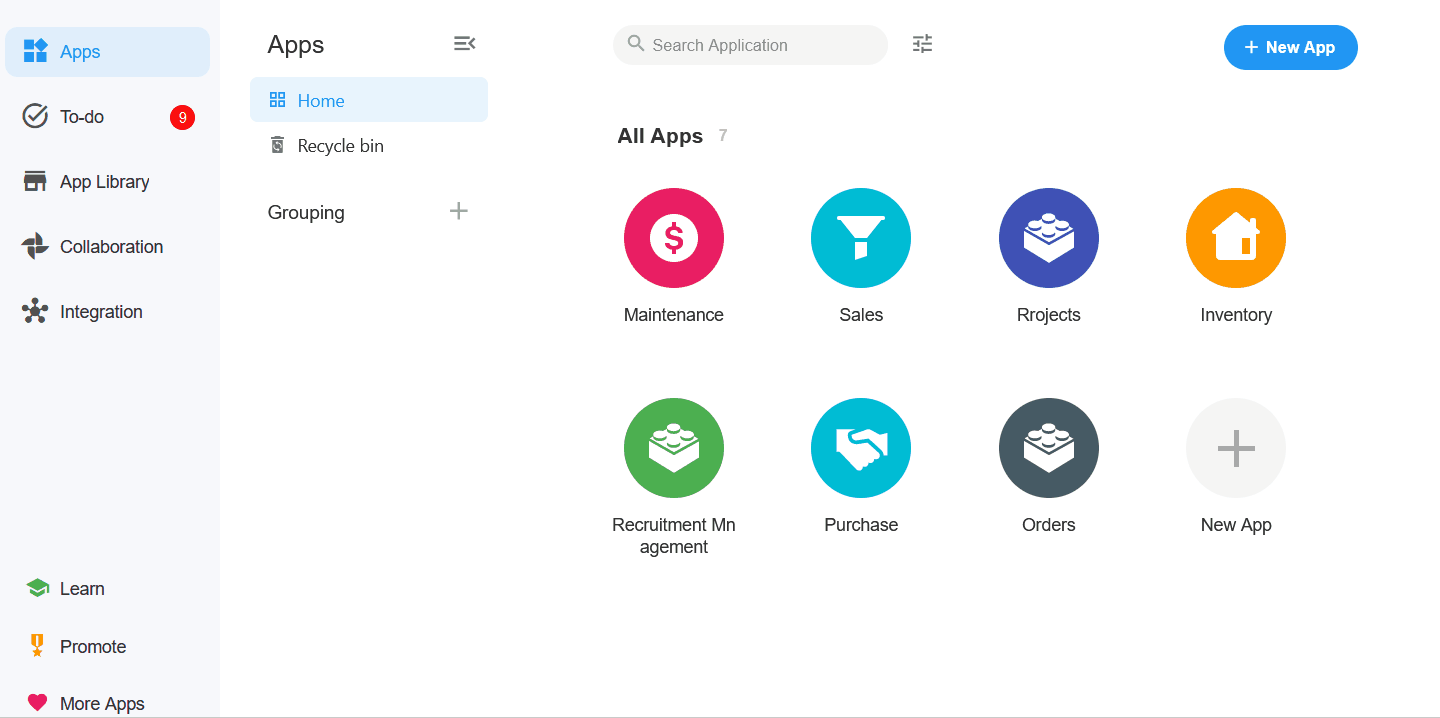
6. Set Group
When setting a group for an application, if selecting [Personal], the grouping for the application is only available for your page; if selecting [Organization], it is available for all members who have joined the application within the organization.
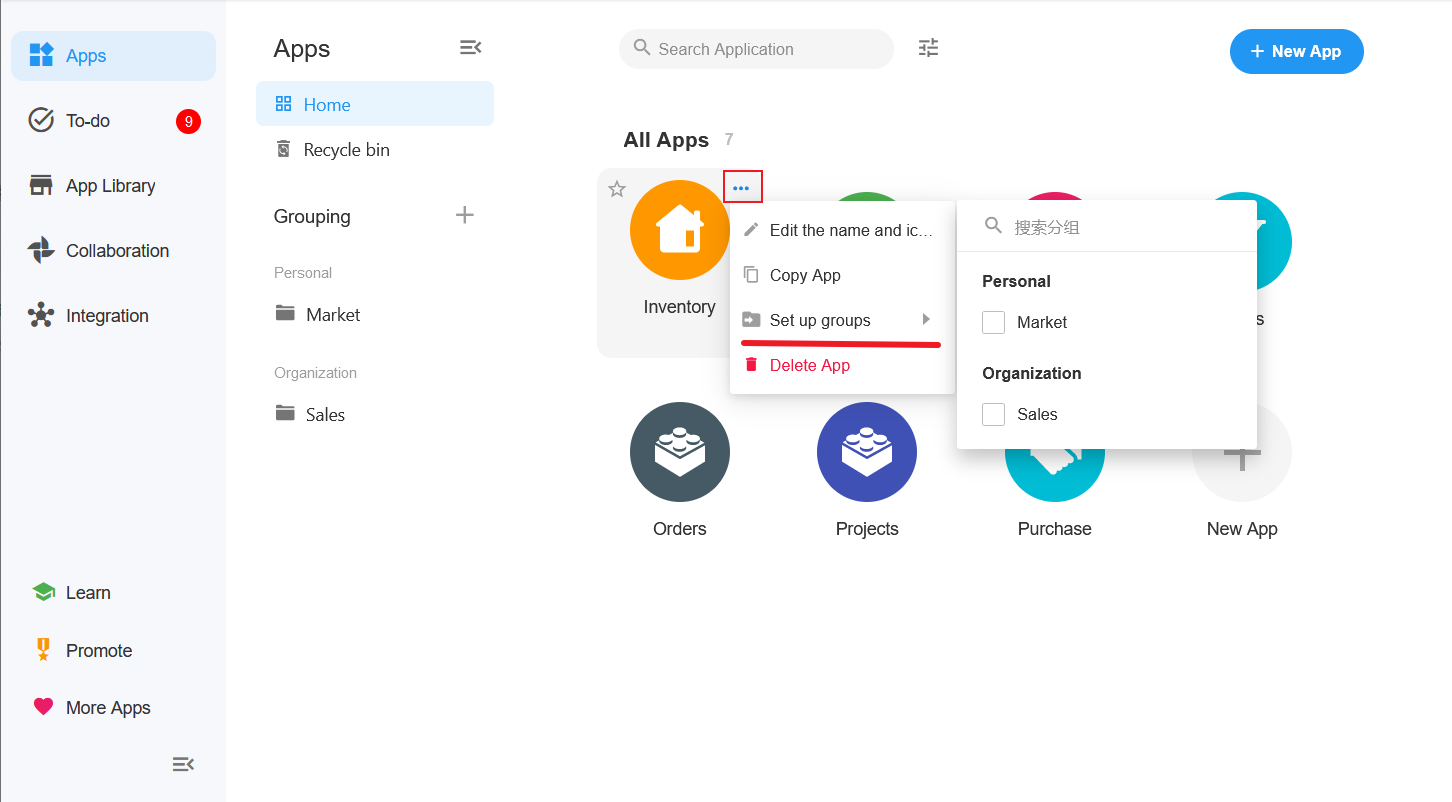 How to set a group for an application
How to set a group for an application
7. Publish Application
In [Publish Settings], you can set the device on which the application is visible to users.
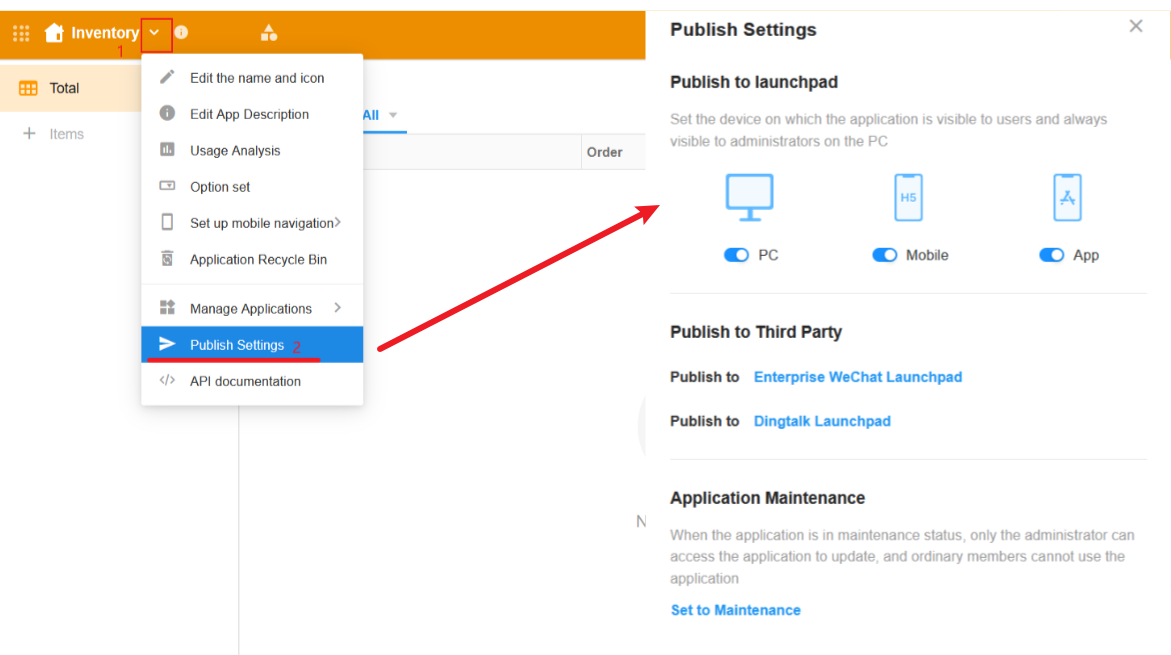
How to publish an application
8. Application Maintenance
If the application needs to be maintained, go to [Publish Settings] < [Application Maintenance] to mark the application as [under maintenance]. The application will be suspended to avoid generating incorrect data when adjusting and testing.
The maintenance interface for members is as follows:
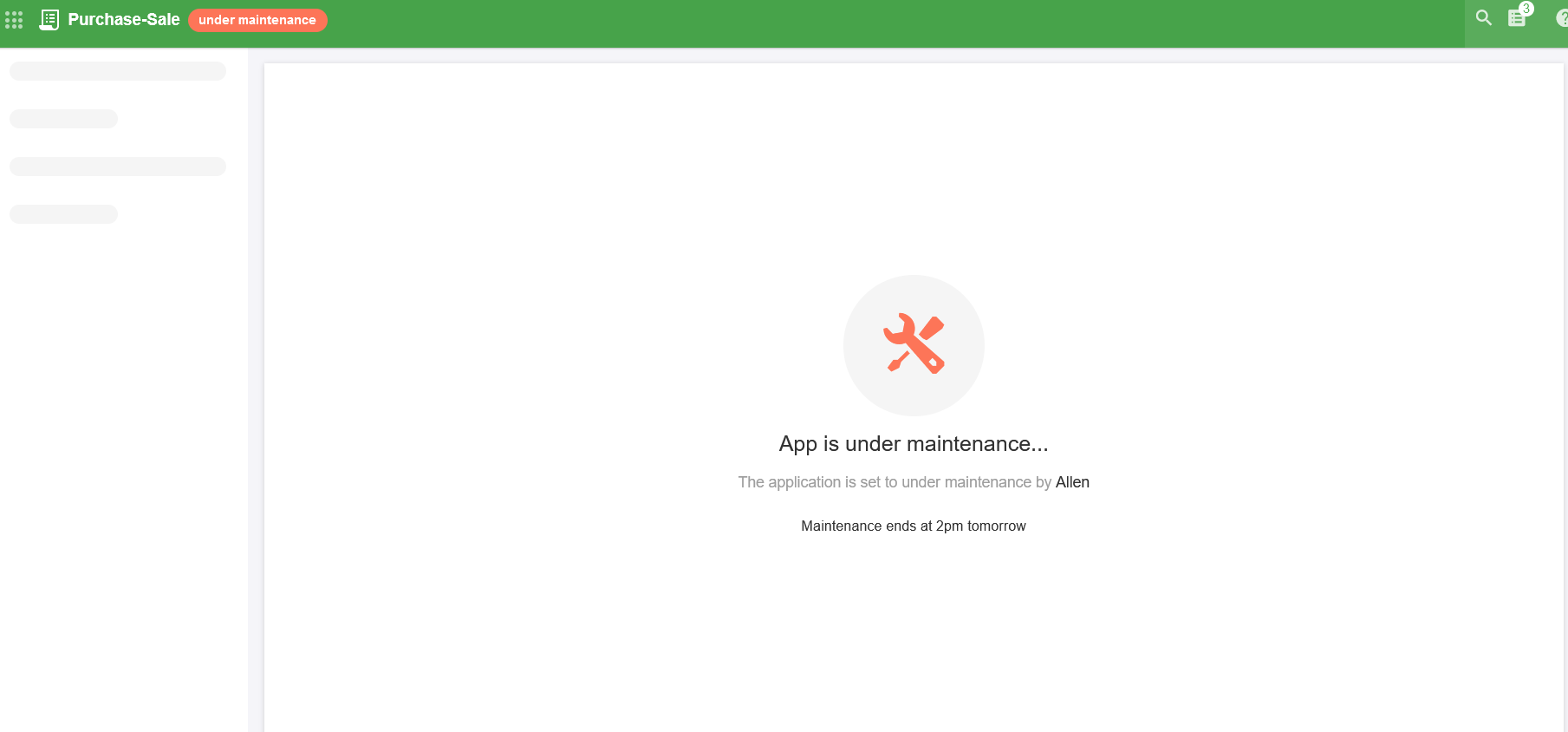
How to maintain applications
9. Backup and Restore
You can backup structure and configuration of target applications and restore from the backup files.
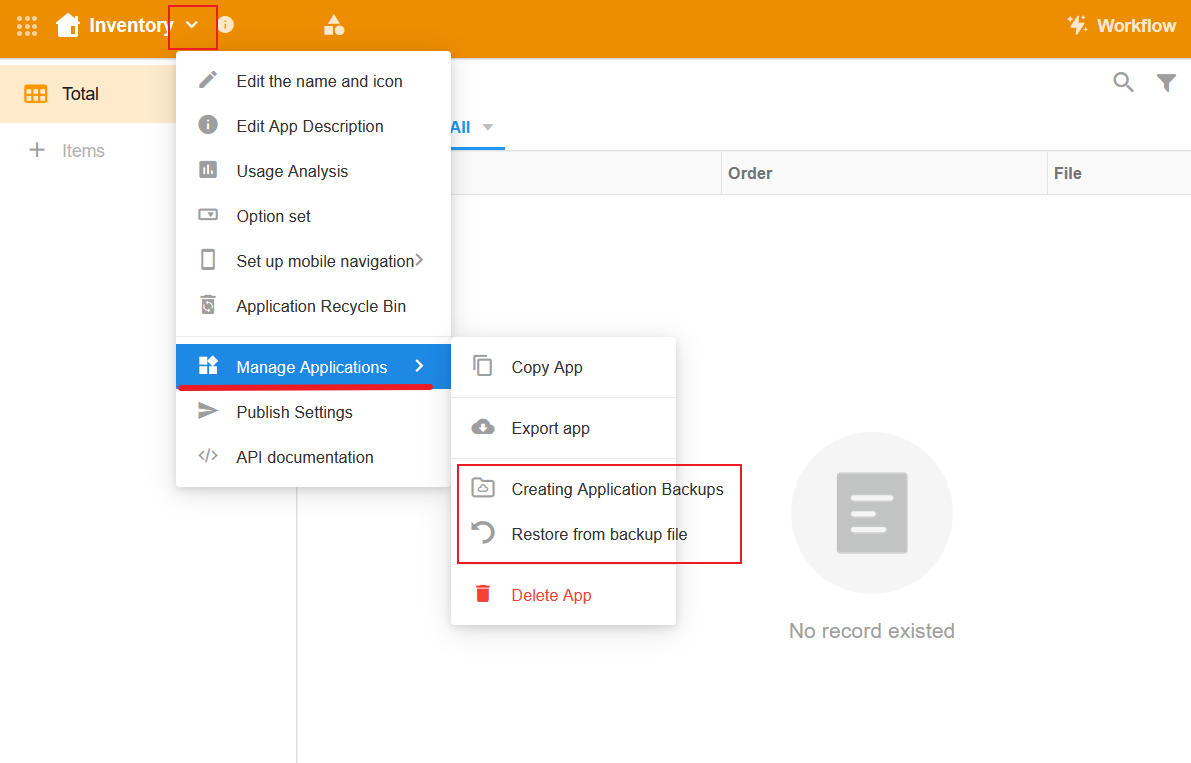
How to backup and restore
10. Option Set
For single-select or multi-select fields, you need to configure options for users. Sometimes there needs the same single-select fields in different worksheets, in this case, setting up an option template can avoid repeated configurations. The option set belongs to the application level.
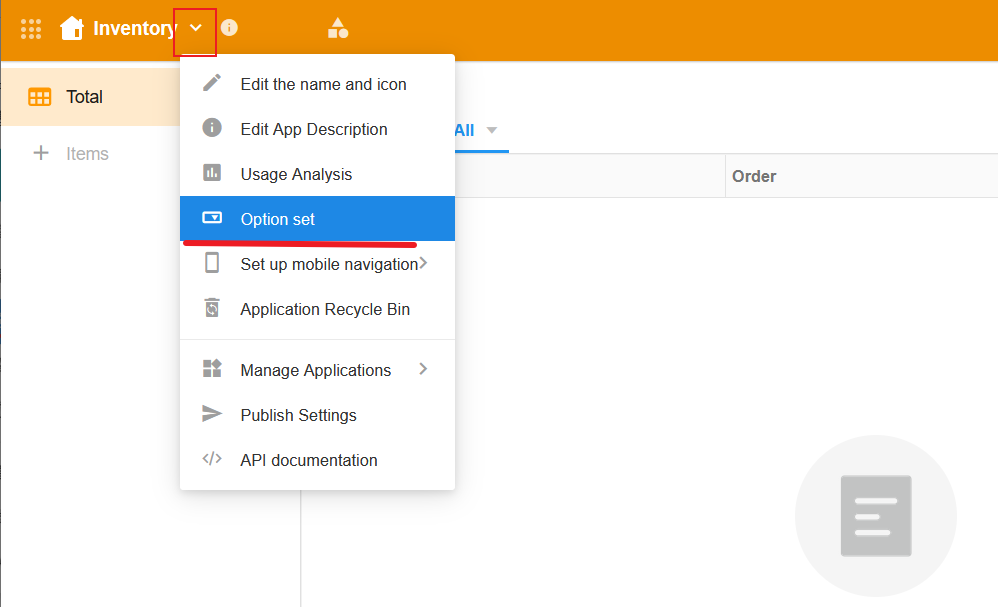
More details about option set
Have questions about this article? Send us feedback