Introduction to Creator, Owner, and Joiner of Record
Each record in a table is a complete business object, and different people may collaborate on a piece of business data, so different permissions need to be assigned for viewing, editing, and deleting.
First, let's see what identity a record has.
1. Creator
It is the operator who created the record.
According to the way to create a record, there are four types of creators:
- Records manually added by the user, the creator is the name of the operator
- Records created by public forms, the creator is unified as: "public form"
- Records created through workflow, the creator is unified as: "Workflow".
- Records created through API, the creator is unified as: "API"
[Tip] The creator is just an identity, not a privileged identity, so you cannot change the creator to someone else. In fact, when we want to change the creator, what we want is to change the administrative privileges.
2. Owner
The owner is the actual owner of the record, the administrator. This record has the permission to view, edit, and delete. When creating a record, the owner defaults to the creator, and then you can specify someone else as the owner.
There are 4 ways to become the owner of a record
2.1 System field [Owner] designated by the person
Each table record has several system attribute fields: creator, creation time, modification time, and owner. The owner of each record can only have 1 person, can also be set to [not specified
How to set the system field owner of a record
When editing a single record
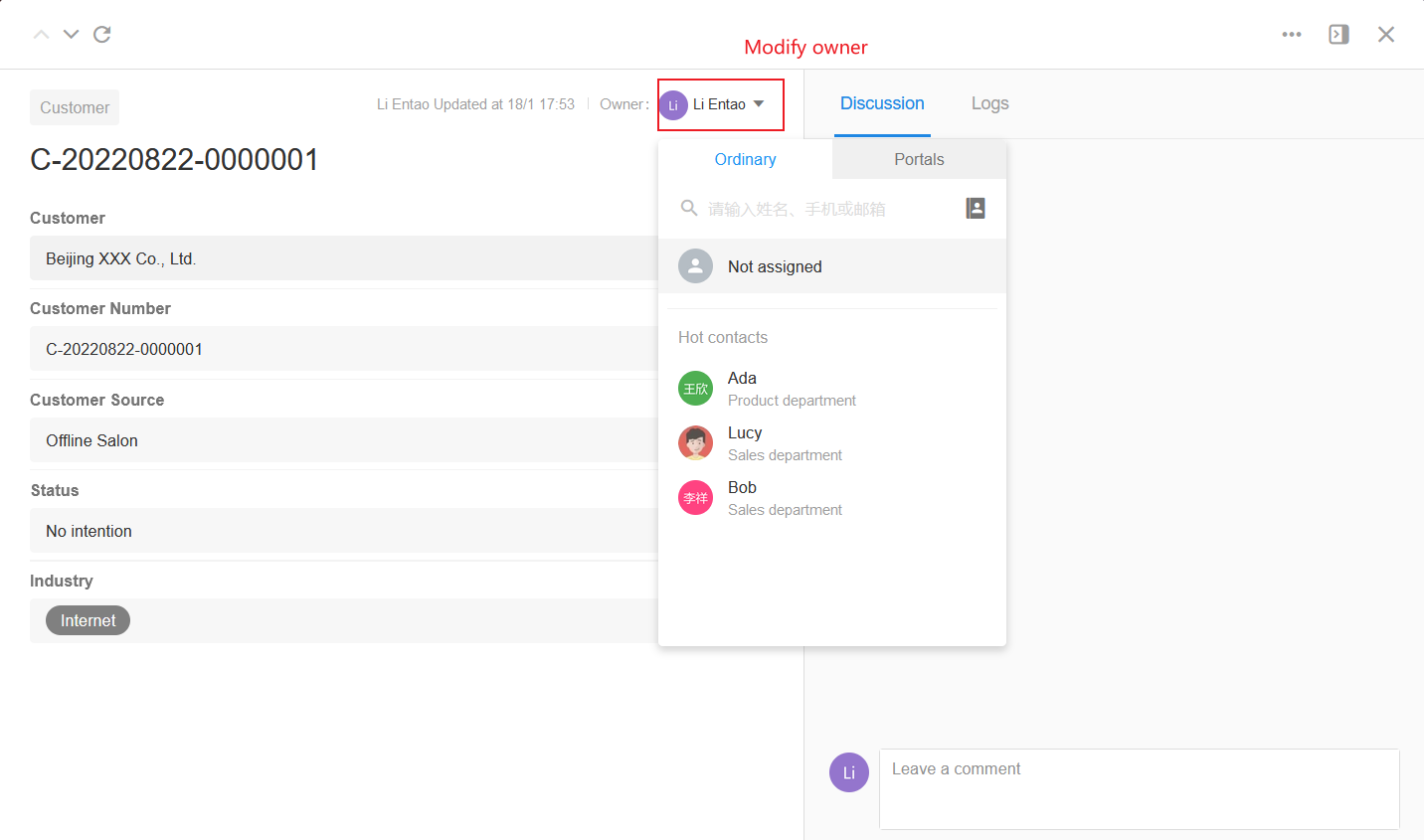
Batch editing of multiple record owners
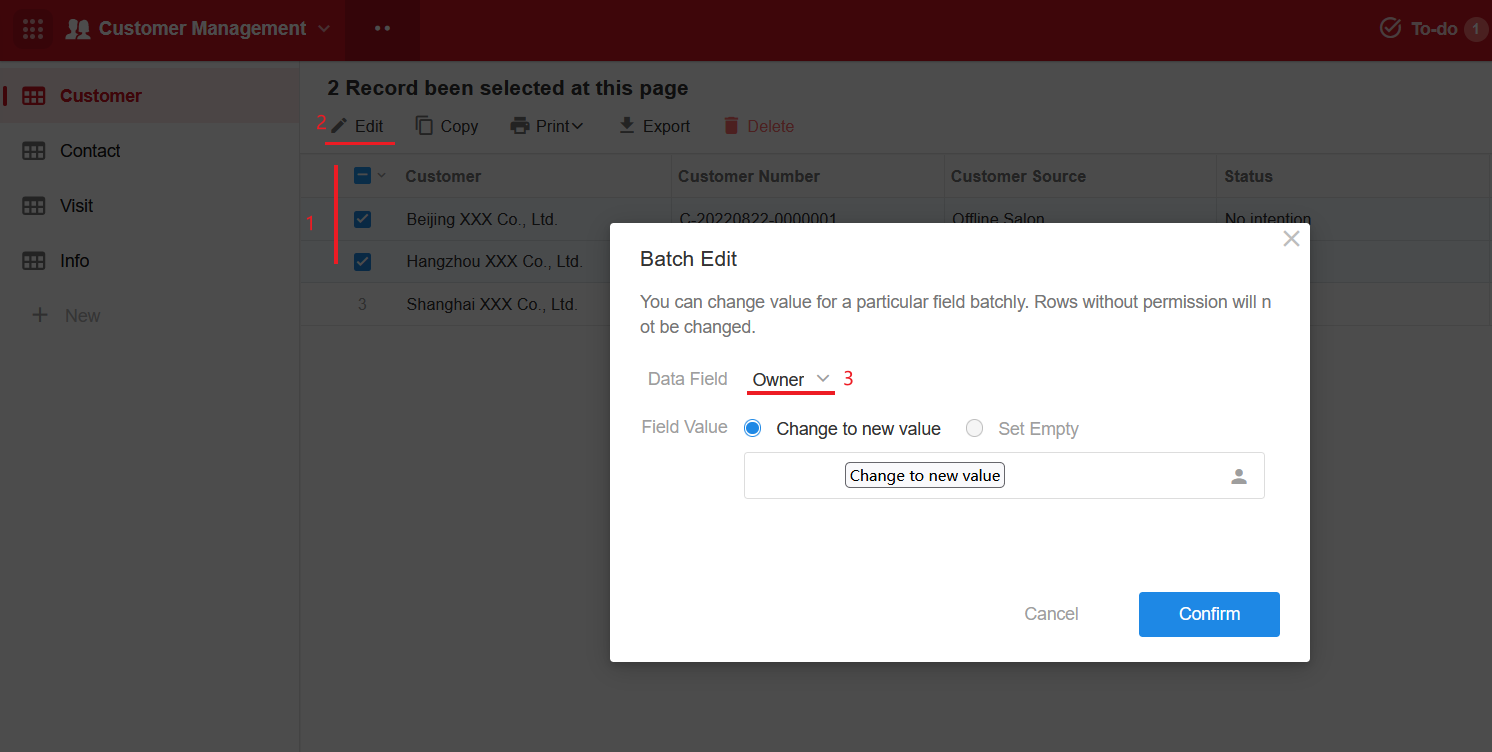
2.2 Users selected in the members field
The field of member type , you can select the MingDao account of a colleague or a friend, the person selected can have the permission of the administrator, configured as follows, select as [owner of the record], its permission is the same as the owner in 1.
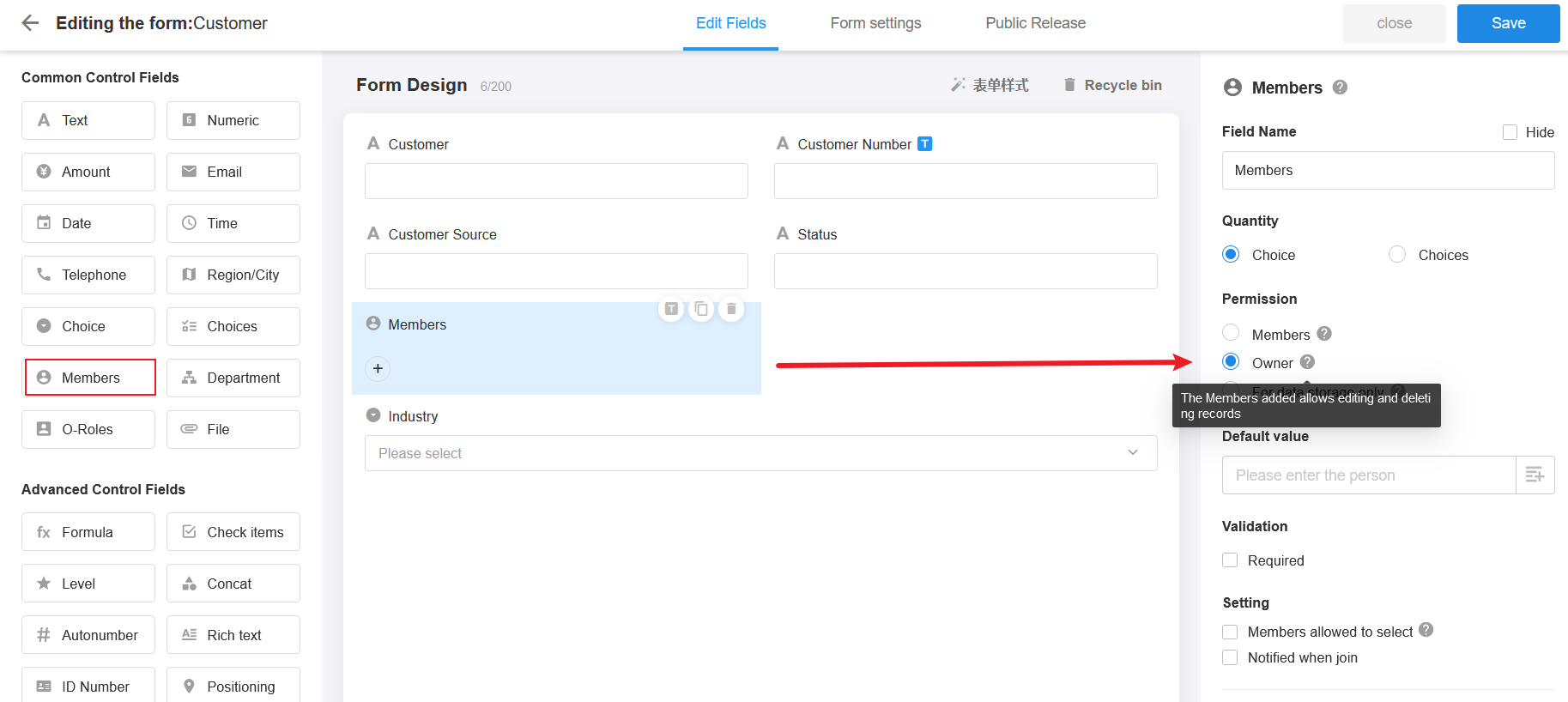
The following figure: A work order, there will be different people in charge at different stages, so we can select different people by the field of the person in charge (member control).
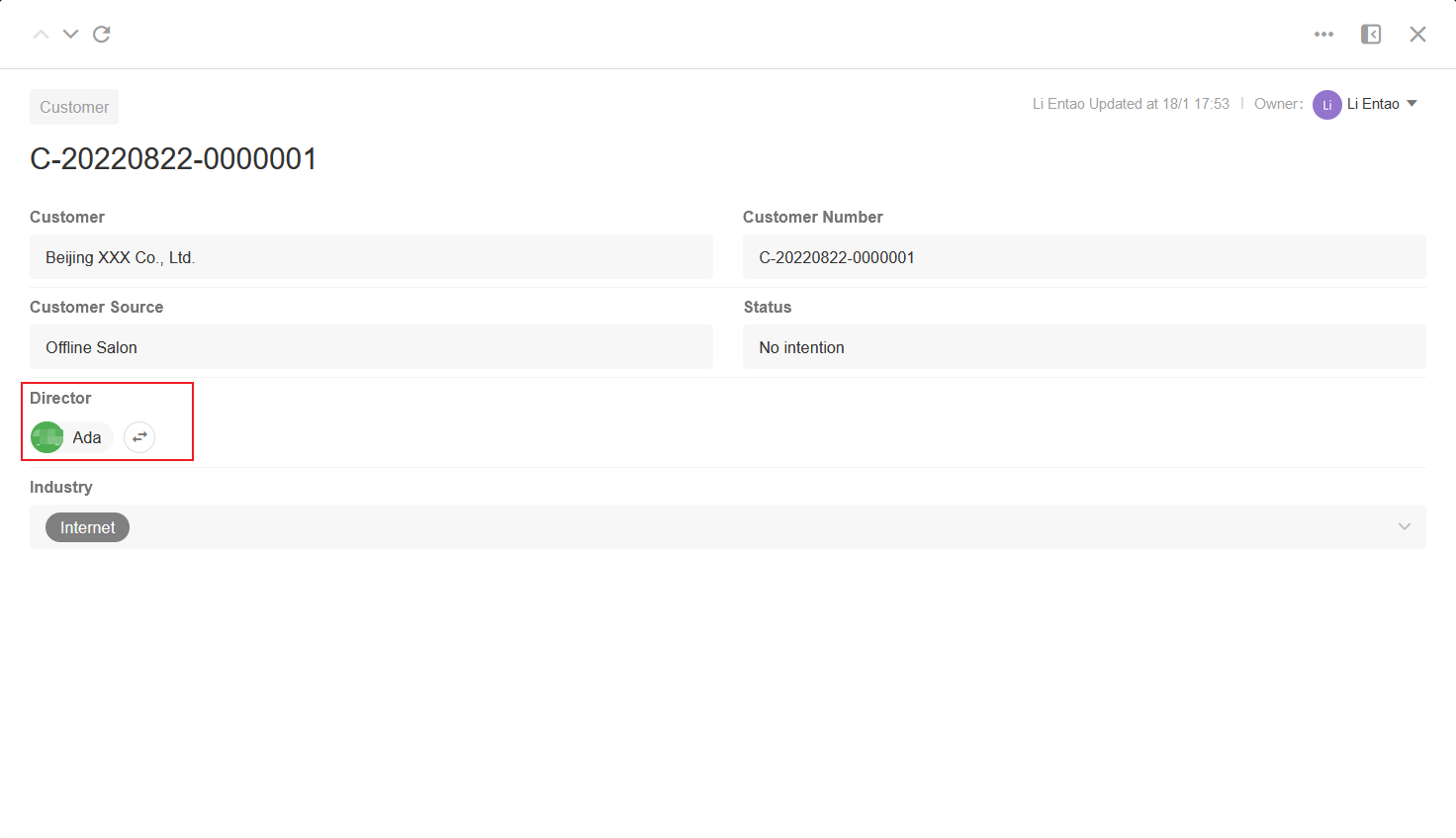
[Tips]
- The field for the member type can be multi-selected, then the multiple people selected have the status [OWNER].
- The identity of the person selected in the field is the owner, but it is still different from the system field owner, and when filtering in the table, it is still necessary to filter by the name of the member field.
2.3 Personnel selected in the department field
If the permission of the department field is set to the owner, then the person under the selected department is given the permission of the owner of this record

2.4 Personnel of the role selected in the O-Role field
If the permissions of the Organizational Role field are set to Owner, then the people under the selected role are given the Owner permission for this record

What is the difference between the system owner and the person under the member/department/o-role
The people selected in the Member, Department, and Organization roles are only given permission to the owner role, not the real "owner" itself, and they are only used in permission configuration, not synchronized to the system owner. Filtering by owner in the worksheet and changing the owner in the workflow are the owners referred to below.
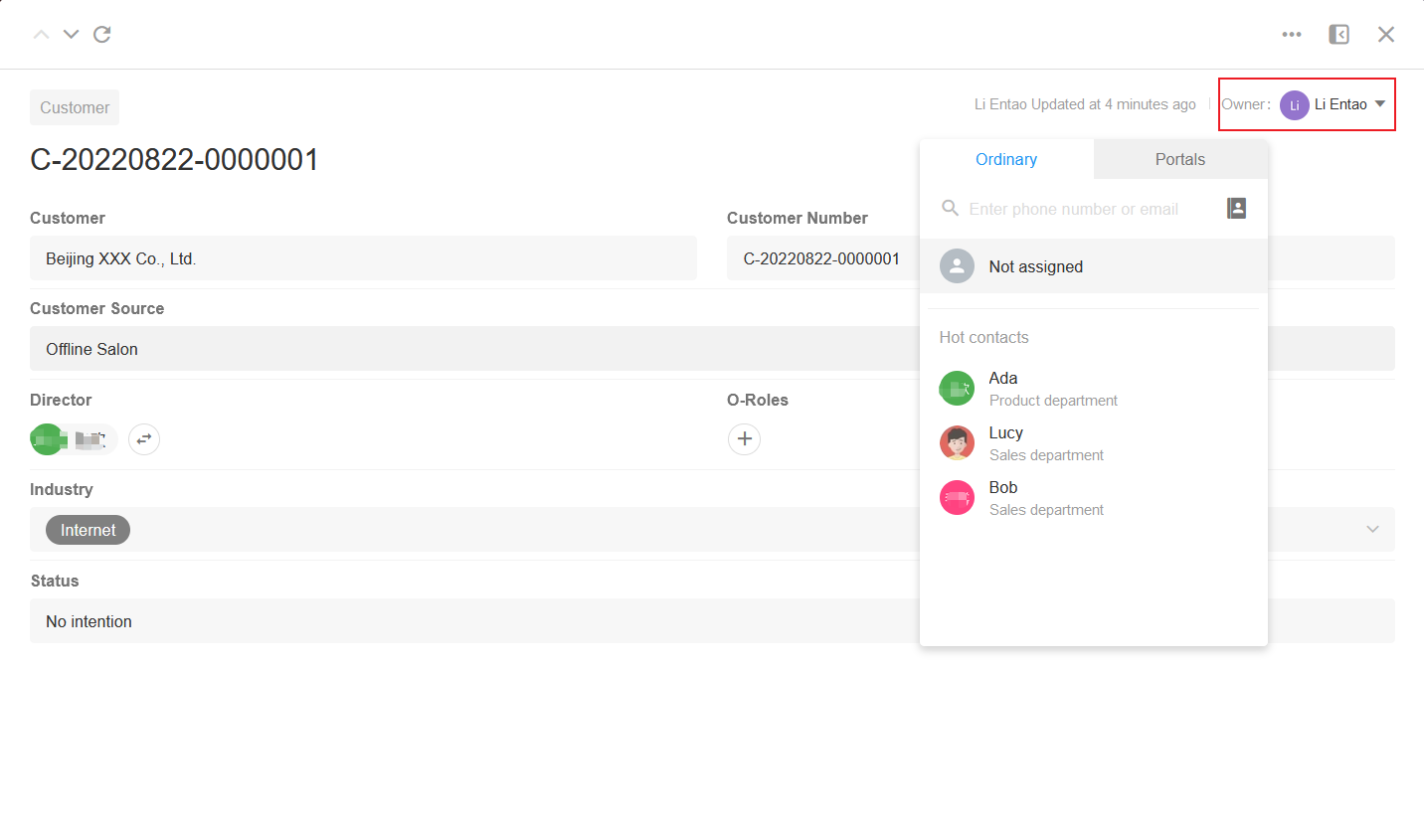
3. Members of the record
A record member/joiner, like a member of a task, is a general participant who only has view access to this record, not administrative access.
How to become a member of a record
There is only 1 way to be a member, the person selected in the member field. In the configuration below, set the selected person to [as a member
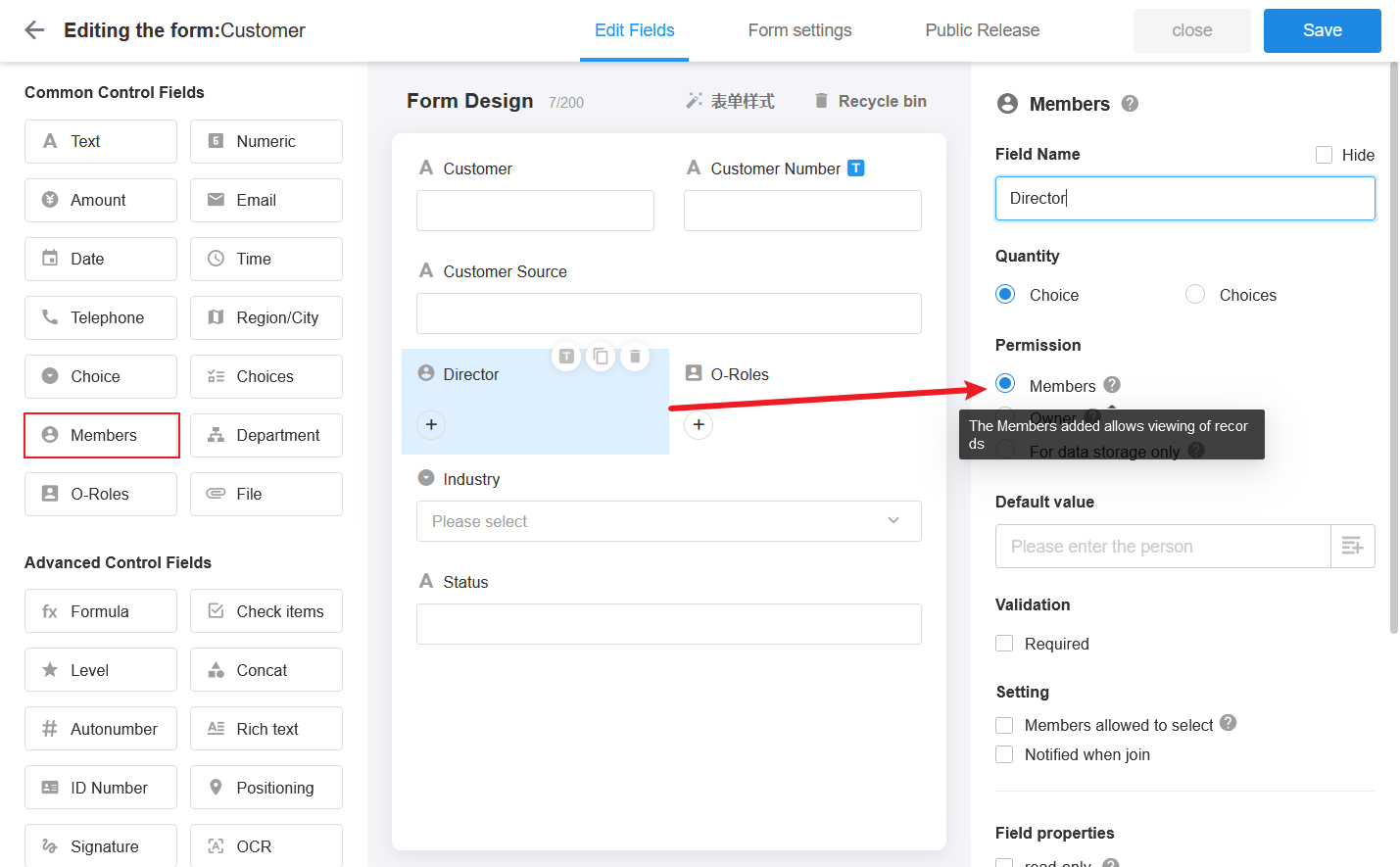
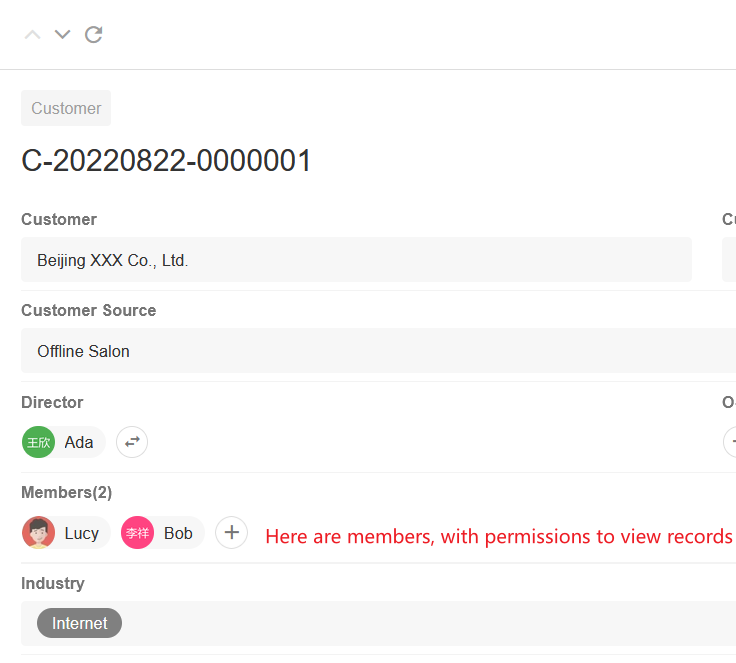
[Tips] The person selected in the owner or member field (owner permission) must also be a joiner/member of this record.
Below, let's go through a diagram that shows these roles
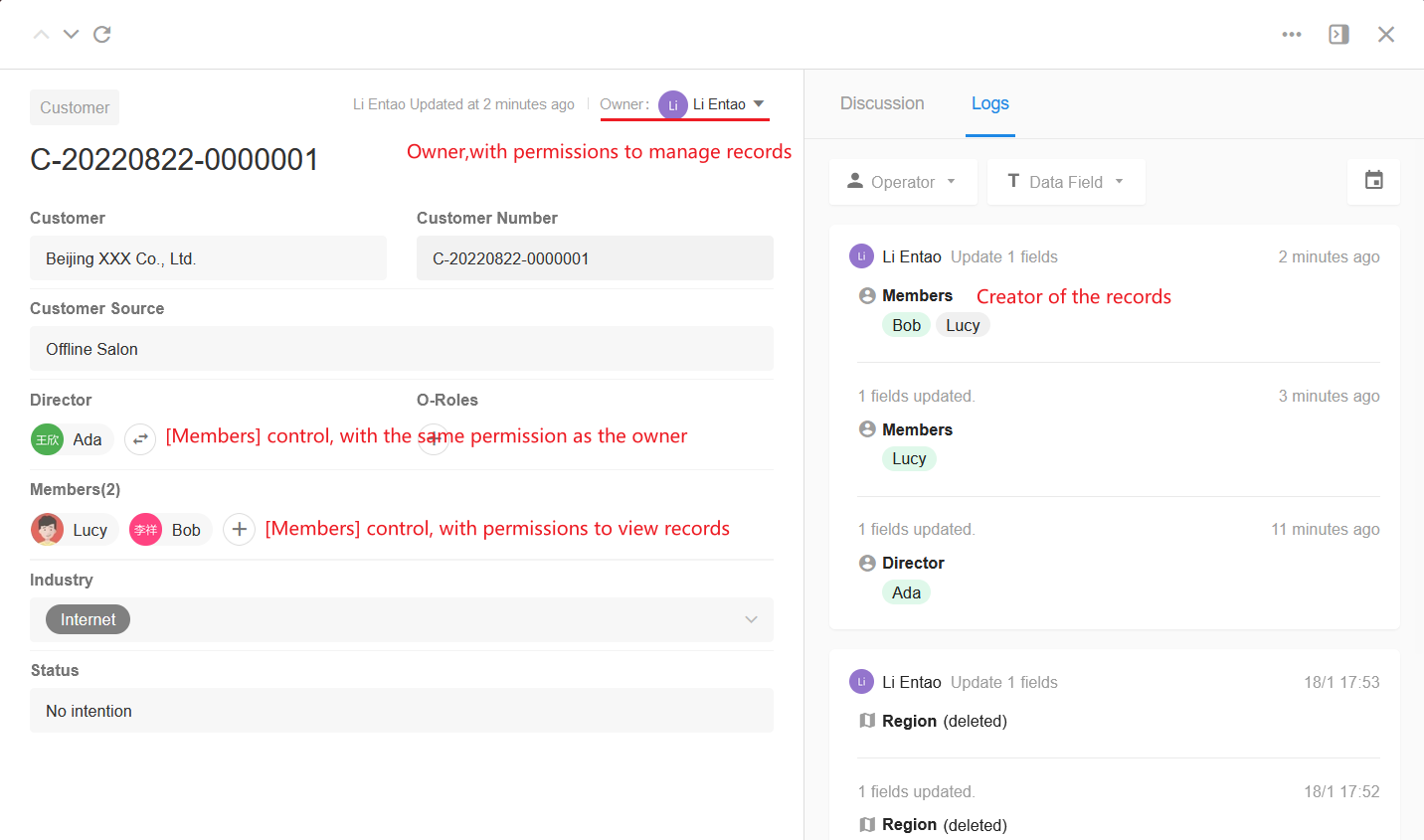
4. User joined
When configuring the range of records that the role can operate on, there will be a [user joined] option, which is a collective term for member and owner. If you are a member you are joining this record, and if you are an owner, you are naturally joining this record.
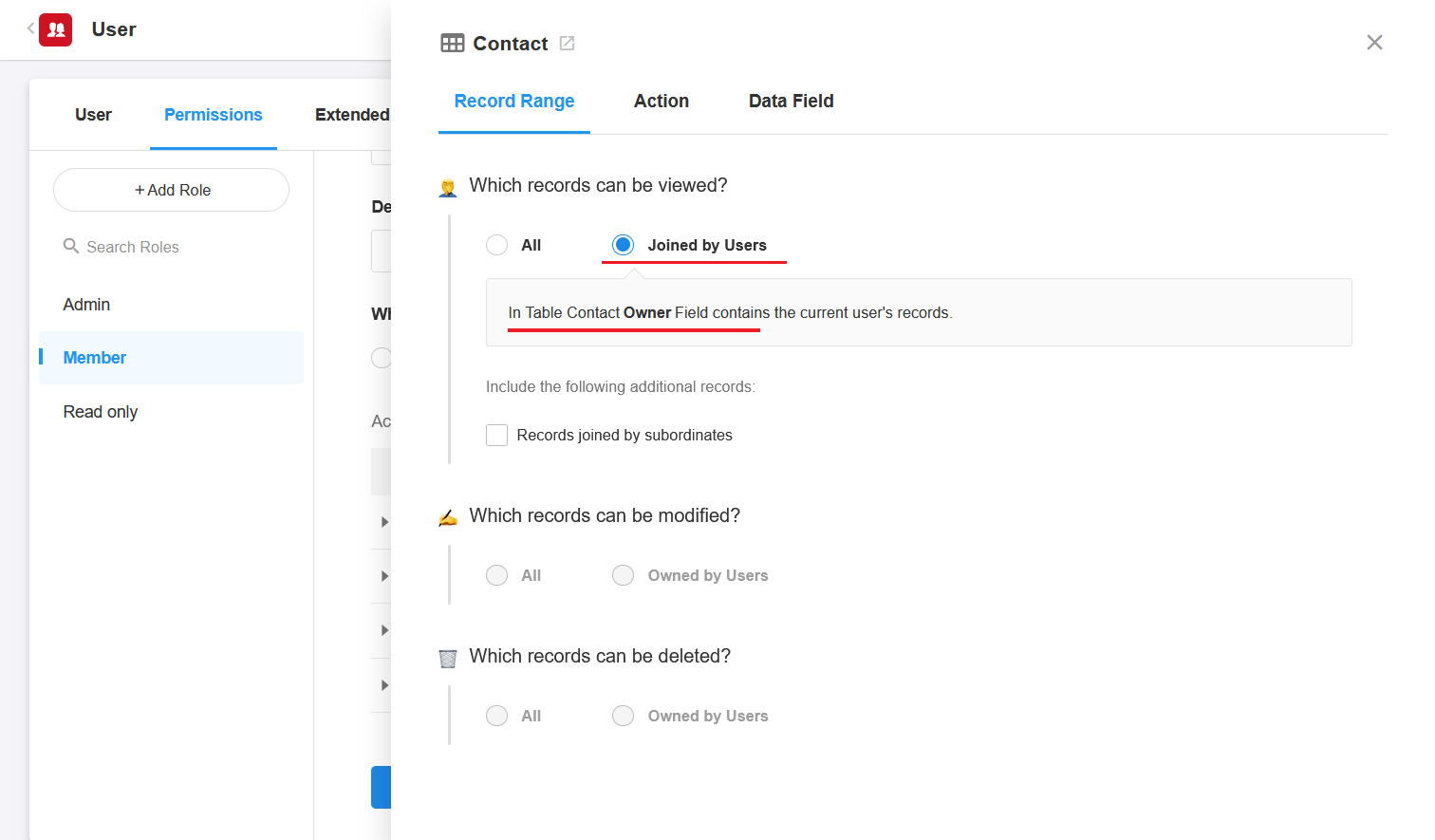
As above, below, it will automatically extract to which people are joined to the current record.
5. Actual role permissions
Record owners and members, whether the actual can contain the corresponding permissions, but also depends on whether the application administrator in the user's role permissions assigned the relevant permissions.
For example, in the role configuration, this application role does not have the permission to edit records, then even the record owner cannot modify the record data.
If the application administrator selects All for the scope of the edit permission for the application role, then even the record joiner can edit this record.
The following diagram: The actual configuration needs to be combined to implement the operation of each role.
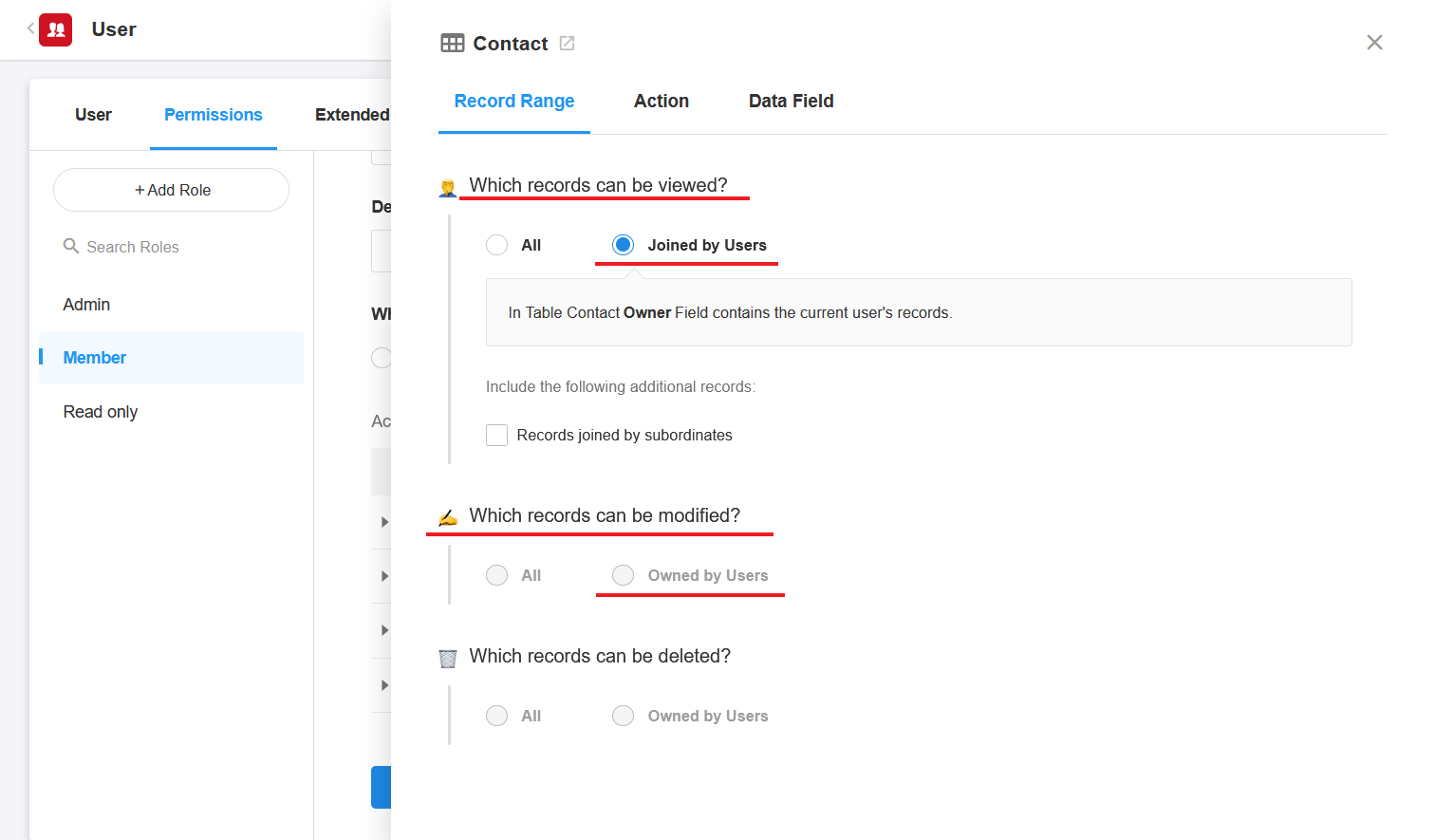
Have questions about this article? Send us feedback