Search, Filter and Sort Records
You can search, filter, and sort the records in the worksheet.
Search
Searching is a frequently-used way to locate records. Enter keywords and there is a list of matched records.
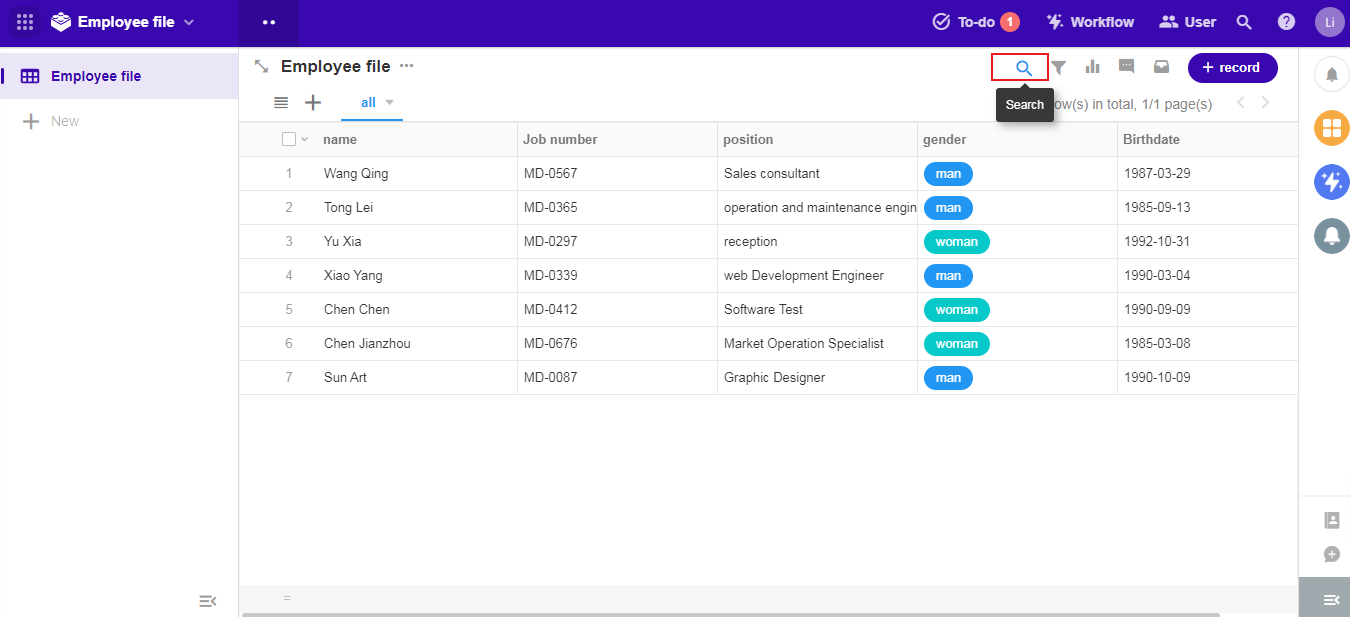
Searching is not available in the fields [Choice], [Choices] or [Region/City], but they can be filtered.
Filter
Each user can customize the filter and save it for later use.
The data being filtered is the data visible to the current user in the view.
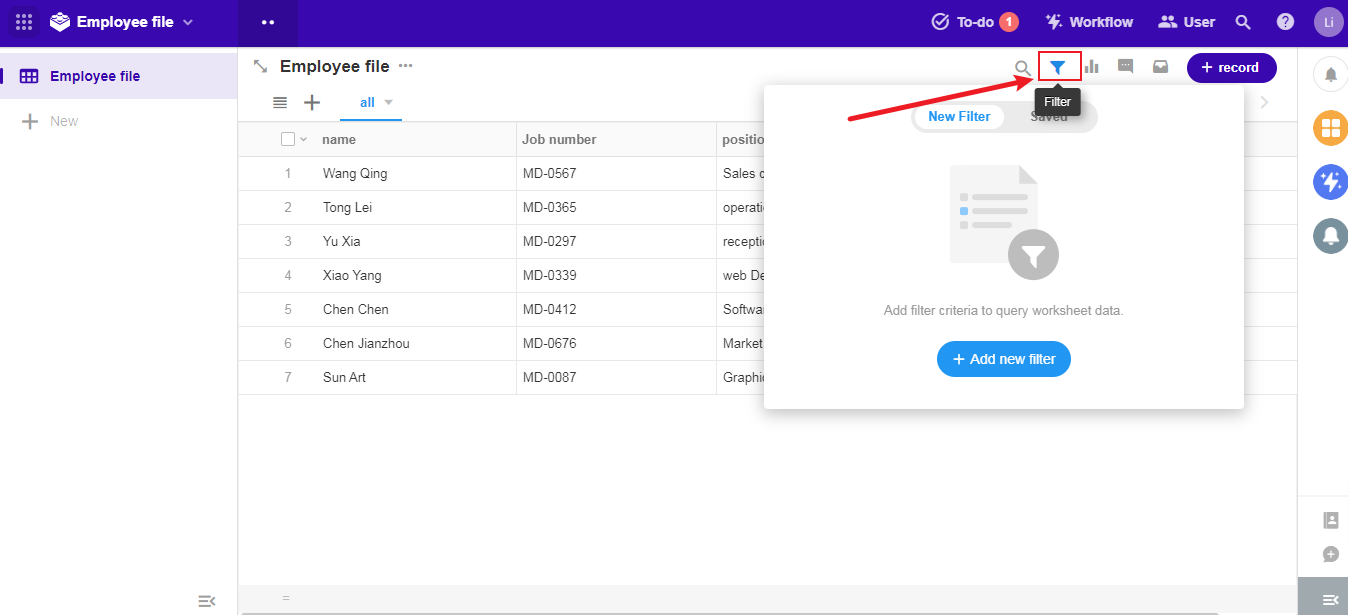
1. Create a filter
1). Click [Add New Filter/Condition Group]
Select the fields to be filtered and set the filter criteria.
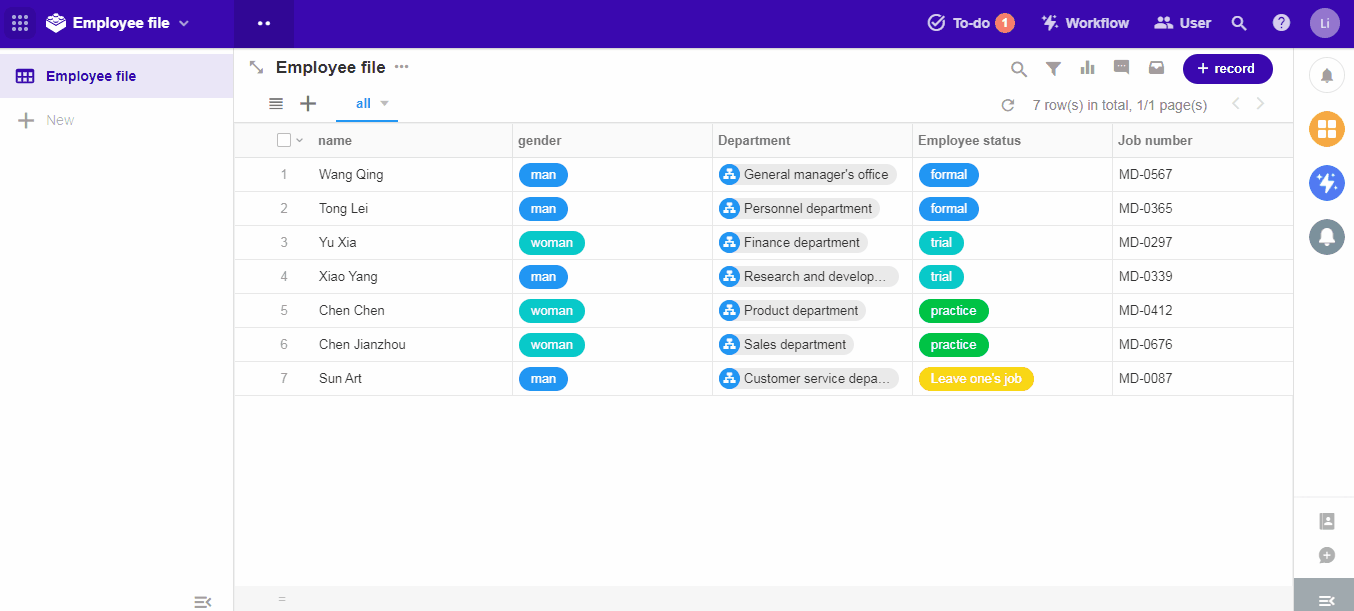
2). Continue to add filtered fields and select [And/Or]
If you want to set more than one condition, first you need to choose whether the relationship between conditions is [And] or [Or].
When setting a condition group, [And/Or] can be selected at the same time.
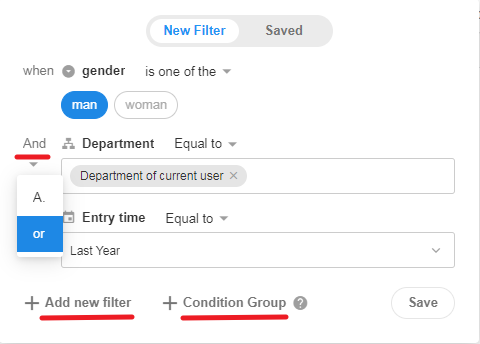
More details about filtering different fields
3). Save Filter
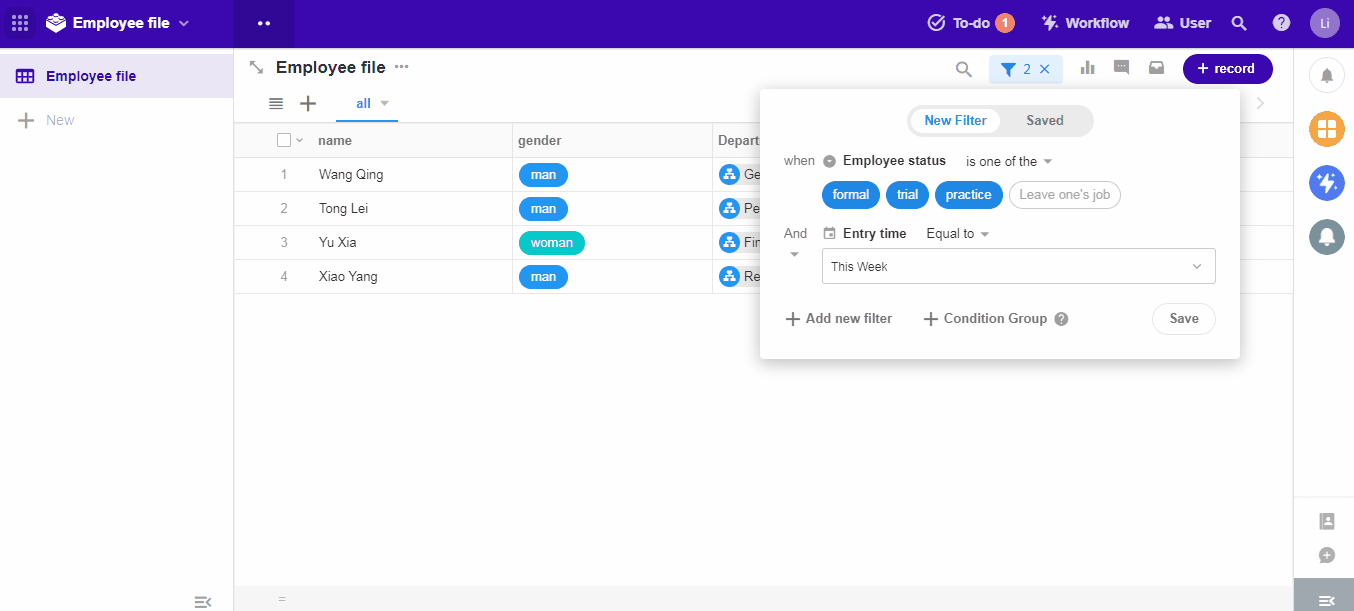
- Set a name for the filter
- Set it as a personal or public filter
- Save
2. Type of the filters
Public
Filters created by APP Admin are visible to all members of the worksheet. Admins and members can modify filters and can change public filters to personal filters (after the change, the filter is visible only to the creator).
Personal
Members can create personal filters, visible only to the creator. Only Admins can change their personal filters to public filters.
3. Delete, rename, modify, copy and sort filters
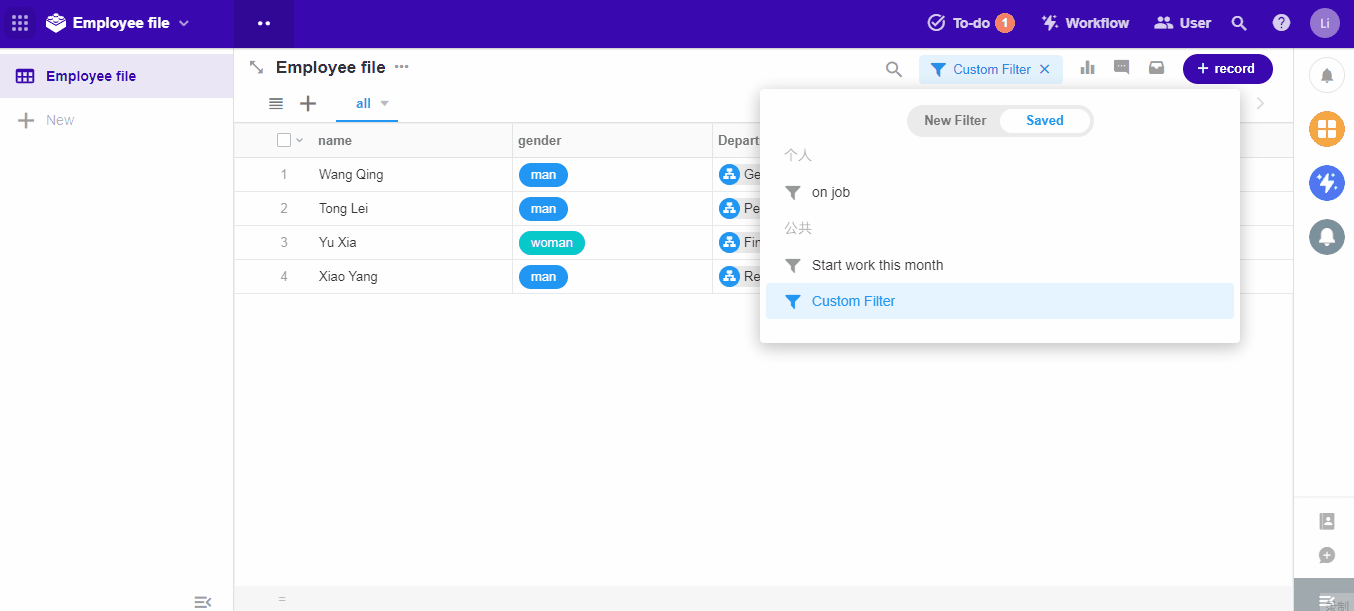
Sort
Only in the grid view you can sort the records. Click the name of the field to sort the data in this column, and click again to reverse the sorting. Sorting is invalid after refreshing.
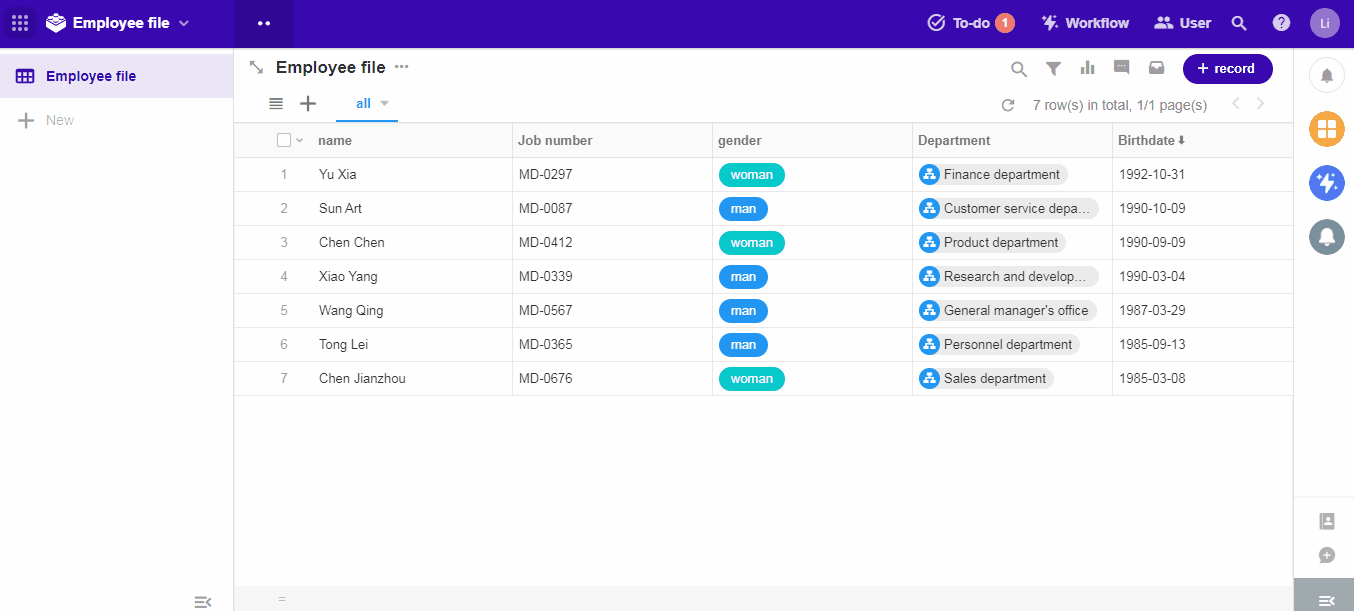
Statistics
For a column of data, you can count the sum, average, maximum value, minimum value, etc. The statistics will be remembered and will not change after refreshing.
For the fields like [Numeric] and [Amount]: sum, maximum, minimum
For other fields: filled (number of records with content), not filled (number of unfilled records)
This feature is only available in the grid view.

Have questions about this article? Send us feedback