How to display custom pages on mobile
Mingdao App supports mobile desktop widgets in iOS and Android, which allows users to customize their personalized dashboard on their mobile desktop.
Effect
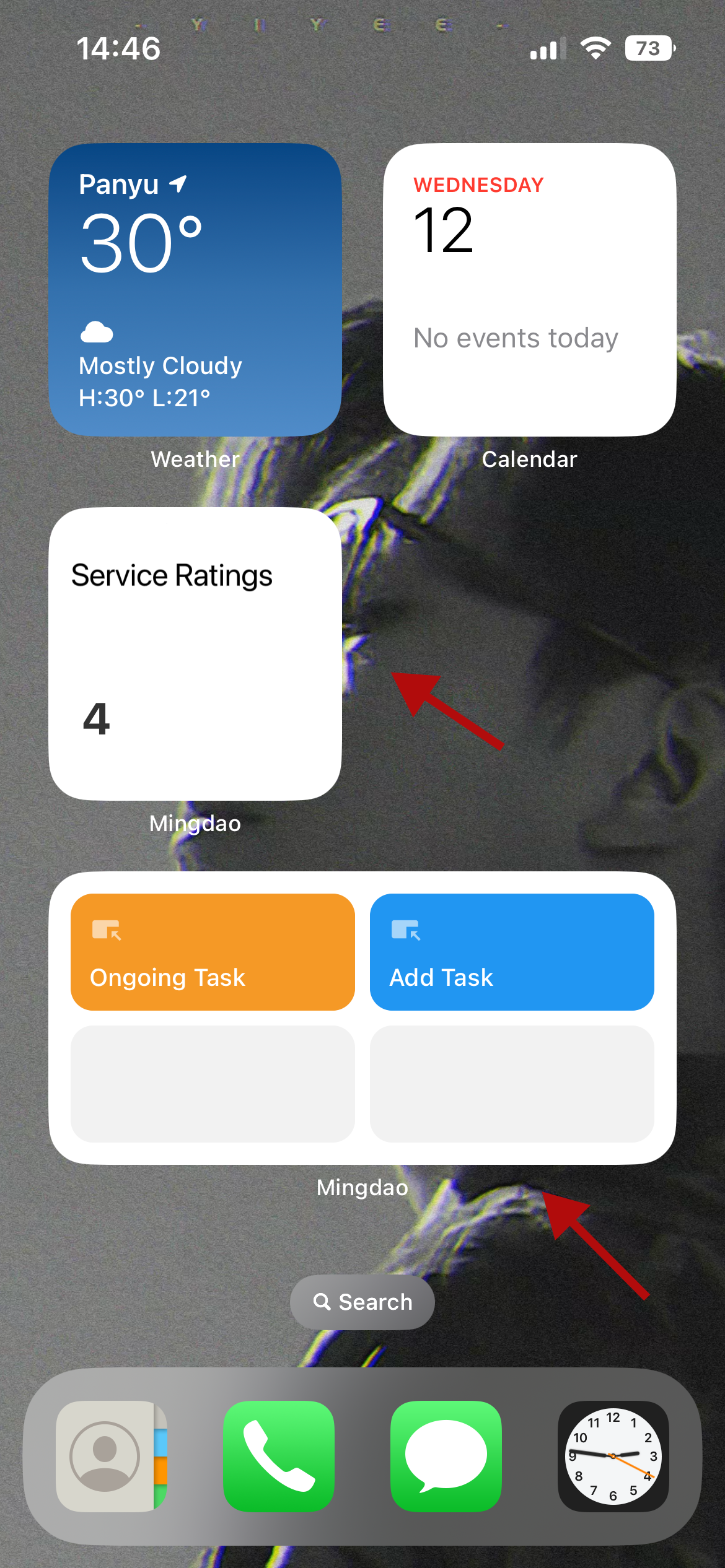
Configuration Steps
Go to the management page of mobile desktop and add widgets.
Select Mingdao.
Select to add a chart or custom button.
Select the target application and custom page, if it is empty, it means there is no custom page, chart or custom button in this application.
Resize the widget. Long press the widget, stretch and widen it.
The way to add desktop widgets may be different for each phone.
iOS
This feature is only available in IOS 14.0 or above.

Android
Have questions about this article? Send us feedback