Public Inquiry
Even if you are not a member of an application, you can not only submit data to a worksheet, but also query the data in the worksheet. You can click the public query link and enter keywords to query the data in the worksheet.
Ⅰ. Set data visible to public
1. Entrance
On the form editing page, go to [Public Release] > [Public Inquiry] > [Enable].
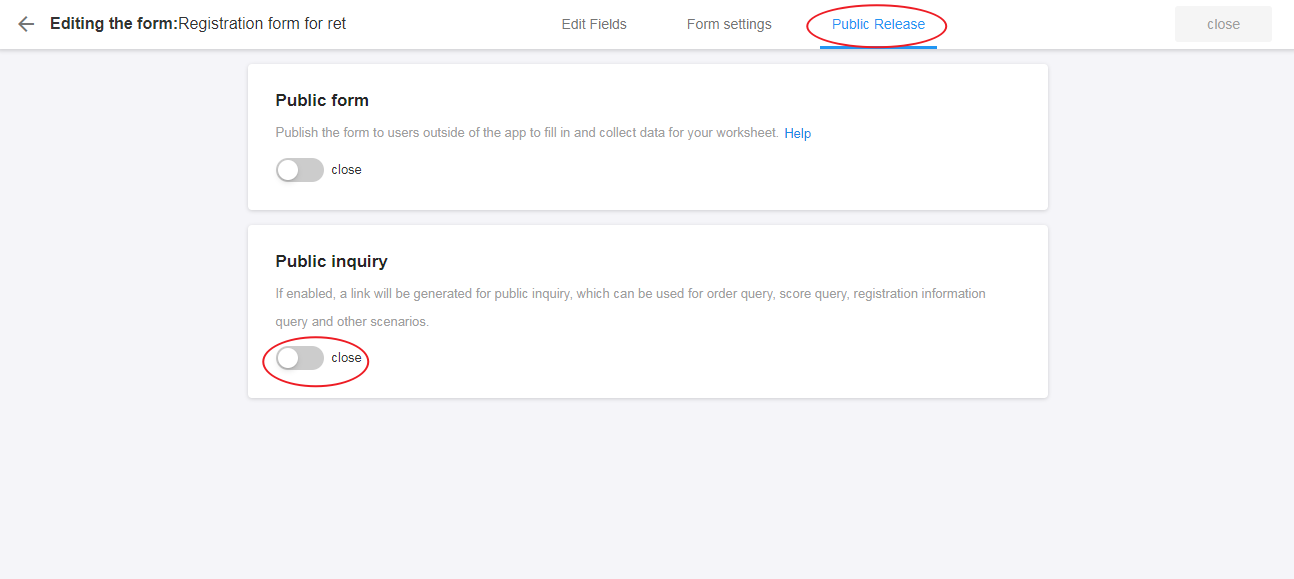
2. Set Query Link
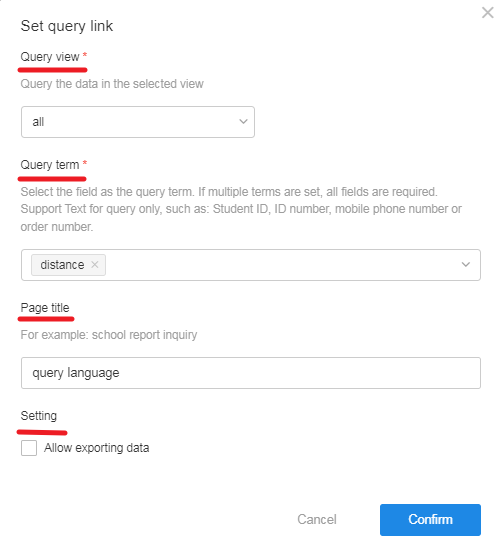
Query view: When querying, you need to select a target view from which to query data. If you want to query all the data in the worksheet, then the selected view cannot be configured with any filtering conditions and no fields are hidden.
Query term: You can set the fields to be queried, which can be multiple, but they are all required fields. When searching, they are all exact matches, not fuzzy matches.
Query title: This is the title that users can see when they open the query link.
Setting: If checked, there will be an export button on the result page. You can click it to export all the queried data, but not some of the fields.
3. Get Query Link
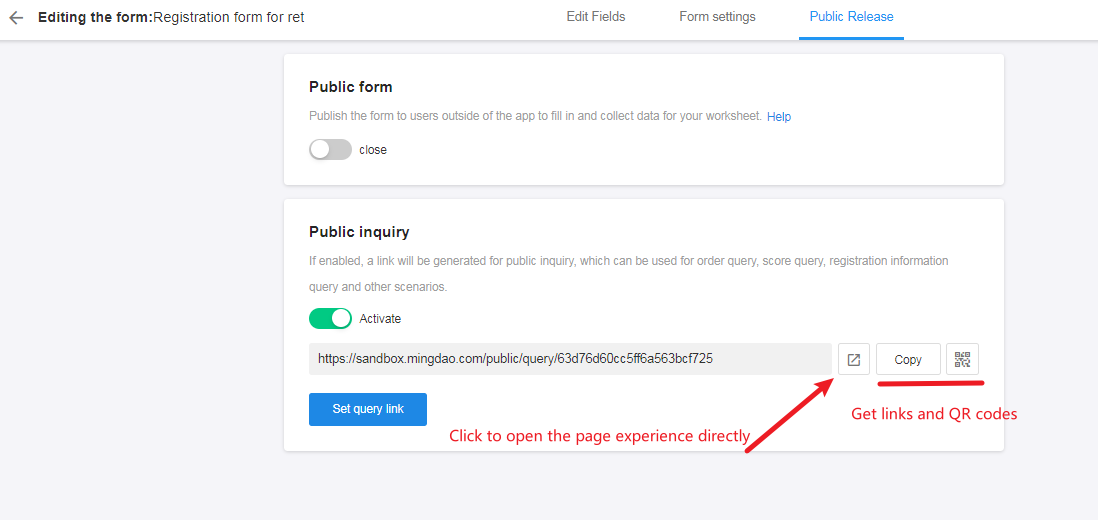
Ⅱ. How to query data
1. Open the page through the link or QR code and enter the content of the field to search.
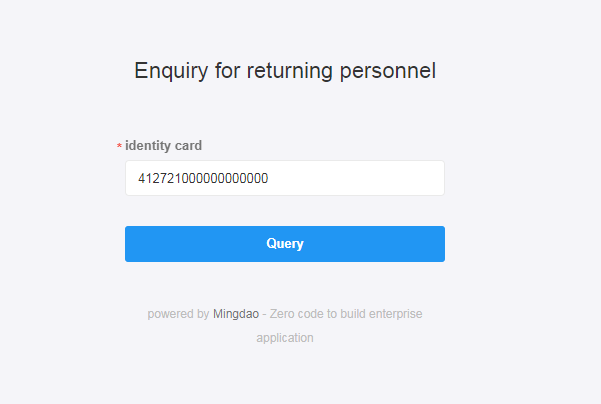
2. Enter a keyword and query, then return to the records list.
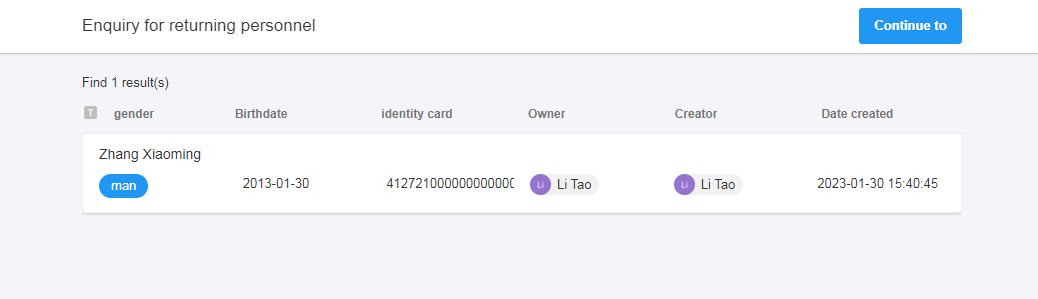
When querying, you can query up to 20 records. If you need more data, you can ask someone else share the view with you.
Results
- If you are querying data in a grid view, the results are displayed in the order in the original view, and up to 2 columns are displayed when viewed on Mobile Terminal.
- If you are querying data in other views, the results are displayed in the order in the record details page.
Ⅲ. How to share query link
Here are 3 ways for your reference:
1. Users need to provide phone number or mailbox when submitting data, and the query link can be sent via SMS or email after the submission.
2. You can put the query link on the description page of the public form and remind the submitter to save the link.
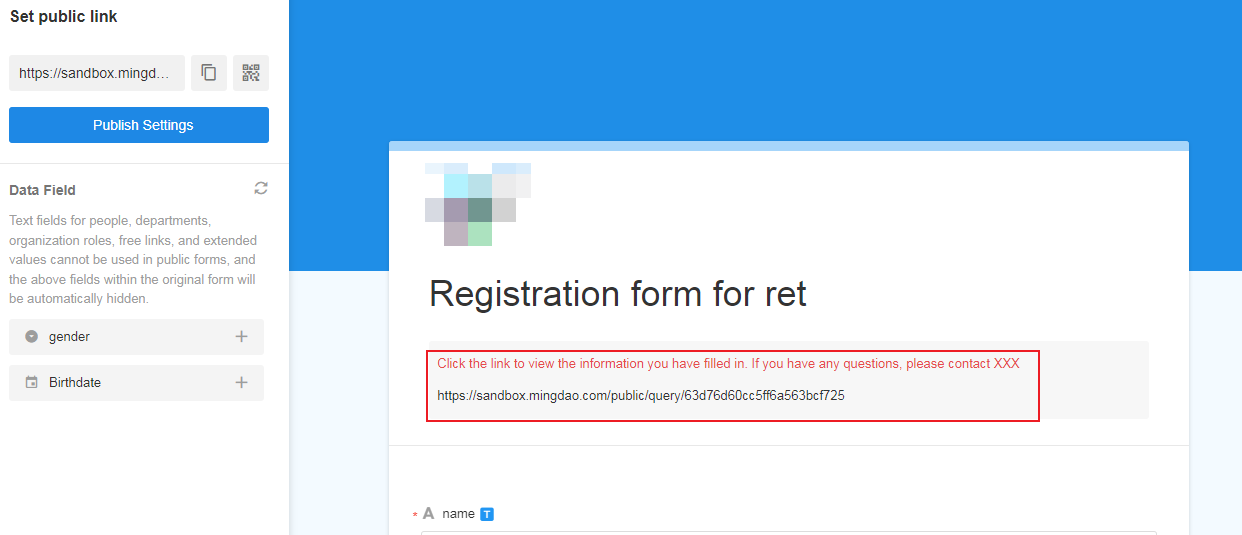
3. You can place the query link in the [Form completion receipt].
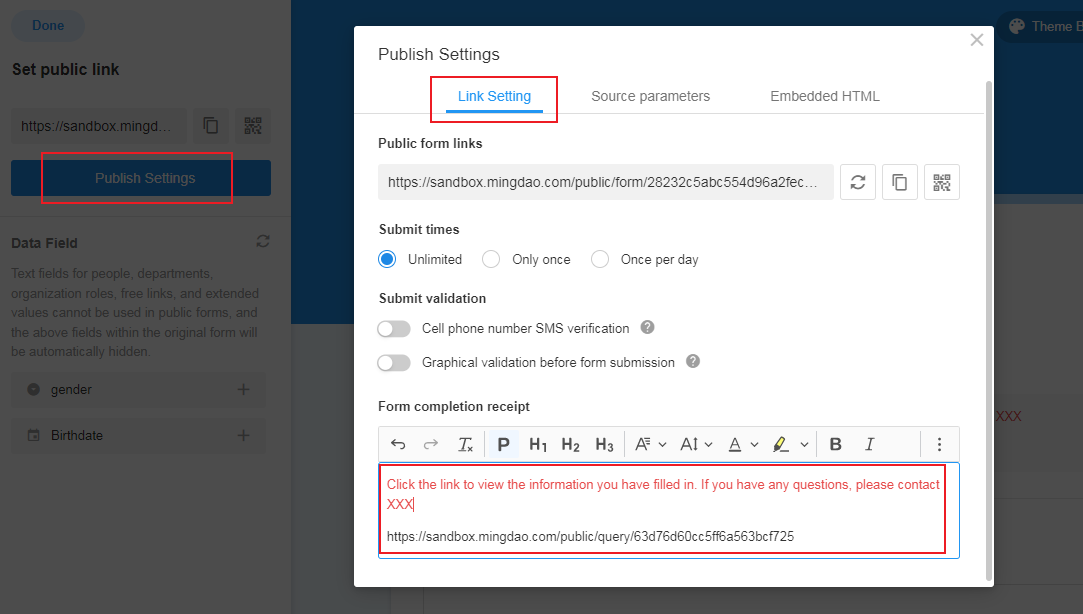
Have questions about this article? Send us feedback