Public Form
If the worksheet is visible to the public, users who are not members of the application can also click the link or scan QR code to submit data without logging in.
Scenario
Collect registration information, questionnaires, and customer satisfaction surveys.
If the worksheet Work Order is visible to public, users can click the link to submit work orders.
Entrance
After setting the fields in the worksheet, go to [Public Release] > [Public Form] > [Activate].
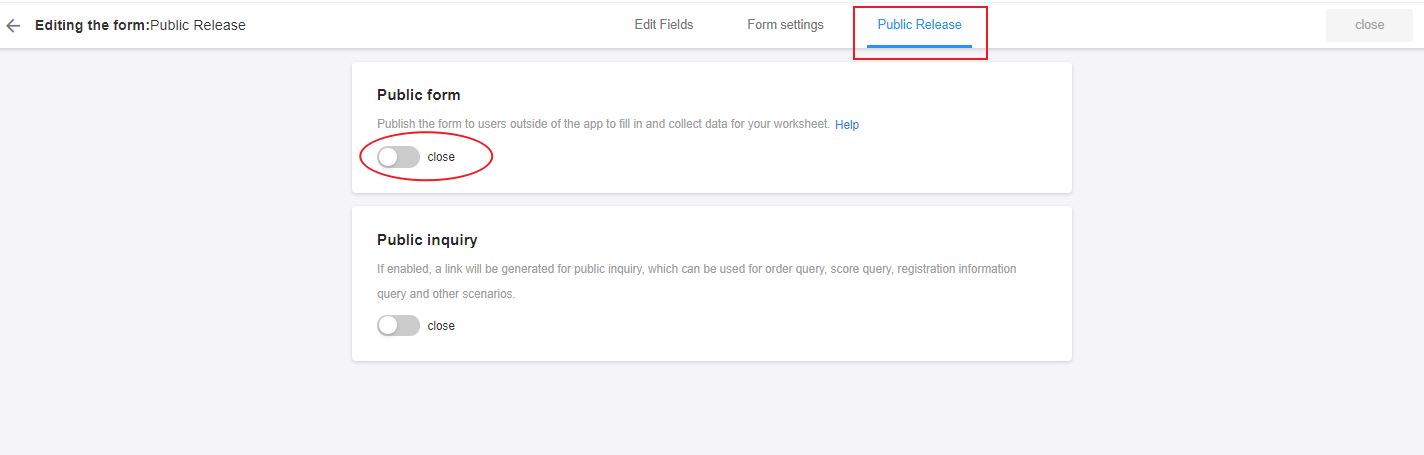
How to set the public form
1. Set the style of the public form
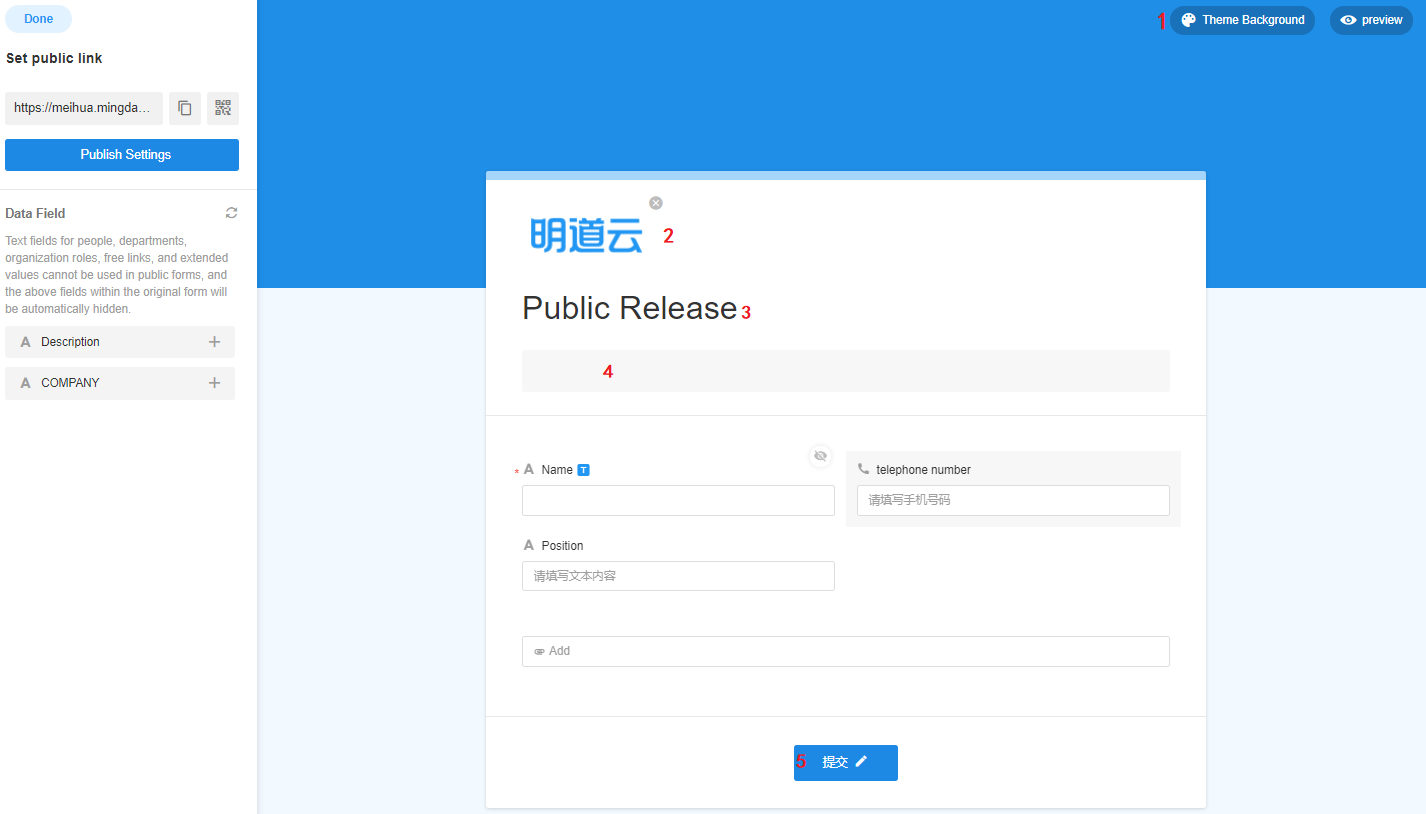
- Set the theme background
- Upload the logo
Set title of the public form
It defaults to the name of the worksheet, and can be modified. If modified, it is no longer updated here if the worksheet name is changed.
- Add description for the public form
- The [Submit] button The button defaults to [Submit], and can be modified to [Save], etc.
2. Add target fields
- Not all fields in the worksheet need to be visible to the public, and you can choose to add the fields you need.
- You can drag and drop to adjust the arrangement of the fields, not necessarily in line with the worksheet.
- Clicking [Reset public form fields] can restore the form to the original state. The hidden fields and arrangement set is no longer valid.
- Some fields cannot be visible to the public, such as members, department, o-role, etc.
- If users want to upload files in the public form, each file cannot exceed 64M.
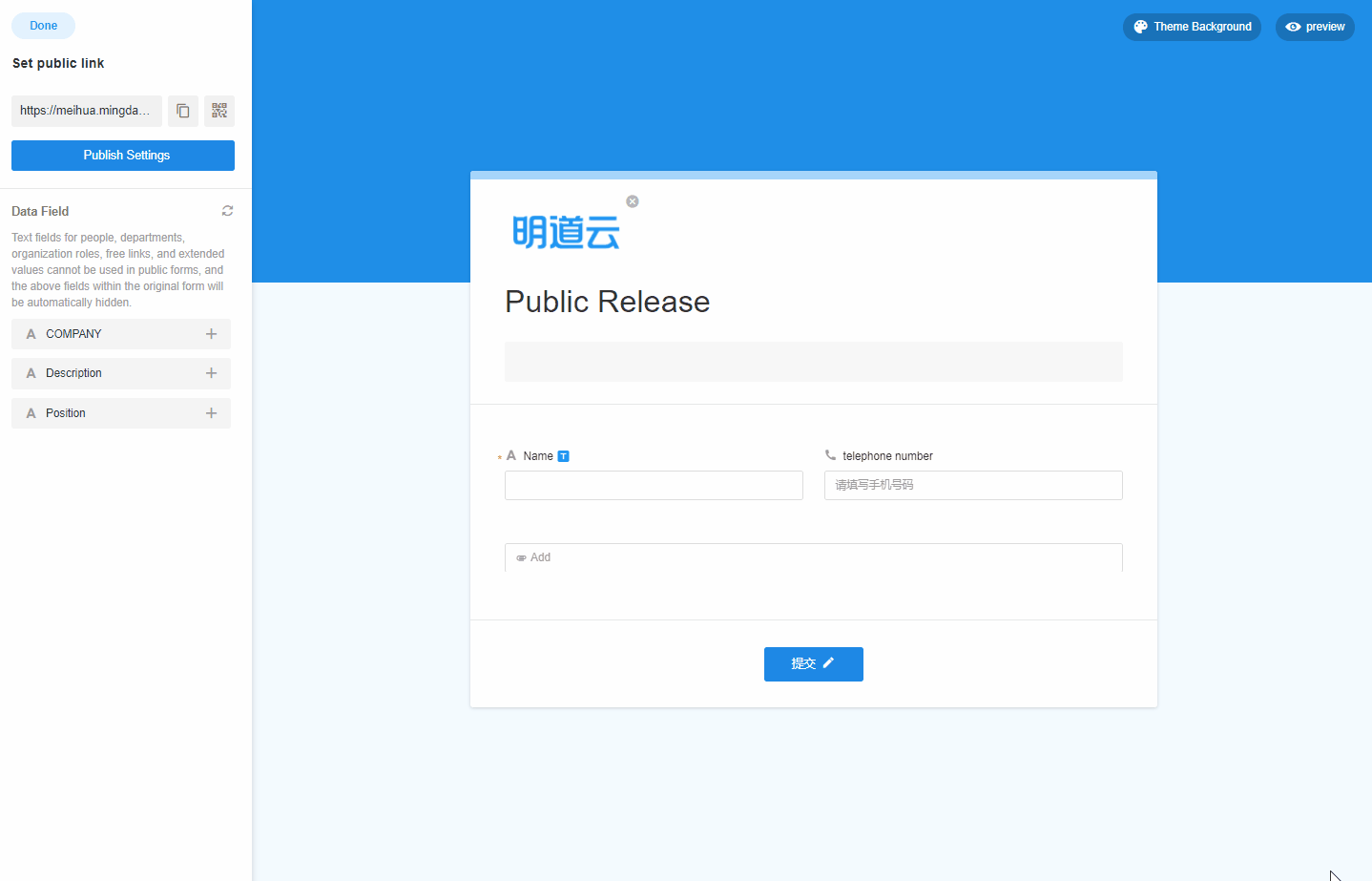
3. Get the link or QR code
After setting the form, you can get the link and QR code.
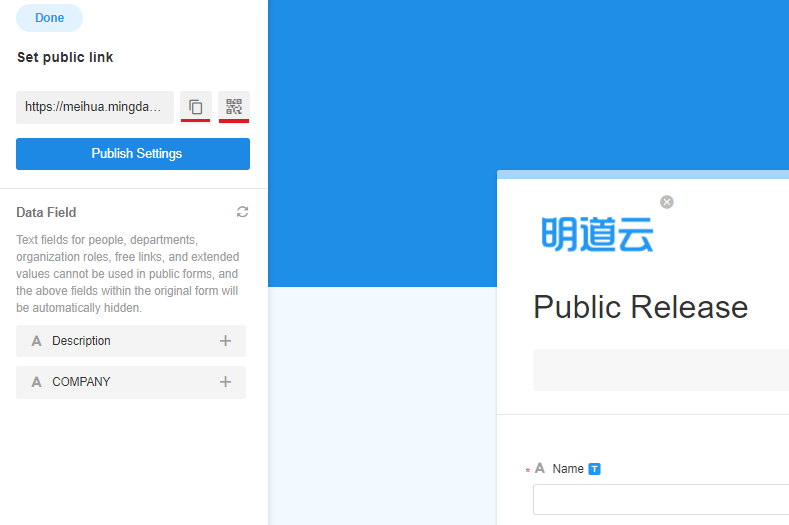
4. Close an edit public form
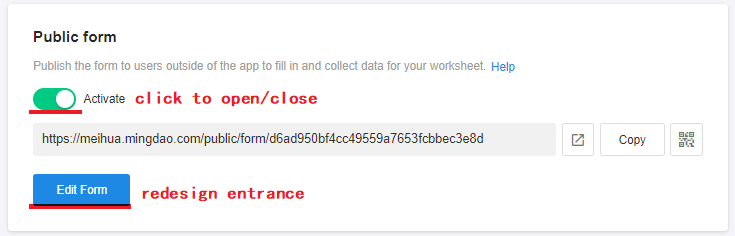
More settings
Go to [Publish Settings] and set more.
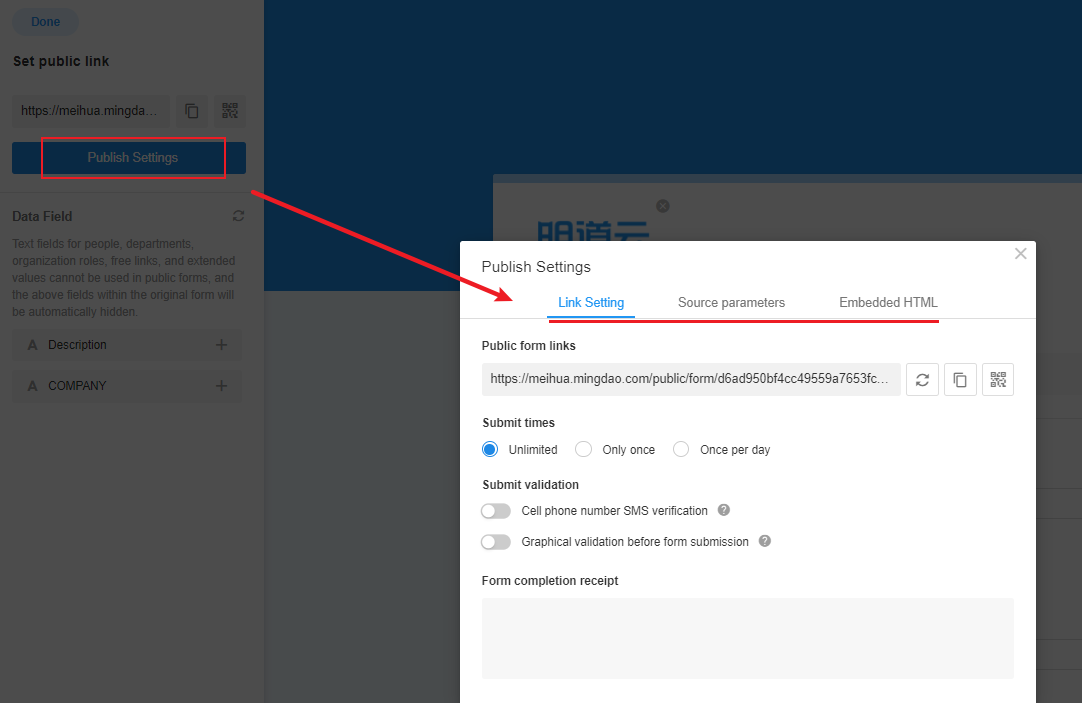
5. Regenerate the link
After resetting, the link and QR code sent to users are not available anymore.
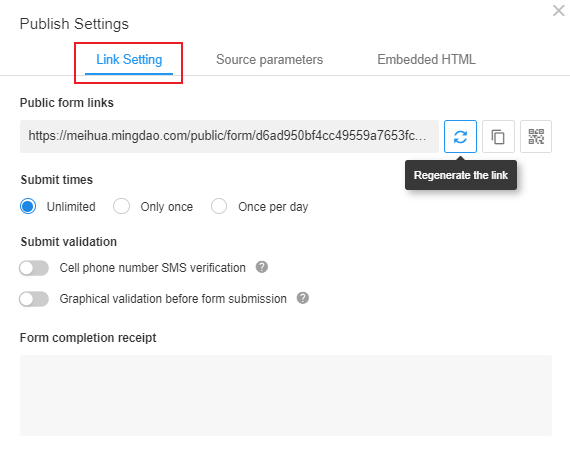
6. Submit times
You can select [Unlimited], [Only once], or [Once per day].
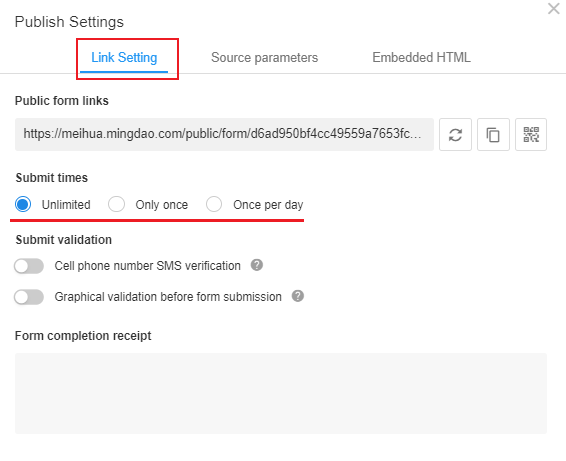
7. Validation
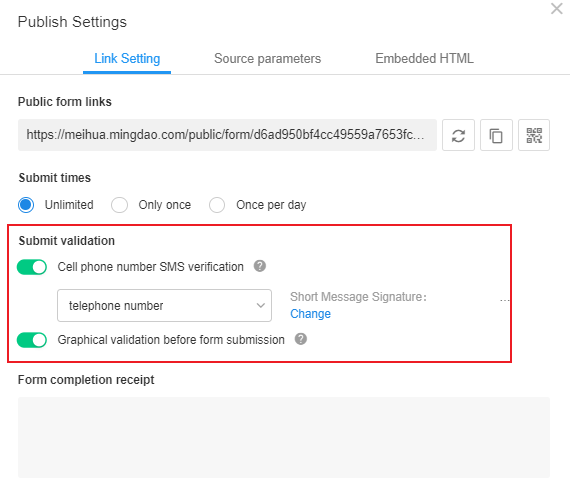
SMS verification
If the user fills in a phone number in the form, an SMS verification code is required.
Only when the correct verification code is entered the user can submit the form.

Graphical verification
When submitting, there is a Graphical verification. The user can submit the form only after completing the puzzle.

Note:
- If both are enabled, the user needs to complete SMS verification first, and then the graphical verification.
- Even if SMS verification is enabled, no verification will be performed if the phone number is not filled in.
8. Form completion receipt
Here you can set the prompt text or the action required after submitting the form. Rich text is supported.
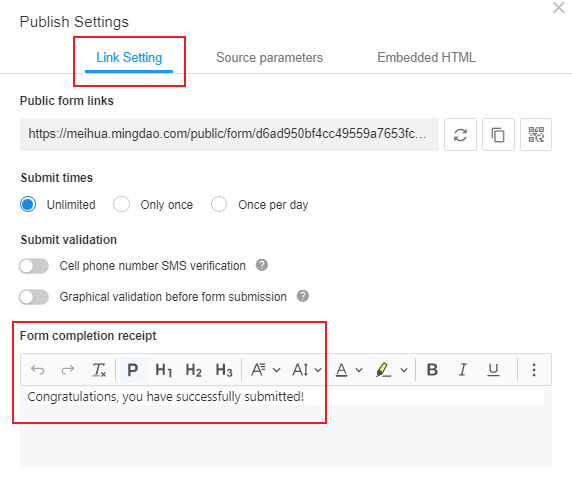
Effect
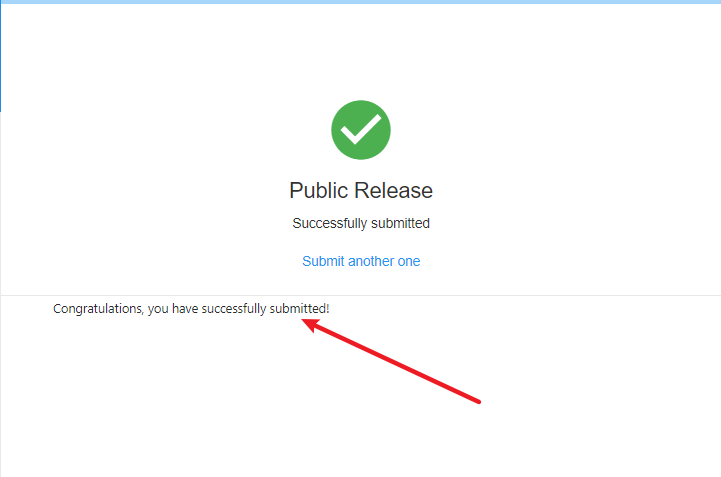
9. Source parameters
You can add extended parameters to the link and save them in the worksheet.
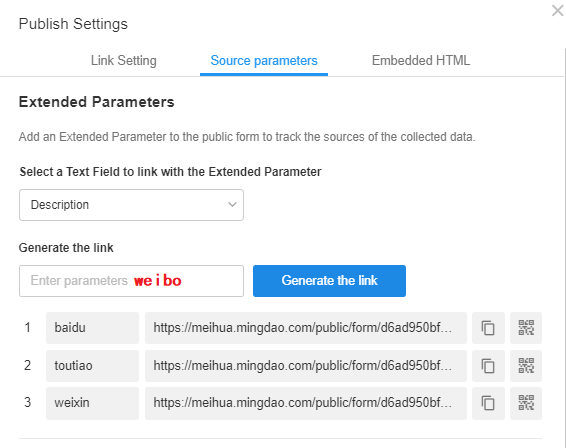
As shown in the figure above
If this public form is published in baidu, toutiao, weixin, then three corresponding exclusive links will be generated. The three sources (baidu, toutiao, weixin) will be recorded in the field [Source].
Enter “weibo”, click [Generate the link], an exclusive link and QR code in weibo will be generated.
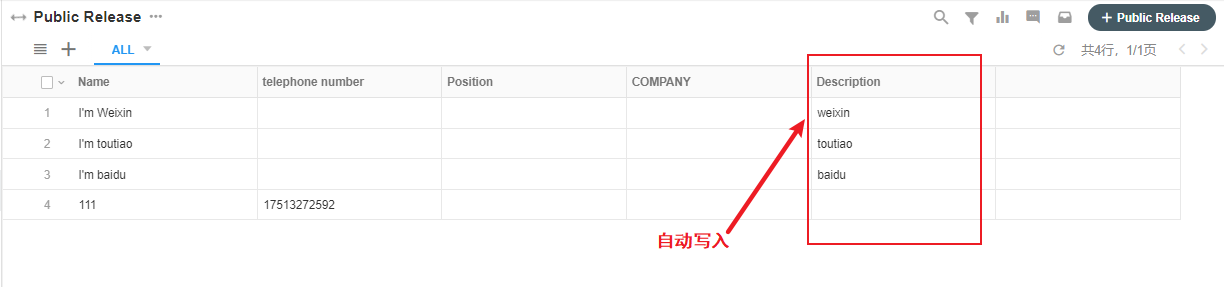
Note:
Manually spliced parameters or automatically spliced parameters are also available in the source link, without clicking the [Generate the link].
The following link is not clickable and is only a sample format.
https://portal.szshuguanjia.com/form/66cxxxxxxxxxxxx846c?source=weixin
https://portal.szshuguanjia.com/form/66cxxxxxxxxxxxx846c?source=toutiao
https://portal.szshuguanjia.com/form/66cxxxxxxxxxxxx846c?source=baidu
These three links are only different after [=], and this part is the parameter, so we can directly modify it to “weibo”.
https://portal.szshuguanjia.com/form/66cxxxxxxxxxxxx846c?source=weibo
This link can also record the source, but the QR code cannot be obtained automatically.
Likewise, you can automatically splice source links through a workflow. Selecting a dynamic field as a parameter can automatically generate a public link, recording the sources.
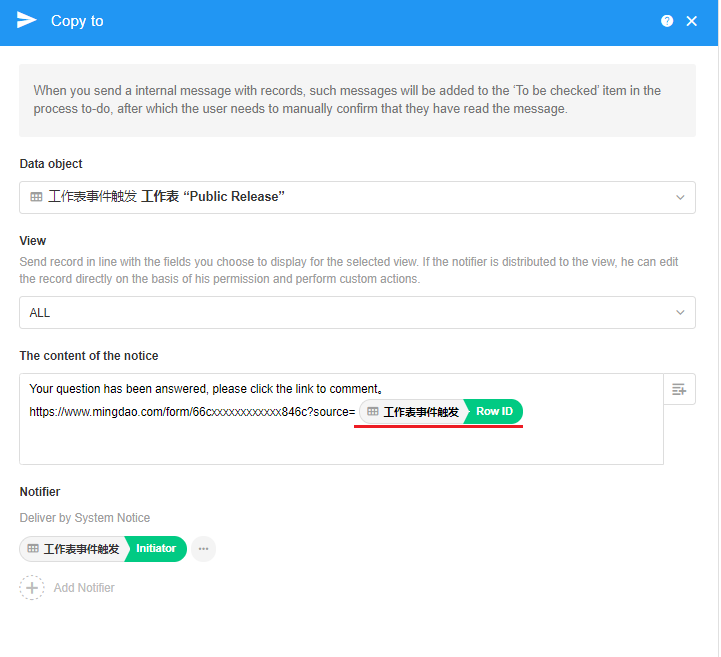
10. Equipment Information
You can record user’s IP address, browser, input device, and operating system to the worksheet.
If there is no proper field in the form, you can click [+New Text Field] to create.
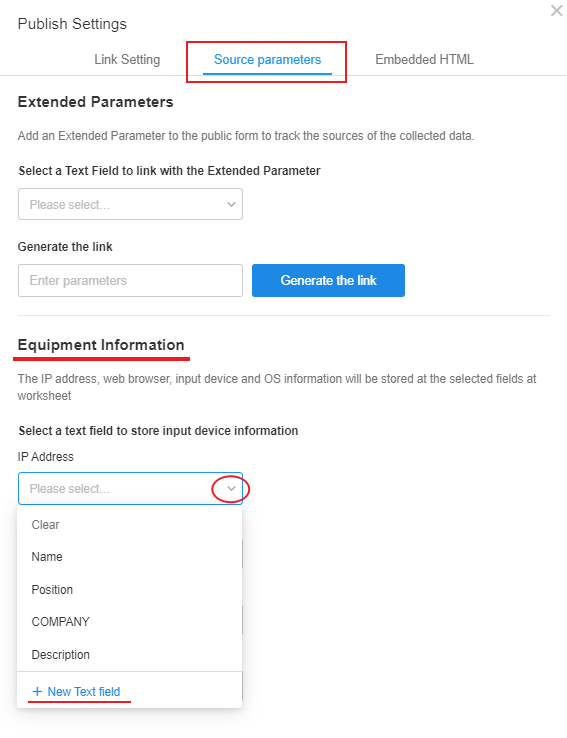
11. Embedded HTML
It requires the involvement of R&D staff, to embed the page directly into your other websites.
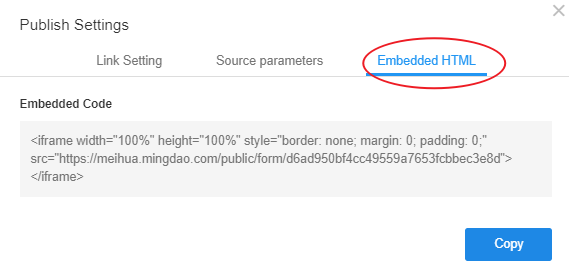
Have questions about this article? Send us feedback