Function Switch
In a worksheet, some features may be available only to some users, for example, only Admins can import data, and other members can only add records one by one. Some features may be available only under a certain view, for example, if you want to print the approved records, you can only print them under the “Approved” view.
Currently, the following function switches can be set.
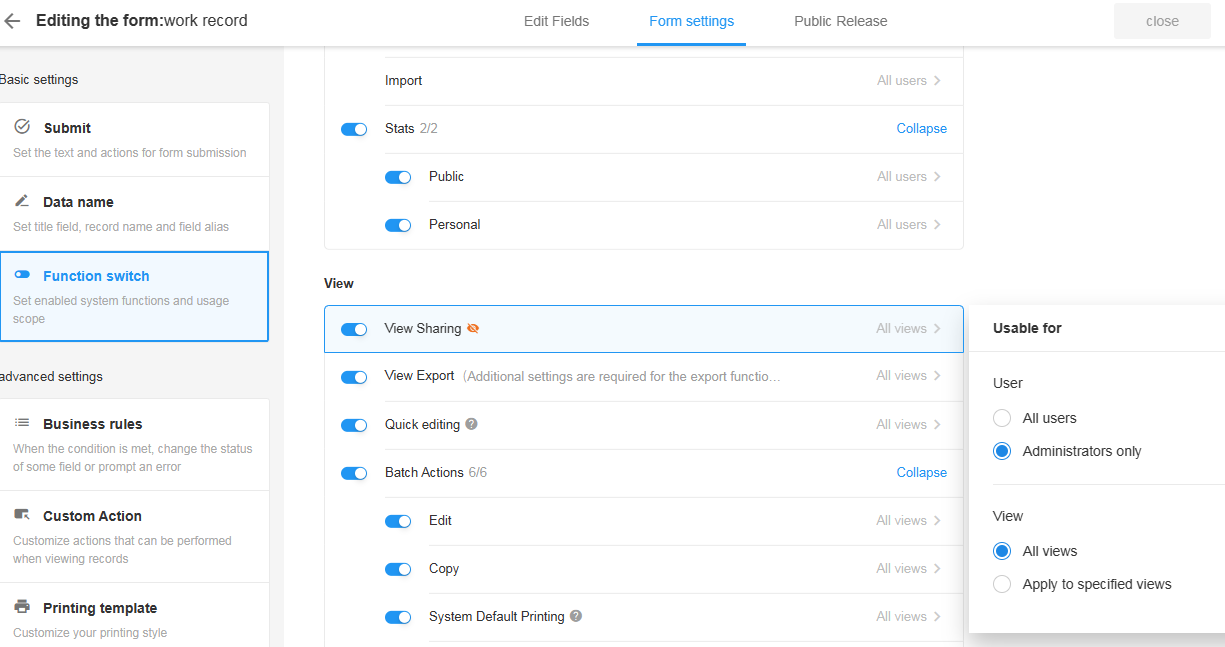
1. Worksheet
Show create button
If disabled, there is no create button in the worksheet for whatever roles or permissions, but you can create records with a custom button.
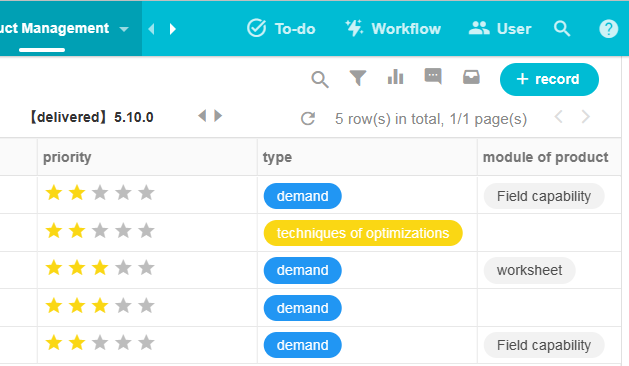
Discussion
If disabled, the entrance for discussion in the worksheet will be that for logs for whatever roles or permissions. No one can comment on the worksheet.
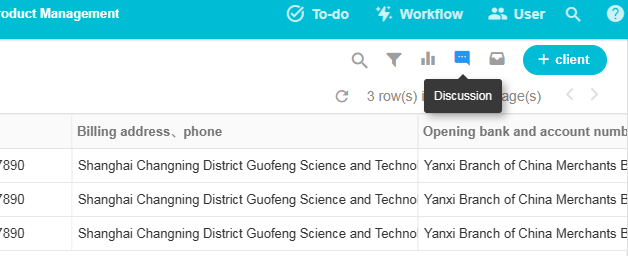
Logs and Import Data
There are no function switches. They are always available to Admins, and optionally available to all users, which is set by Admins.
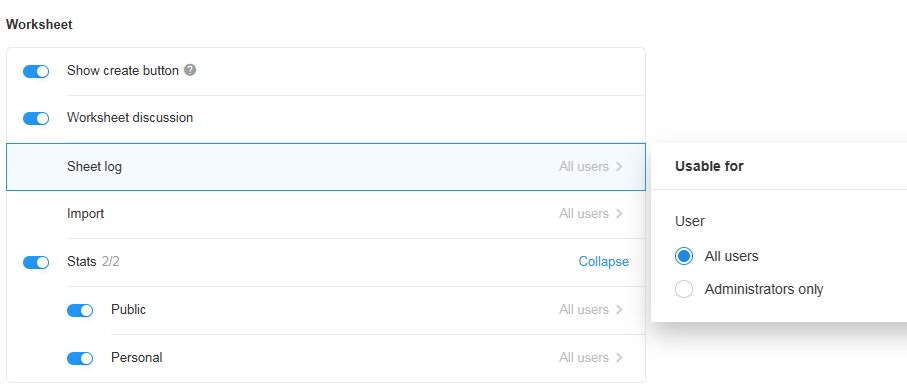
2. View
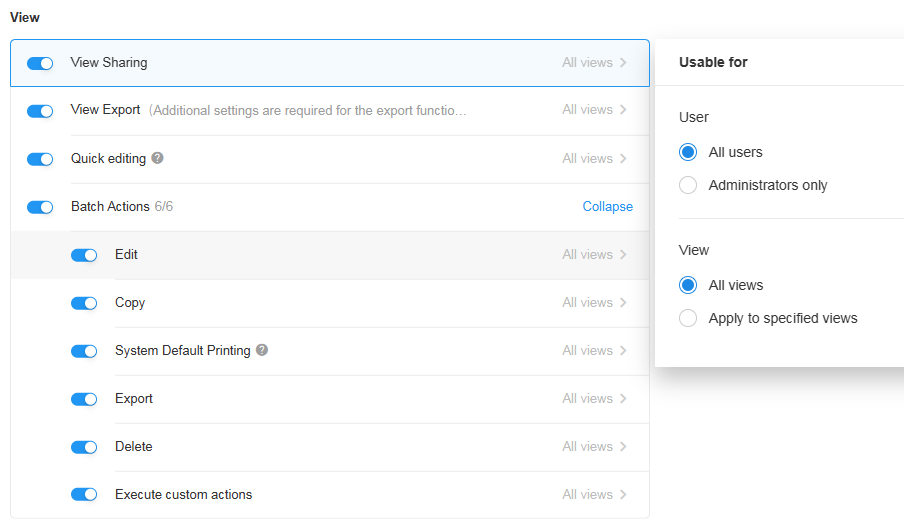
Share and Export
Entrance:
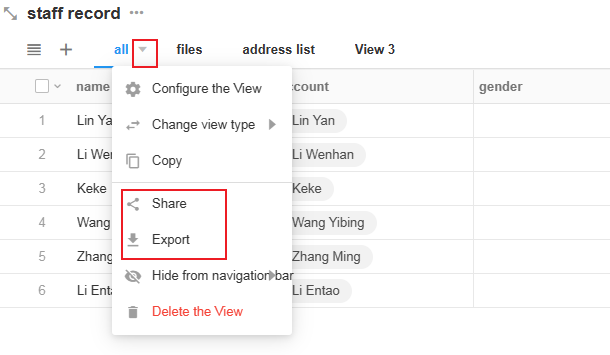
- You can set whether it is available only to Admins or to all users.
- You can set whether it is available in all views or in some views.
- If [View Sharing] is disabled, the links that have been shared are invalid.
Batch Actions
Batch actions are available only in grid view, including editing, copying, deleting, exporting, printing QR code and custom actions.
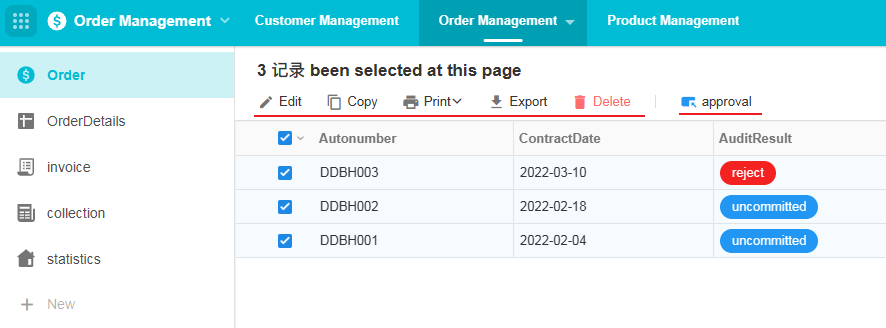
If [Batch Actions] is disabled, neither Admins nor other members can operate.
For an action, you can set which users or views it is available to.
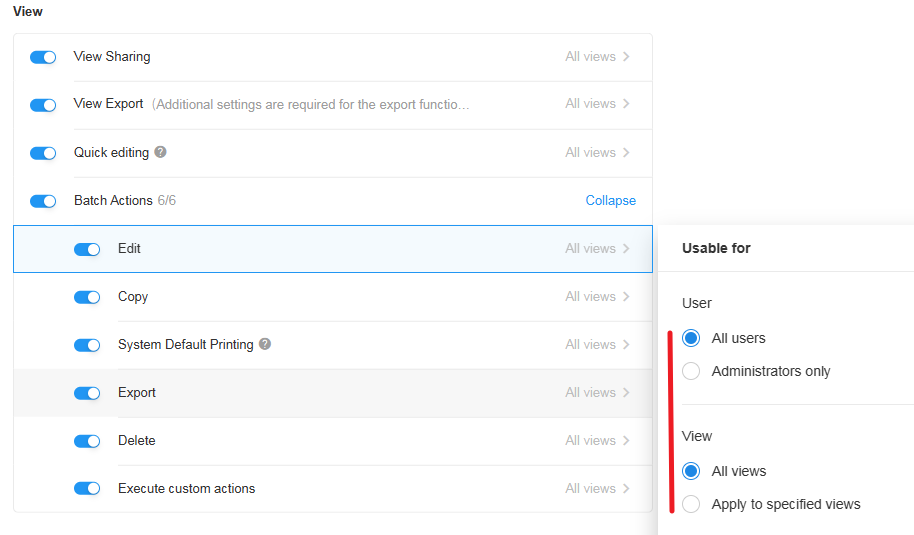
Quick Editing of Records
- In the grid view, you can click on a cell to edit the field.
- In the board, org and gallery views, you can click on the record card to quickly edit the fields.
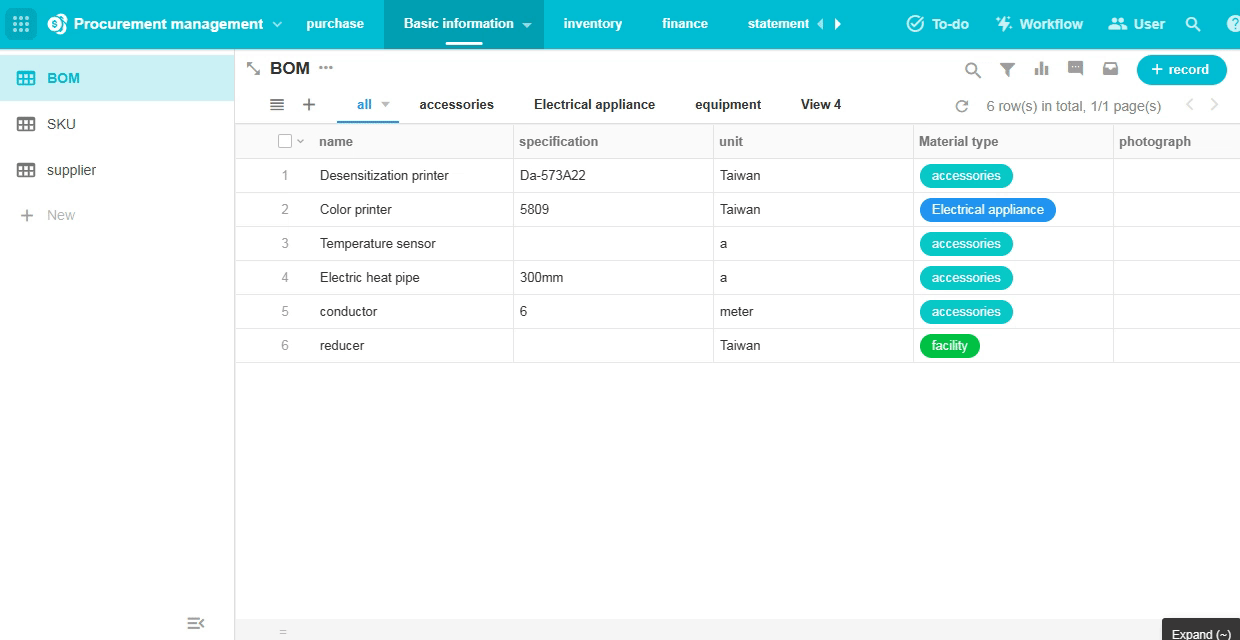
3. Record
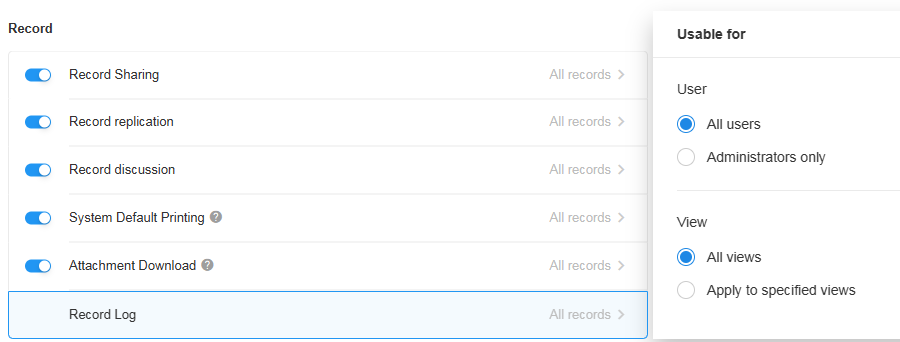
Share, Print and Copy
Entrance:
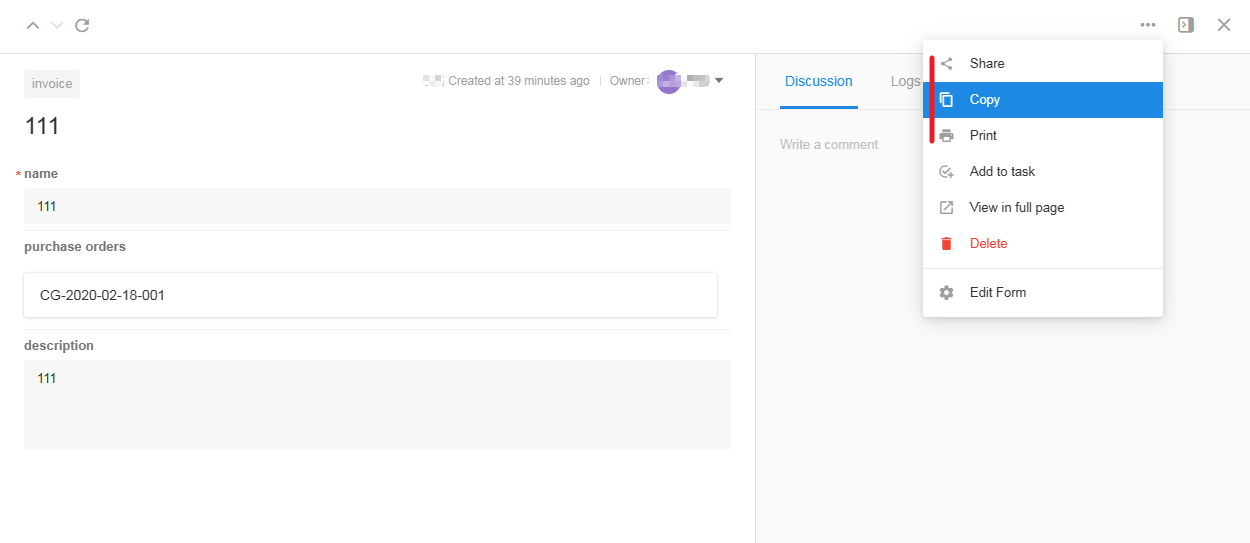
- If [Record Sharing] is disabled, the links that have been shared are invalid and all users can not share records.
- If [System Default Printing] is disabled, printing with templates is not affected including system templates and Word templates.
- You can disable [Record Replication] or you can set users or views it is available to.
Discussion and Logs
- [Record Log] cannot be disabled. Admin can always view logs and can set users or views it is available to.
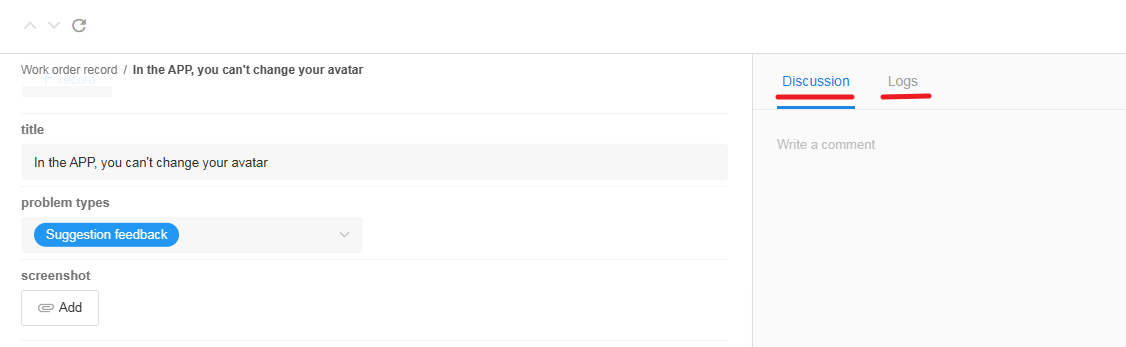
Attachment Download
- If disabled, users can not download files, share files, add files to Knowledge, or print files when previewing, except attachments they uploaded.
4. Approval

[System Fields]
If enabled, the workflow name, status, node owner, node starting time, remaining time, initiator, and time initiated are presented in the view.
[Circulation of Approval]
If enabled, you can see the approval process and the workflow details on the right side of the record details page.
Have questions about this article? Send us feedback