Introduction to Admins in the Organization
Admins in Organization
There are three roles of Admins in Mingdao, which are App Admin, Account Admin, and Super Admin. These three roles cannot be created or deleted.
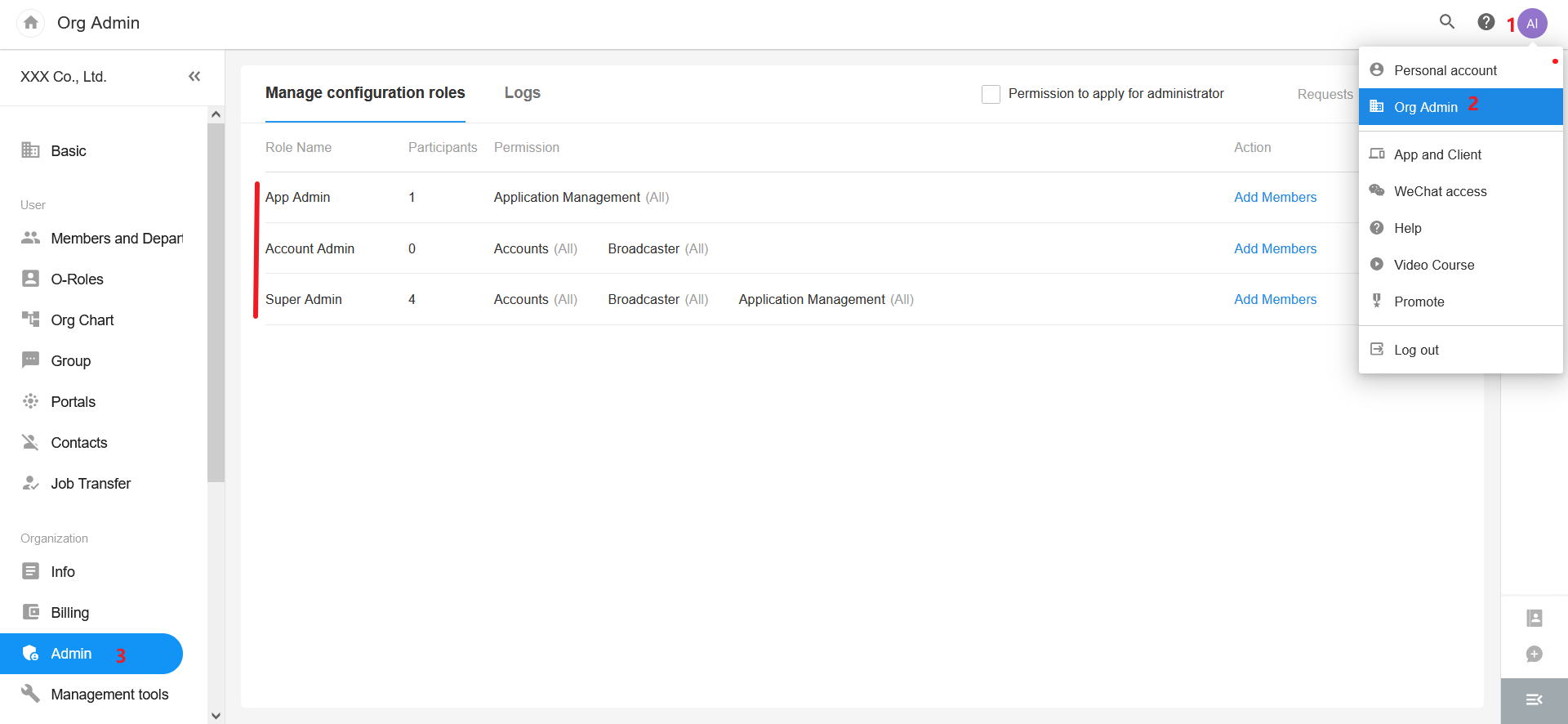
1. Super Admin
The Super Admin has all permissions for organization management, such as managing roles, departments, applications, organization information, third-party integrations, etc.
- One of the suites [Personnel] is not available to new users from May 1, 2019.
- The person who created the organization is a Super Admin by default and can add members as new Super Admins.
2. App Admin
App Admin can manage all applications and workflows in the organization.
For Application
- Disable/enable, delete/restore, import/export applications, and transfer the ownership
- Set [Administrators create apps only]
- Customize the icons Going to [Org Admin], App Admin can see as follows.
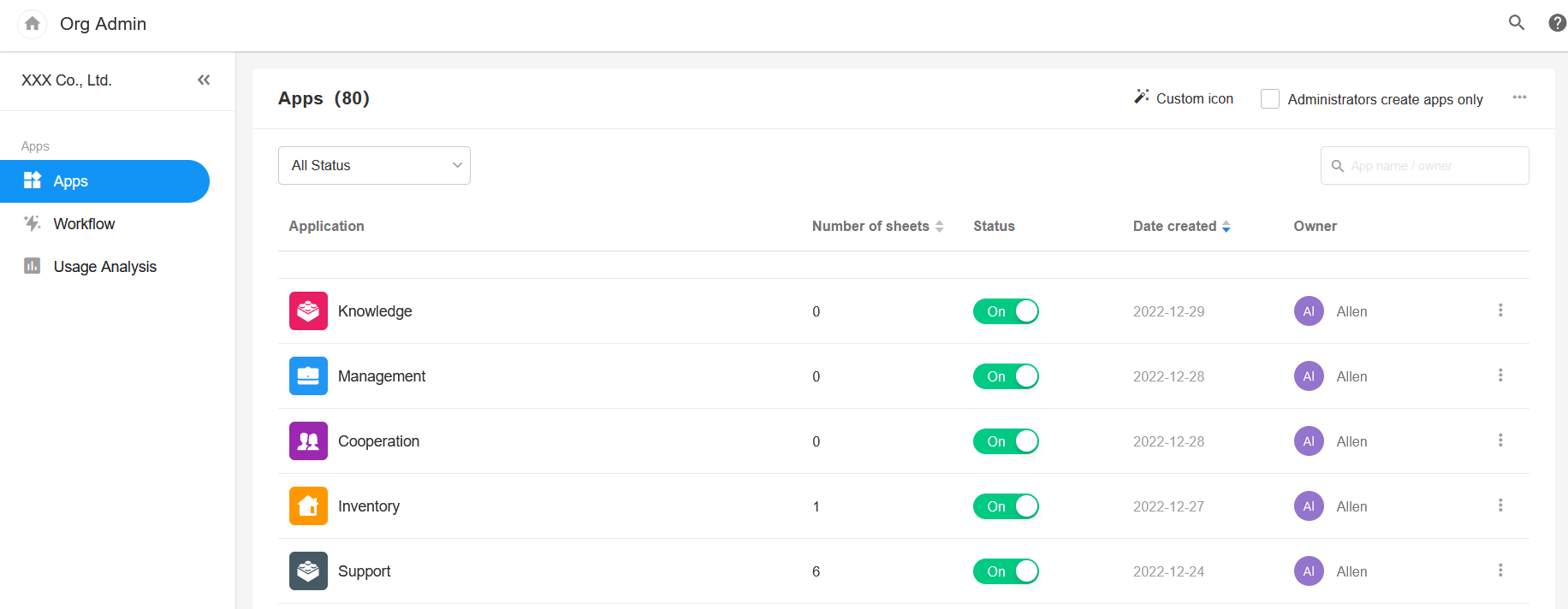
For Workflow
- Click the name to view the configuration details of each workflow and modify
- Close the workflow and view the execution history
- Manage short message templates
- Purchase extra pack
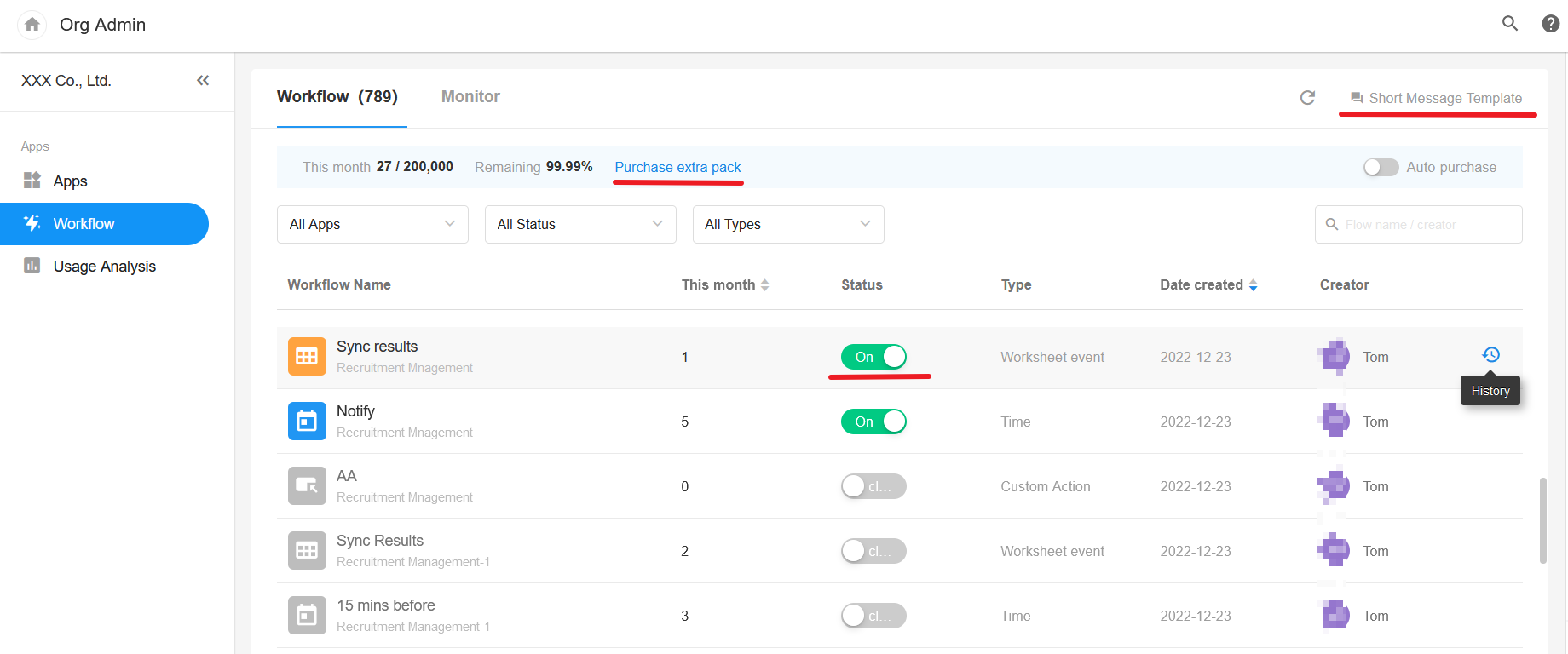
3. Account Admin
Account Admin is responsible for:
- Members, approvals, and job transfer
- Departments, roles, and positions
- The module of Organization (including organization info, billing, management tools, etc.)
- A broadcaster as well, with permissions to stick posts to the top. Going to [Org Admin], the sidebar for Account Admins is as follows (only applications, workflows and usage analysis are invisible to them):
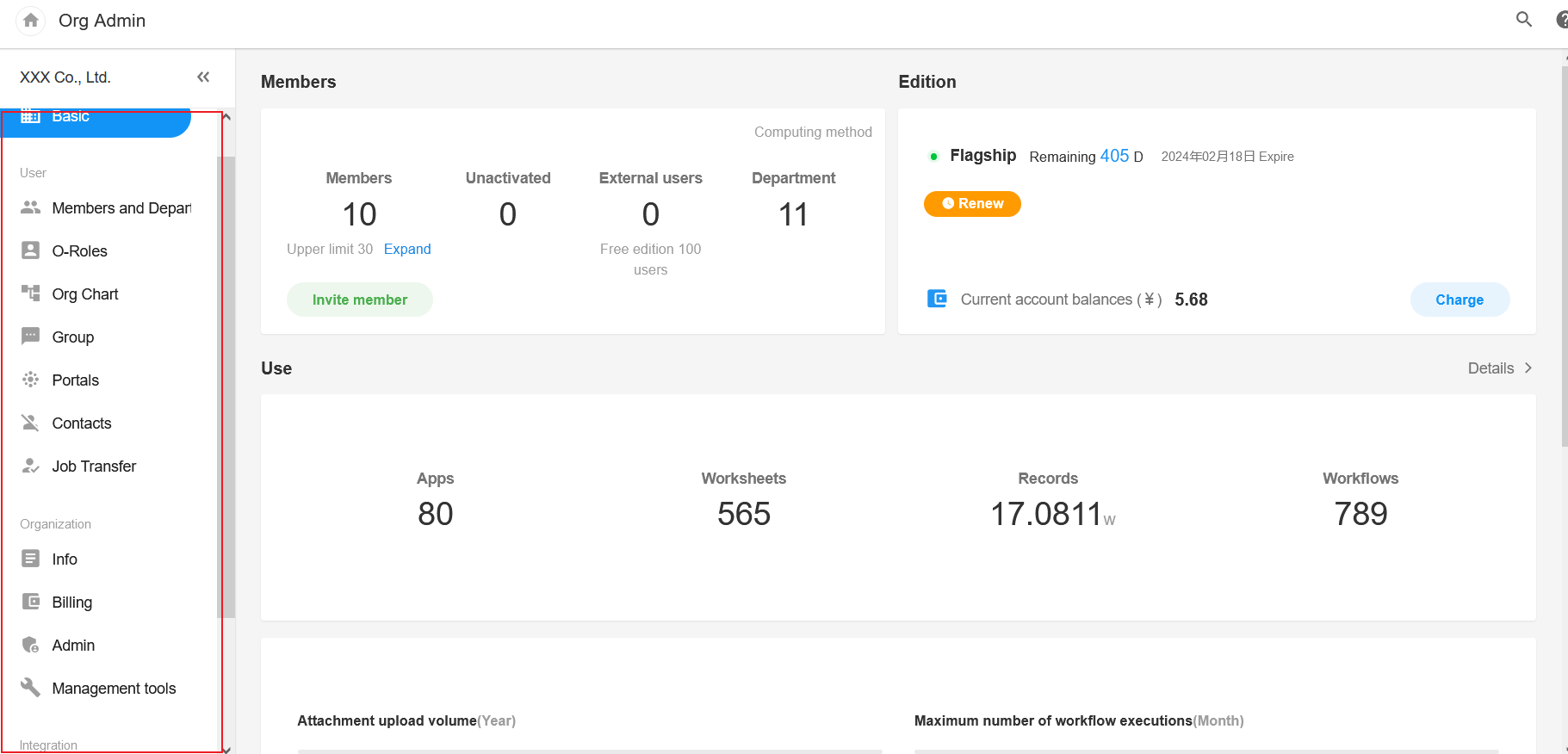
Basic Operations
1. Add/Remove Admin
Click on the name to expand the details of this role, where you can remove the existing Admins, and view operating logs.
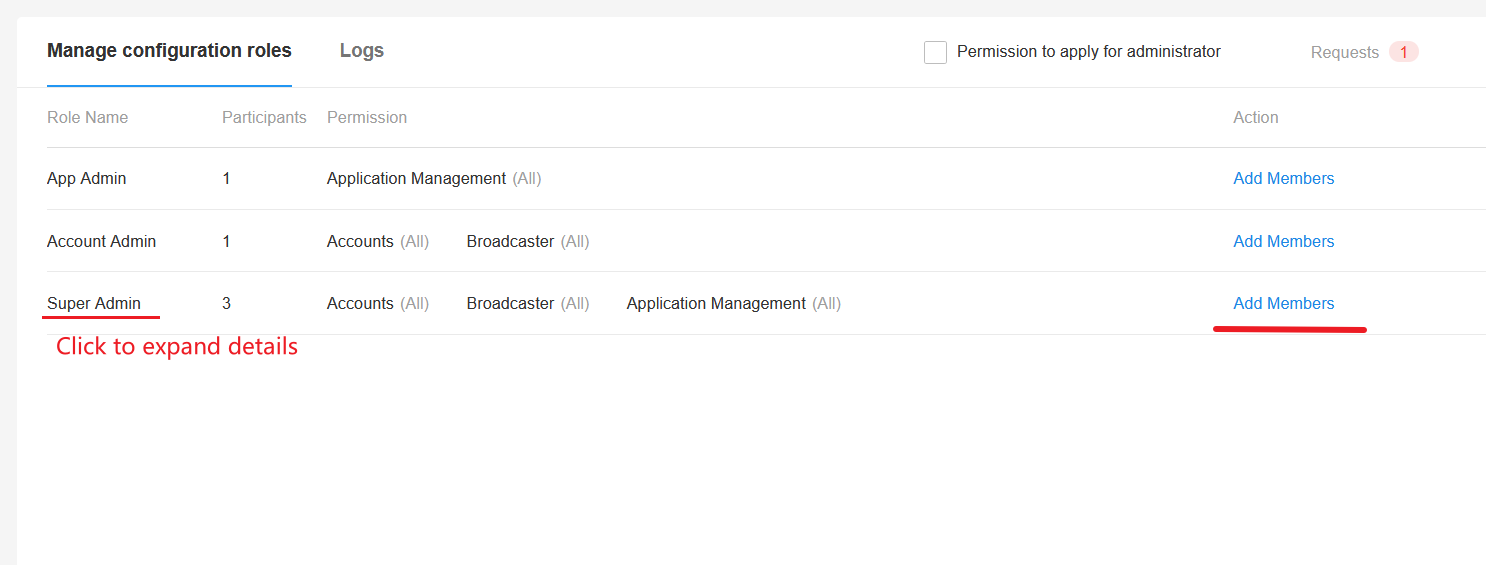
2. Request
If a member of the organization applied to become an Admin and has not yet been assigned, the requests will be displayed here.
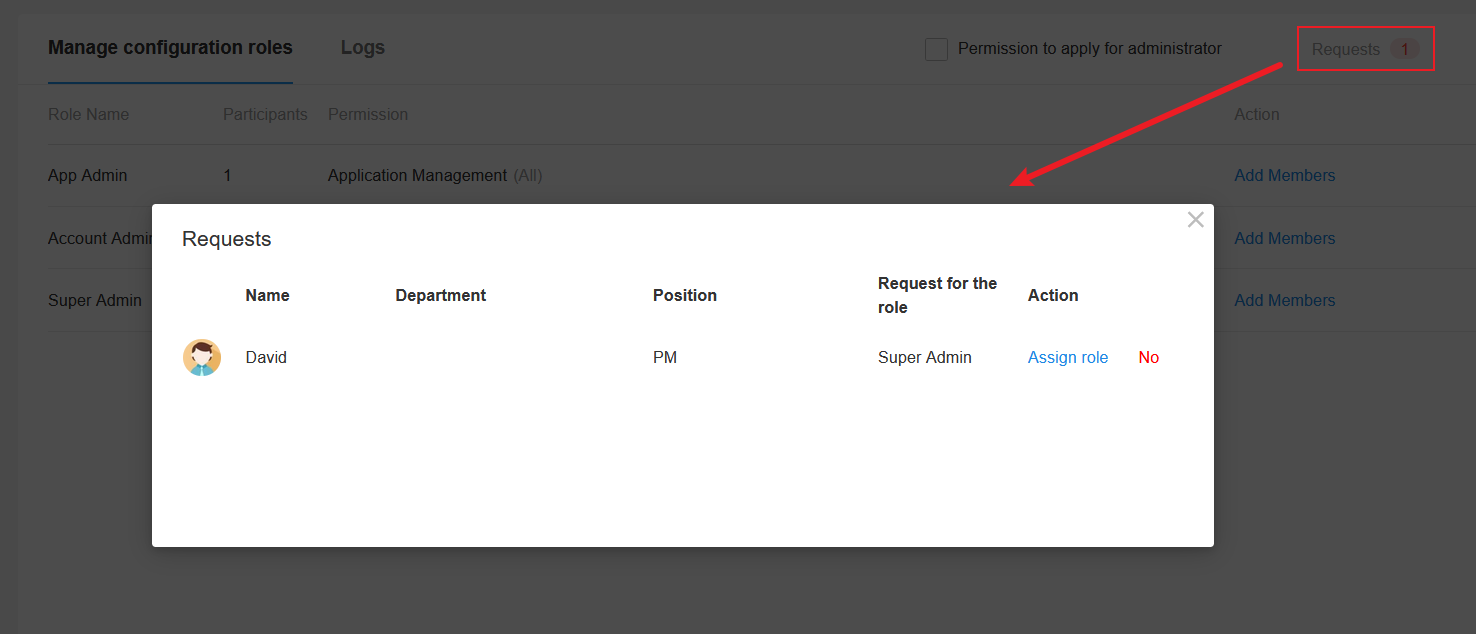
3. Logs
Here you can see the history of all operations for adding and removing Admins.
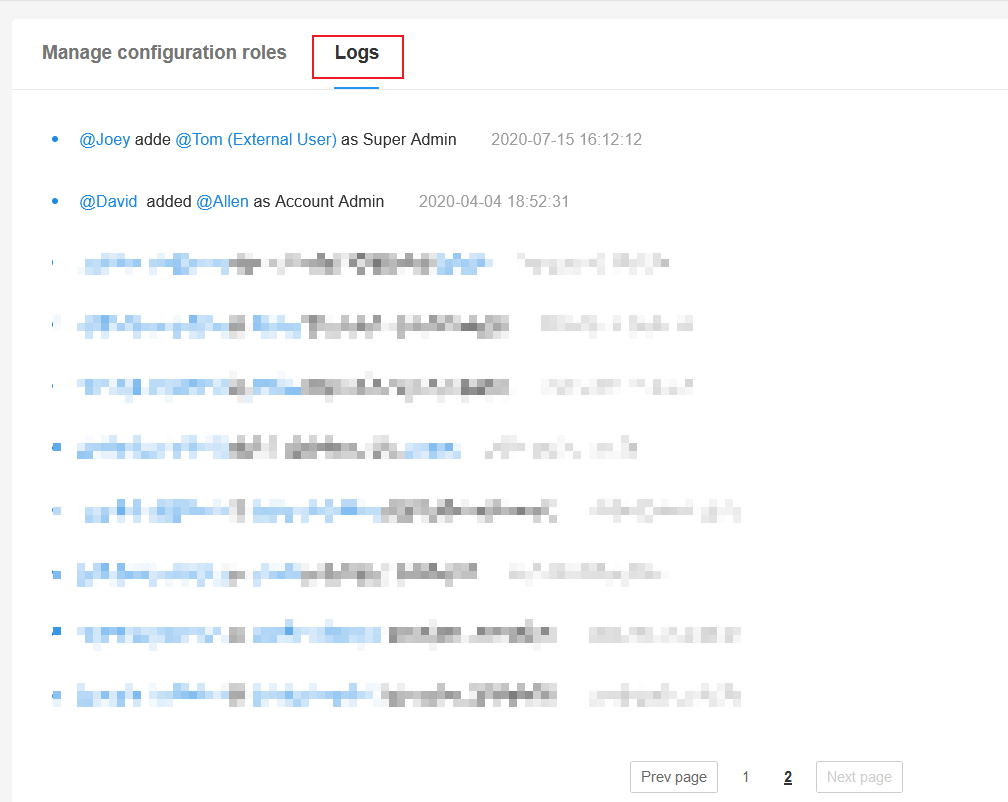
4. [Permission to apply for administrator]
If checked, ordinary members cannot apply to become Admins, but can only be added by existing Admins.
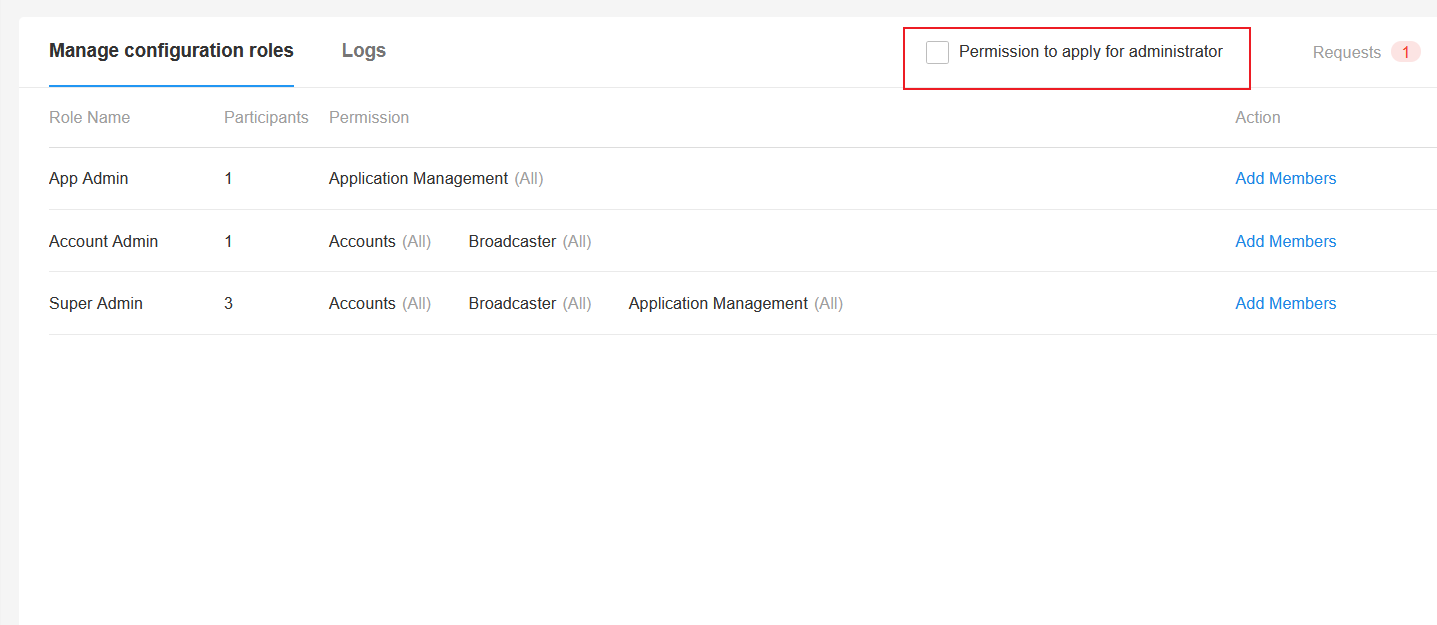
Have questions about this article? Send us feedback