Other Field Value
About: You can set the default value of a field to the value of another field in the current form, or to the value of a field in the associated record. When creating and editing records, the default value changes as the value of the selected field changes.
Scenario
- When submitting a reimbursement request, the title can be a default combination, such as “The request of XX submitted by XX”, if you want to improve it, you can click to modify it.
- When creating an order, after selecting the associated customer, the contracted sales is the person who follows up the customer by default.
Configuration Details
1. Set the value of another field in the form as the default value
Scenario: The title of the form Reimbursement defaults to a combination of other fields.
Setting: Click [Default value] > [Use dynamic value] > [Other field values], and select a field in current form.
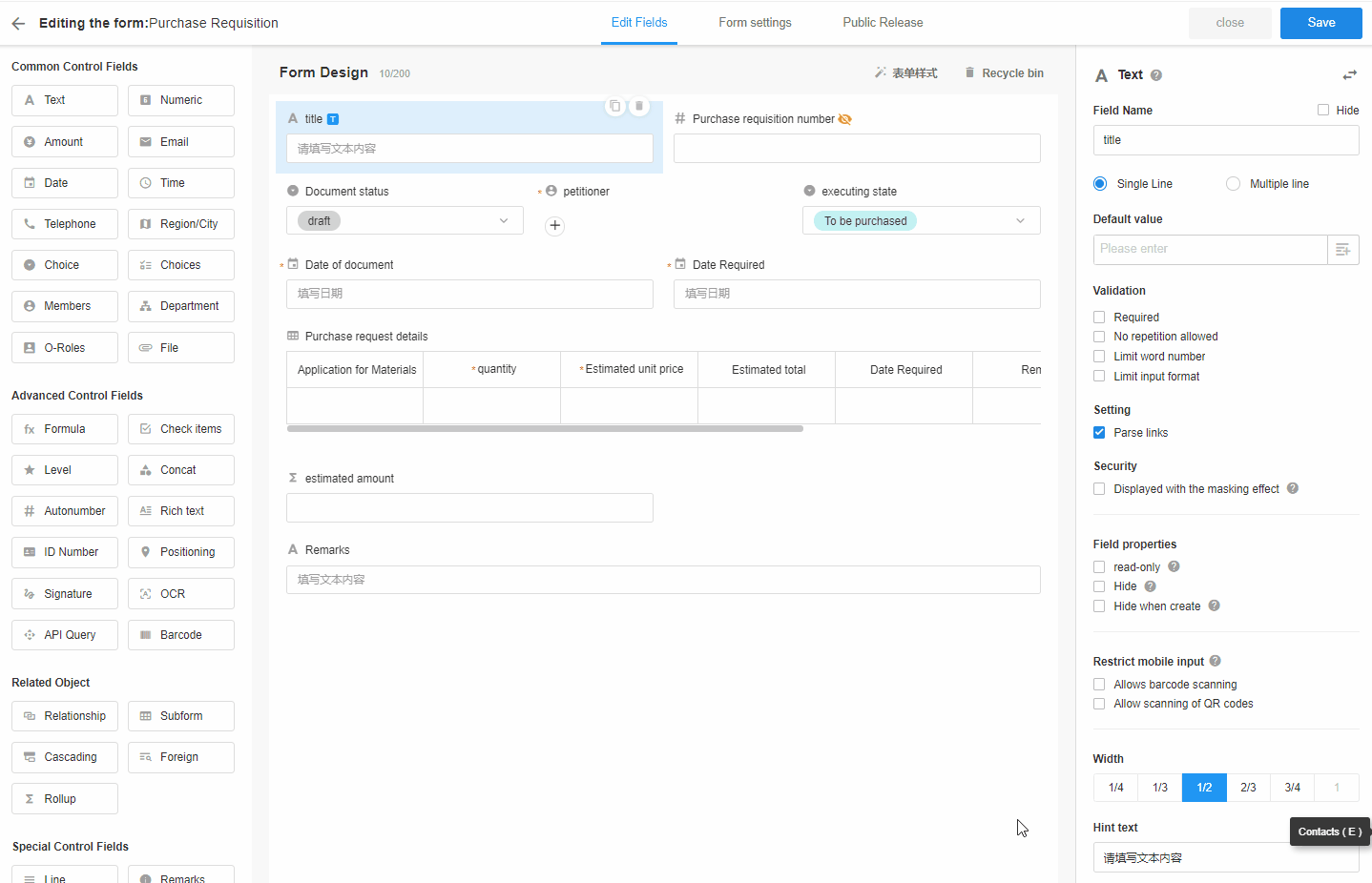
Due to the different properties of the fields, when setting dynamic defaults for the fields, you can select multiple fields for some fields and only one field for others.
For example, you can select multiple field values for a text field, forming a default text with the fixed text you entered. But for other fields such as date, telephone, etc. you can only select one field value.
2. Set the value of a field in the associated record as the default value
Scenario: When creating an order, the contracted sales defaults to the person who follows up the order in the worksheet Customer.
Once an order is created and takes effect, it cannot be changed, such as the price in the order. If you select [Foreign] in the order record, once the source data changes, the data in the order details will also be modified simultaneously. So, you can set default values for these fields that can't be changed and will not be changed after saving.
Setting: Click [Default value] > [Use dynamic value] > [Other field values], and select the associated fields.
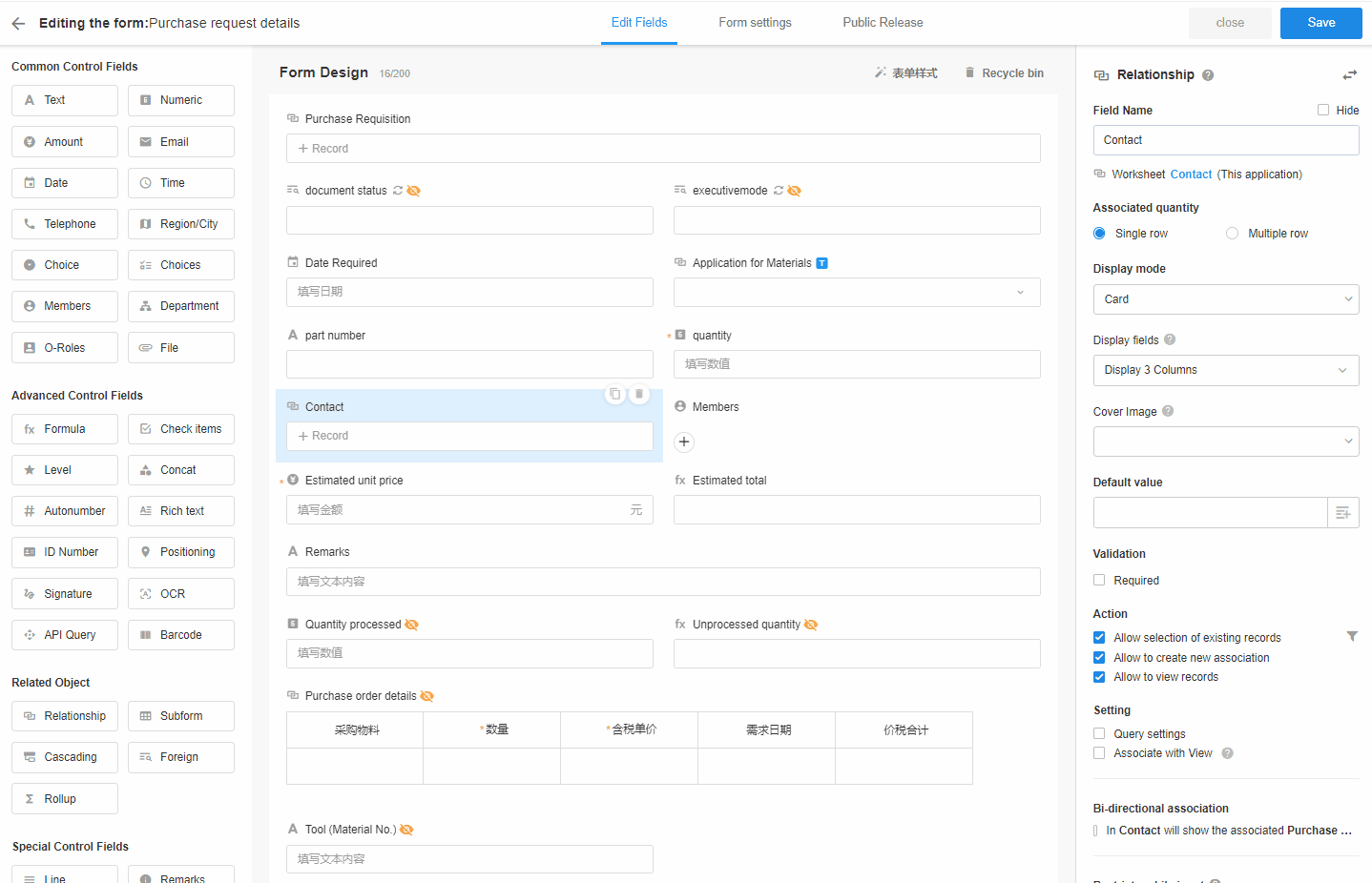
Similar Scenario:
There may be more than one product in an order. You need to create the details form separately. In the details, the price of the product should default to the price in the associated field [Product], and cannot display the price through the control [Foreign]. In this way, if the price in the associated field [Product] is modified, the data in the order is not changed.
Set the default value in Order Details
Associate worksheet Order with worksheet Order Details (Single row)
Associate worksheet Order Details with worksheet Product (Multiple row)
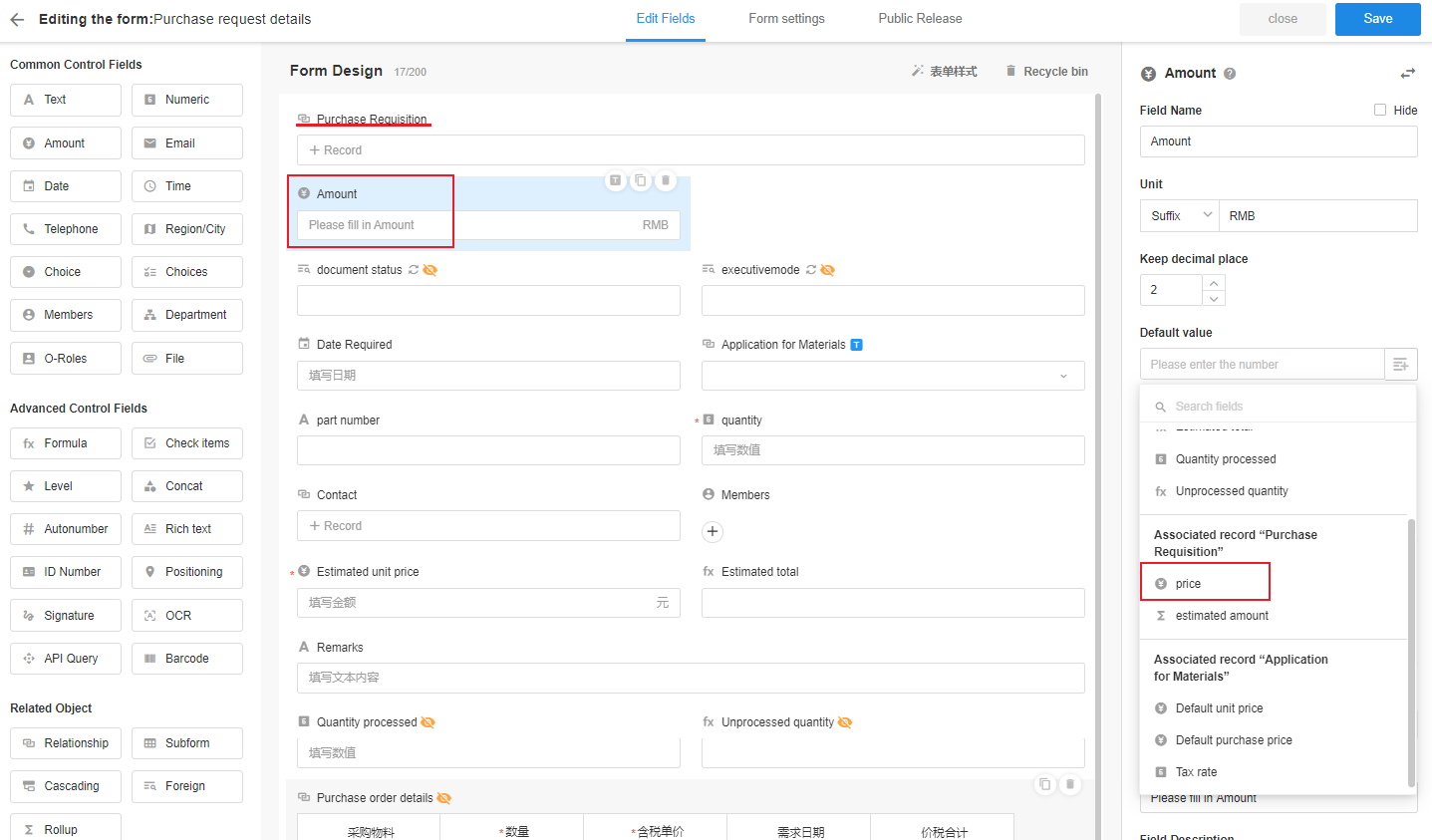
Effect:
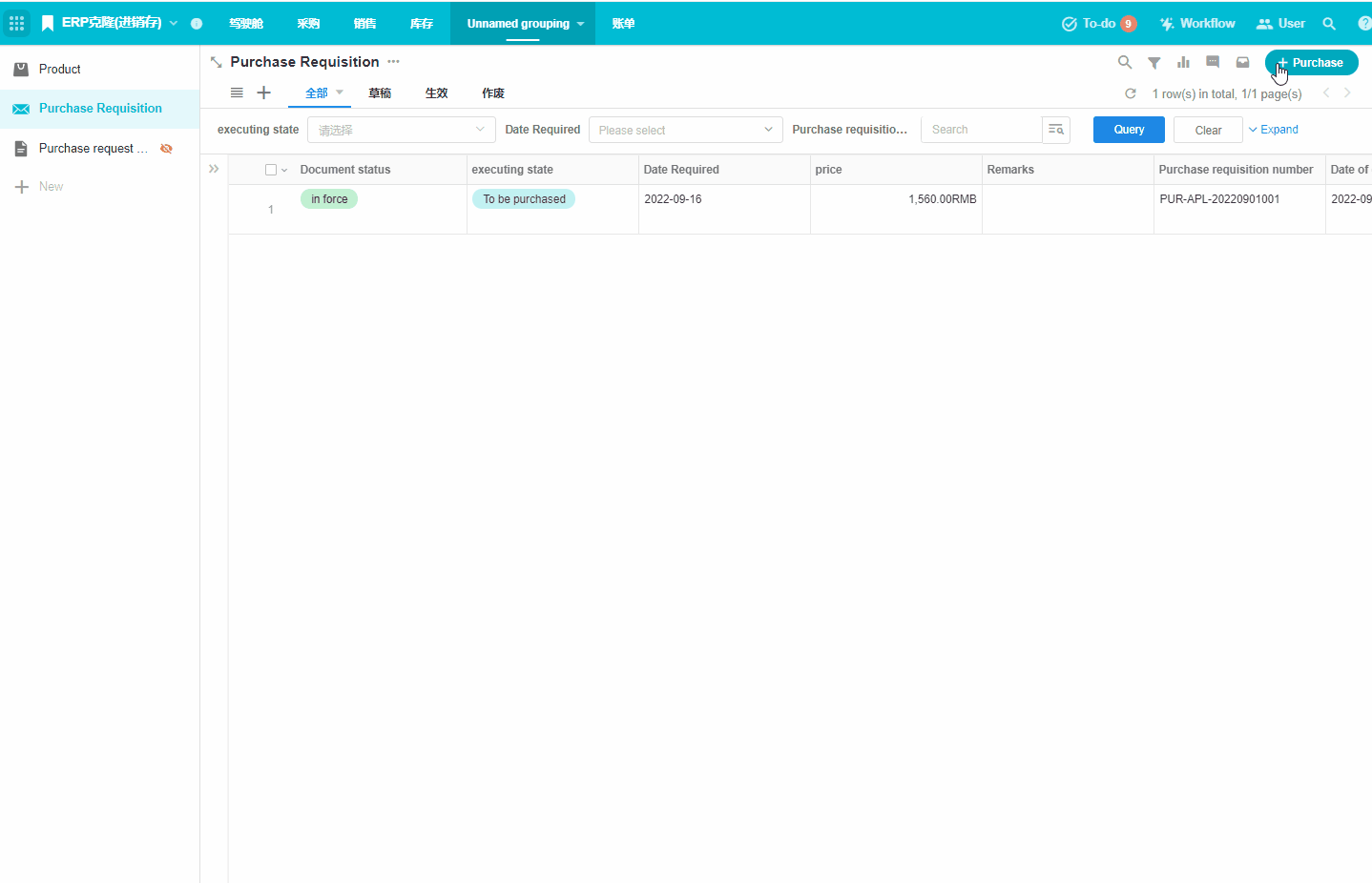
Have questions about this article? Send us feedback