How to update existing records when importing data
When importing data into a worksheet, sometimes you just need to update the contents of a field in an existing record, rather than importing it as a new record.
For example, the following two scenarios
- The customer information table needs to add a new mailbox field, and the collected information is imported directly to the existing records.
- Many records need to be changed, so you can export them to Excel for quick processing first, and then import them into the worksheet to overwrite the update.
This need can be achieved by the function of [Identify Duplicate Records].
How to import
How to import data from Excel data
Key steps
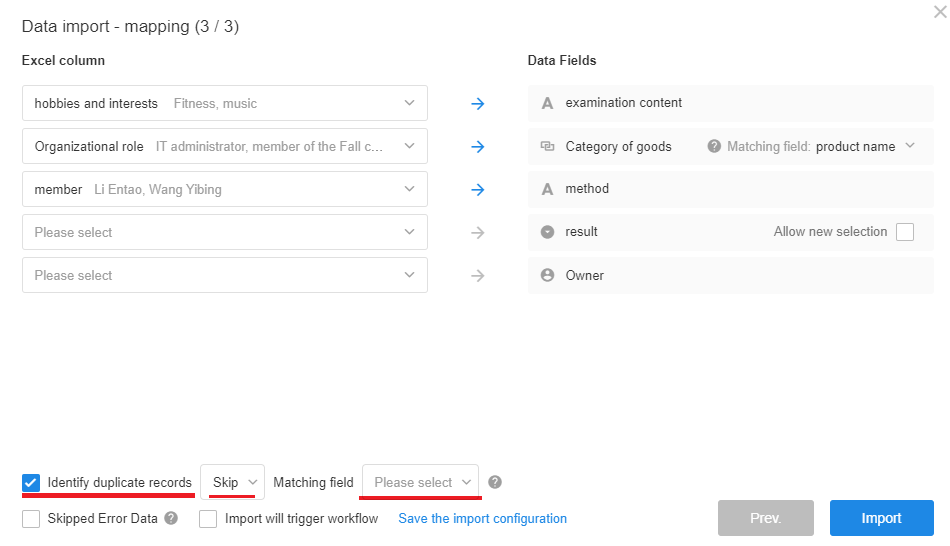
After selecting the worksheet to be imported, you need to establish a one-to-one correspondence mapping between worksheet fields and Excel columns.
Check the box below [Identify duplicate records], and select [Override], and then select a field that will not be duplicated as the "basis field".
For example, a new mailbox column is added, and we add the information of the mailbox column in Excel, and then we need to import it to the worksheet. Then the cell phone number can be used as the basis field for duplication, other fields such as name may have duplicate names, not suitable as the basis field
[Matching Field]: The content of the selected field is used to determine whether the corresponding record already exists in the worksheet. Generally choose unique fields, such as record number, work number, cell phone number, etc.
[Skip]: According to the content of the "based field", if it already exists in the worksheet, then this row of records will be directly skipped without processing, if not, then it will be imported as a new record.
[Override]: is to completely overwrite the Excel data to the worksheet, if you recognize that the same record already exists in the worksheet, you will update this row, if not in the worksheet, you will import it as a new record.
[Update only (Do not create new)]: When importing, only the records that already exist in the worksheet are updated, even if some rows of data in Excel are not in the worksheet, no new records are imported.
Have questions about this article? Send us feedback