Control - Region/City
When managing business objects, it is often necessary to describe the region to which they belong, for example, the birthplace of an employee, the location of a customer's company, and so on. The region/city control allows for selective entry and supports quick filtering, map statistics, etc.
I. Basic Configuration
Region/City control supports three types of regions, i.e. province, province-city, province-city-county.
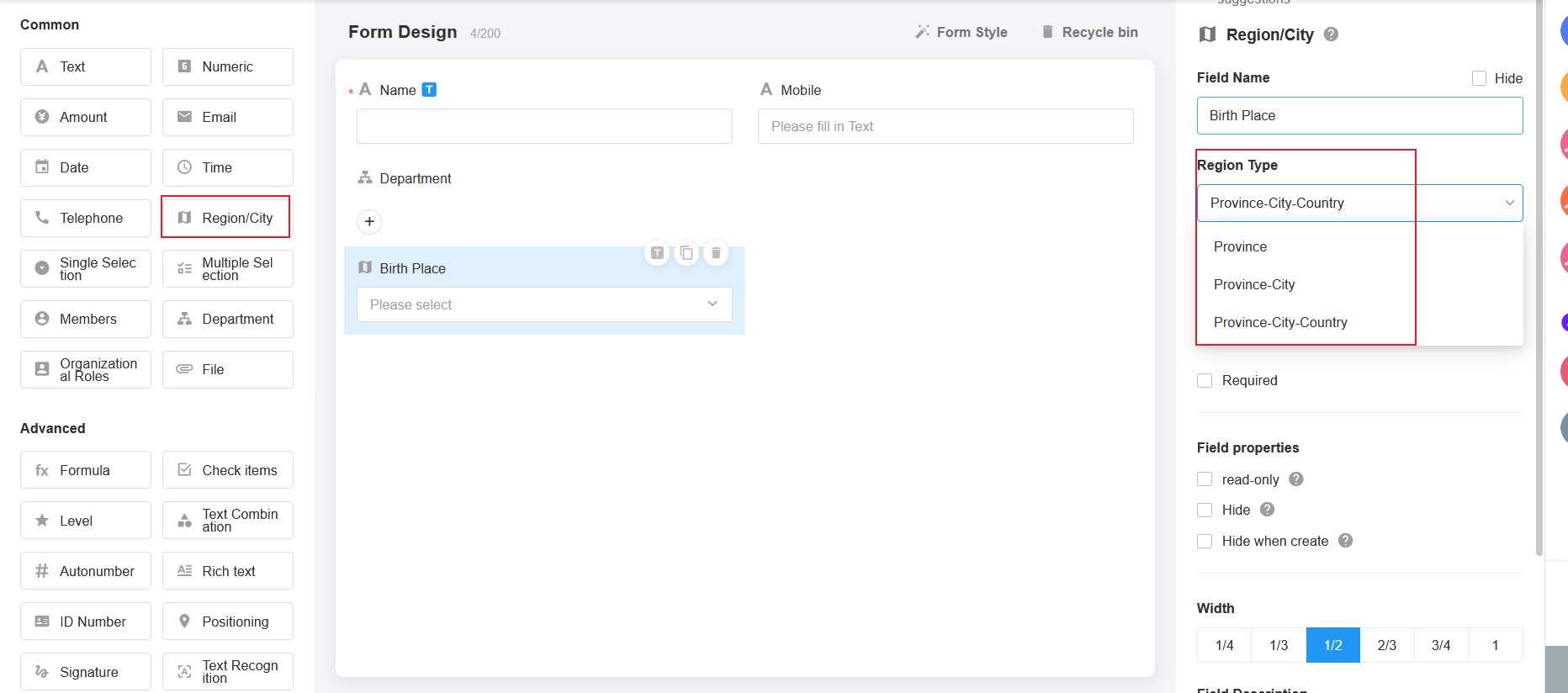
The selection interface:
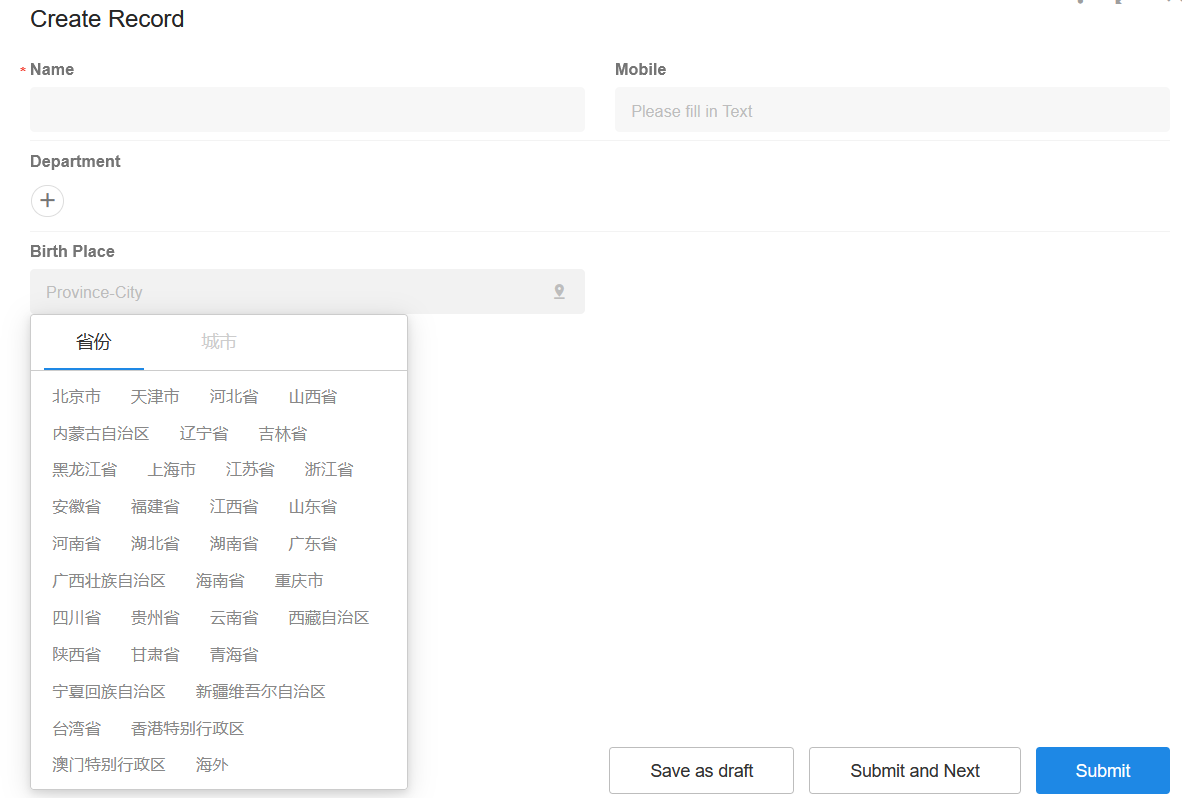
Map of administrative districts according to the region field:

Region/City fields are supported for import via Excel, write via API and workflow.
II. Writing Rules
First look at the hierarchical configuration of the region/city field (province-city-county), and then write it if it matches.
The format of province-city-county must be complete, with "/" between different levels, and province-city-county must be written.
For example, for XXX Province / XX City / XX County, if the import is Henan / Zhengzhou, it will not be written. If it is Henan Province Zhengzhou City, it will not be written either.
The hierarchy relationship must correspond. For example, Henan Province/Qingdao City will not be written.
For four municipalities directly under the central government, just write XXX City/XX District.
Example
The region to be written is Henan Province / Zhoukou City / Fugou County. First, you need to see the configuration of the region/city field.
If it is a province, it will search if there is a province called "Henan Province", and if it matches, it will be written.
If it is a province/city, it will continue to match if there is a city named "Zhoukou City" that belongs to Henan Province, if so, it will be written, if not, it will not be written.
More examples can be found in the following figure:

Tips: What if the province, city and county are written separately
Sometimes, the region hierarchy obtained from external systems via Webhook may be written to different fields, which requires us to combine them first, and then write the contents of the combined fields to the region field via workflow.

Have questions about this article? Send us feedback