Node - Interface Push
Function
With this node, a new interface can be opened automatically, either a web page or a pop-up window. For example, it can automatically open the details page of a record, or pop up a custom message alert, or it can open an external URL.
Available conditions (can't see this node?)
This node is only available in Pro and Flagship editions.
This node is available only in workflows triggered by custom buttons.
From the click of the button to the interface push node, it is necessary to ensure that it is executed instantly, so between the button trigger and the interface push node, there cannot be four nodes like [Approval], [Fill in], [Delay] or [Subflow] that may take time.
Effect:
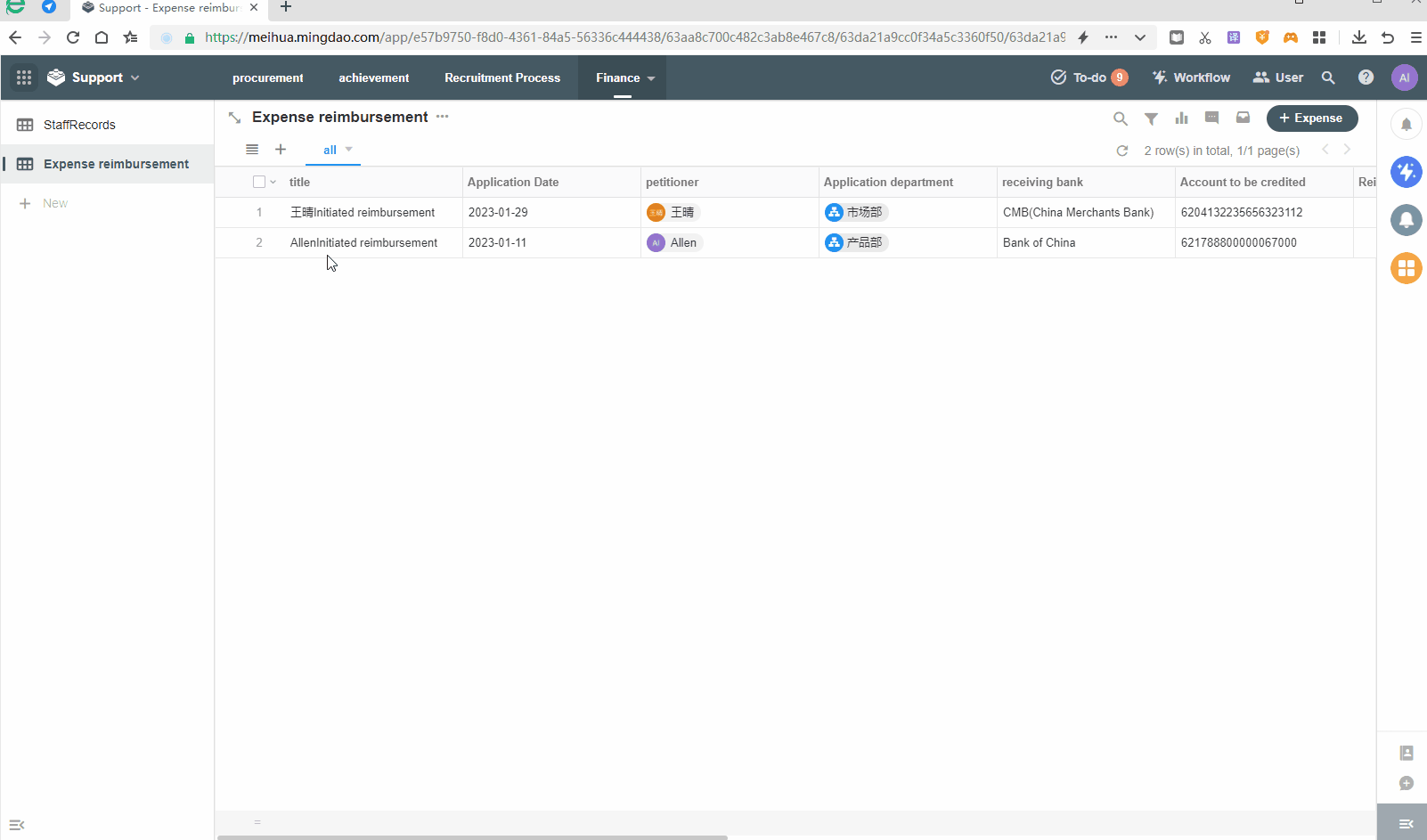
Configuration
Scenario: Open a record, click the [Copy] button, and automatically open the interface of adding new record. The contents of the previous record have been copied and filled in on the details page of the new record.
1. Add a [Copy] button
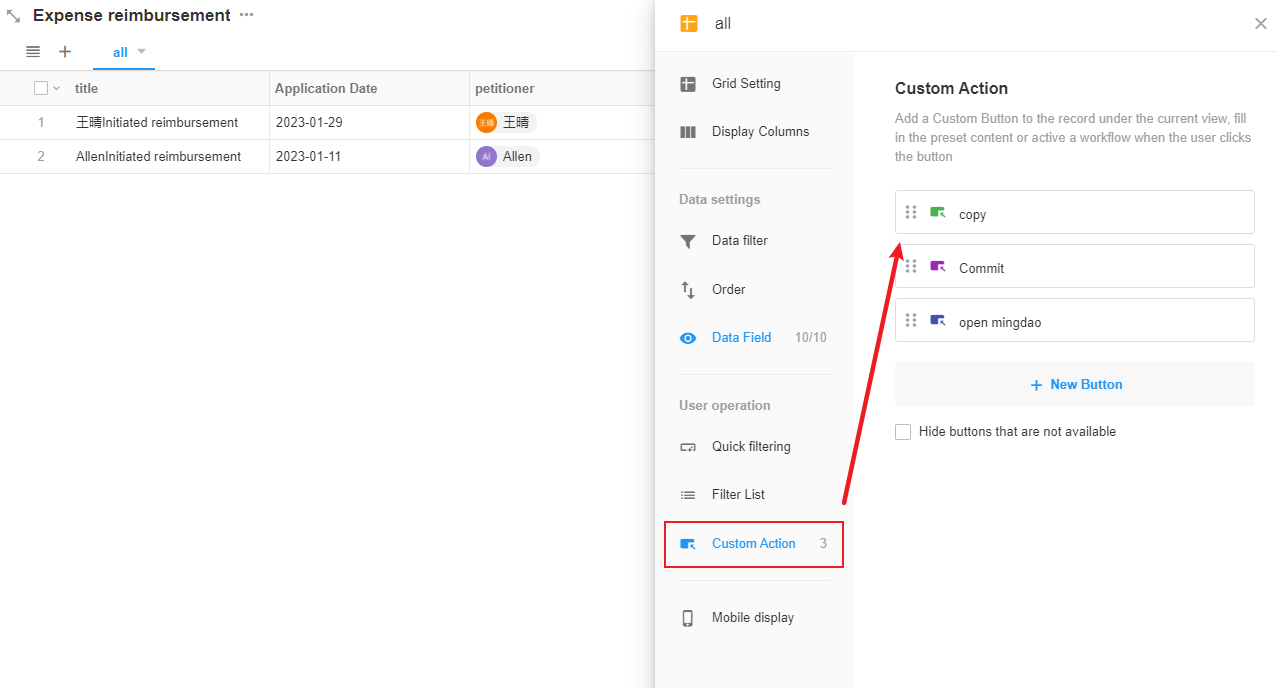
2. Set the workflow
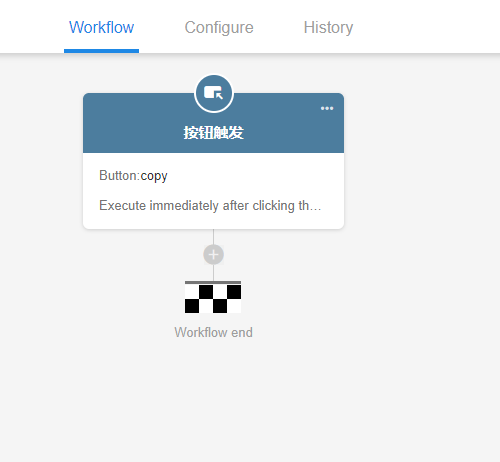
3. Add the [Add new records] node
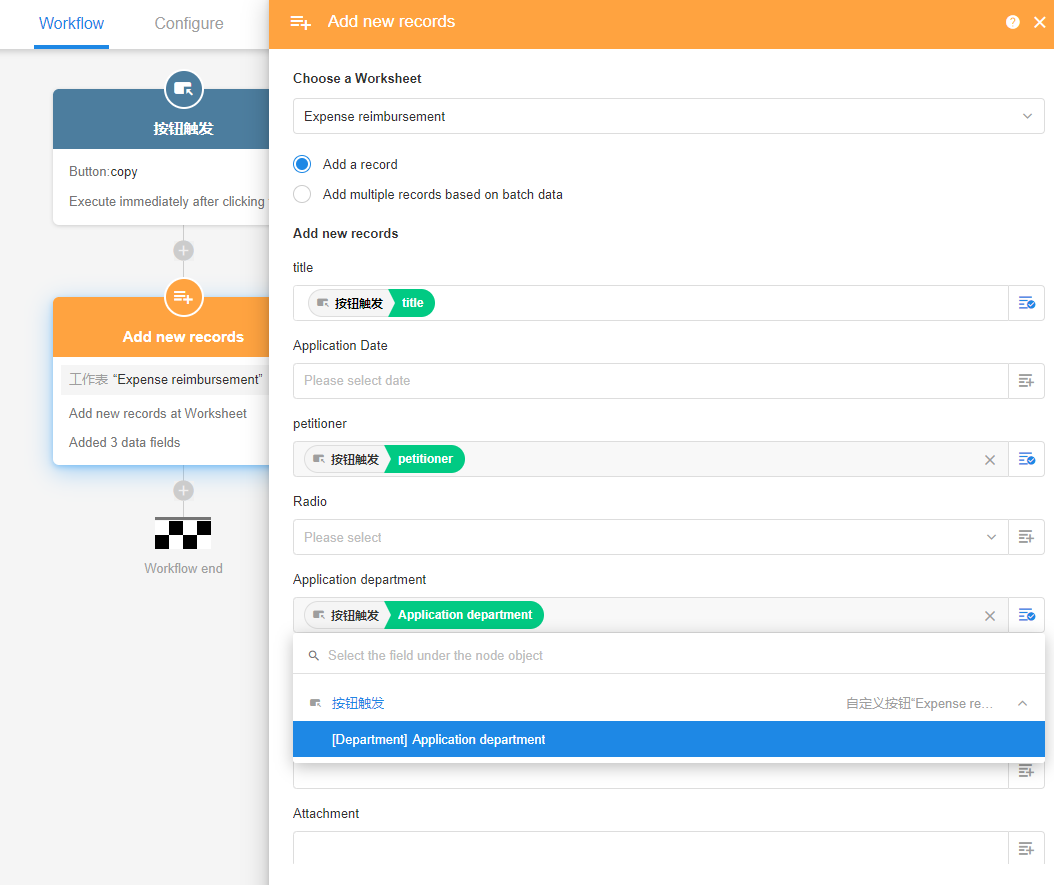
4. Set the [Interface push] node

Push content: Open records details
Record: Select to automatically open the details page of the target record.
Open with: Pop up or open new page. Here select [Open new page].
5. Publish updates and test
Functional elements of the node
It includes what to be pushed and how to push.
1. What to be pushed
2. How to push
You can choose pop up or open a new page.
Possible push errors
- There are [Approval], [Delay], [Fill in], or [Subflow] nodes before the [Interface push] node.
- The push link is invalid.
- Only the first [Interface push] node can be executed in a workflow, and the later interface push nodes are not executed.
Have questions about this article? Send us feedback